Google Classroom 2020 Full Tutorial [ TAGALOG]
This video tutorial will show you how to use Google Classroom 2020 in Tagalog.
00:19 Ways to access Google Classroom
02:32 Create and edit a class in Google Classroom (with Google Drive)
10:48 Ways to join a class with student view
14:09 Restriction in joining a class
17:54 People in Google Classroom
26:01 Communicate with students in Stream
42:57 Permission in Stream
44:39 Create and organize classwork content
01:05:25 Adding Resources and Materials with student view
01:31:03 Creating an assignment
01:40:19 Rubric in Google Classroom
01:50:57 Student view on the assignment
01:55:03 Originality report
01:57:07 Grading and returning assignment
02:04:21 Student view of the returned assignment
02:09:54 Creating a quiz assignment (Google Form)
02:29:07 Grade import in quiz assignment (Google Form)
02:33:36 Question as class participation
02:37:28 Student view on question
02:39:11 Grading question
02:40:50 Grades in Google Classroom
02:42:37 Overall grade calculation (Total points)
02:44:14 Overall grade calculation (Weighted by category)
02:51:31 Export Grade (Google Sheet)
02:53:25 Export Grade (CSV)
02:56:03 Archive class (Semester/Term)
Resources
icon: https://www.flaticon.com/
emoji: https://getemoji.com/
Google Meet Full Tutorial : https://youtu.be/ma8VZGbvLgo
Google Meet Integration to Classroom: https://youtu.be/8LcJBazhK3U
Transfer Class Ownership: https://youtu.be/XrpzWa_2ajo
This video is intended to teach teachers and students specially in West Bay College.
For more info: https://wbc.edu.ph/
Видео Google Classroom 2020 Full Tutorial [ TAGALOG] канала WBC MIS Support
00:19 Ways to access Google Classroom
02:32 Create and edit a class in Google Classroom (with Google Drive)
10:48 Ways to join a class with student view
14:09 Restriction in joining a class
17:54 People in Google Classroom
26:01 Communicate with students in Stream
42:57 Permission in Stream
44:39 Create and organize classwork content
01:05:25 Adding Resources and Materials with student view
01:31:03 Creating an assignment
01:40:19 Rubric in Google Classroom
01:50:57 Student view on the assignment
01:55:03 Originality report
01:57:07 Grading and returning assignment
02:04:21 Student view of the returned assignment
02:09:54 Creating a quiz assignment (Google Form)
02:29:07 Grade import in quiz assignment (Google Form)
02:33:36 Question as class participation
02:37:28 Student view on question
02:39:11 Grading question
02:40:50 Grades in Google Classroom
02:42:37 Overall grade calculation (Total points)
02:44:14 Overall grade calculation (Weighted by category)
02:51:31 Export Grade (Google Sheet)
02:53:25 Export Grade (CSV)
02:56:03 Archive class (Semester/Term)
Resources
icon: https://www.flaticon.com/
emoji: https://getemoji.com/
Google Meet Full Tutorial : https://youtu.be/ma8VZGbvLgo
Google Meet Integration to Classroom: https://youtu.be/8LcJBazhK3U
Transfer Class Ownership: https://youtu.be/XrpzWa_2ajo
This video is intended to teach teachers and students specially in West Bay College.
For more info: https://wbc.edu.ph/
Видео Google Classroom 2020 Full Tutorial [ TAGALOG] канала WBC MIS Support
Показать
Комментарии отсутствуют
Информация о видео
Другие видео канала
 Google Classroom: Teacher Training (2020-21 SY)
Google Classroom: Teacher Training (2020-21 SY) How to Use Google Classroom 2020 - Tutorial for Beginners
How to Use Google Classroom 2020 - Tutorial for Beginners Basic Flipgrid Tutorial for Google Classroom
Basic Flipgrid Tutorial for Google Classroom Creating Quizzes in Google Classroom
Creating Quizzes in Google Classroom How to Make Interactive Google Slides with Pear Deck
How to Make Interactive Google Slides with Pear Deck Google Docs Beginners Tutorial 2020
Google Docs Beginners Tutorial 2020 How to Use Google Classroom 2020 | FULL TUTORIAL IN TAGALOG
How to Use Google Classroom 2020 | FULL TUTORIAL IN TAGALOG Turning in Assignments on Google Classroom
Turning in Assignments on Google Classroom How to use Google Classroom Teacher & Students Tutorial
How to use Google Classroom Teacher & Students Tutorial GOOGLE CLASSROOM TUTORIAL for Teachers and Students | Part 2 | Creating and Submitting Classwork
GOOGLE CLASSROOM TUTORIAL for Teachers and Students | Part 2 | Creating and Submitting Classwork Google Classroom The Complete Overview for Online Teaching
Google Classroom The Complete Overview for Online Teaching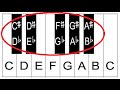 Piano Notes and Keys - Piano Keyboard Layout - Lesson 1 For Beginners
Piano Notes and Keys - Piano Keyboard Layout - Lesson 1 For Beginners GOOGLE CLASSROOM TUTORIAL for Teachers and Students | Part 3 | Creating a Quiz using Google Forms
GOOGLE CLASSROOM TUTORIAL for Teachers and Students | Part 3 | Creating a Quiz using Google Forms Reusing previous posts in Google Classroom
Reusing previous posts in Google Classroom Land Navigation Course Basics
Land Navigation Course Basics Google Meet Breakout Rooms Extension (It's Awesome)
Google Meet Breakout Rooms Extension (It's Awesome) Copy an assignment from one google classroom to another
Copy an assignment from one google classroom to another How to Use Google Forms 2020 | FULL TUTORIAL IN TAGALOG
How to Use Google Forms 2020 | FULL TUTORIAL IN TAGALOG Kotobee Author Tutorial Part 1 - Tagalog
Kotobee Author Tutorial Part 1 - Tagalog Google Classroom Quiz Assignments and Locked Mode
Google Classroom Quiz Assignments and Locked Mode