EASY Background Removal Trick for FAST Photoshop Vector Masks!
Learn this ridiculously Simple background removal trick using Vector Masks and Photoshop's Artificial Intelligence.
Vector masks allow you to create cutouts with clean, smooth, and well-defined edges. Unfortunately, they are time-consuming to create. In this, video you are going to learn how to automate this process with Actions and Artificial Intelligence (Adobe Sensei).
📘 INDEX - AUTOMATED Vector Masks: EASY Photoshop Background Removal Trick!
00:00 - Introduction
00:30 - Remove Background Quick Action Sample.
01:16 - Create a Background Removal Action with Vector Masks.
04:29 - Applying the Background Removal Action.
05:29 - Editing the Vector Mask.
LINKS:
Vector Masks Explained
► https://www.youtube.com/watch?v=qoa3B4lITDY&list=PL3bfN-31F9RcsA9rVxmicKuO07kowMdU1
How To Cutout Anything [Crash Course]
► https://www.youtube.com/watch?v=0qcWeuWCkJ4&list=PL3bfN-31F9RcsA9rVxmicKuO07kowMdU1
Tutorial Files:
► https://photoshoptrainingchannel.com/automated-vector-masks-photoshop/
Become an Adobe Stock Contributor:
► http://bit.ly/stock-contributor
PTC Newsletter:
► http://ptcvids.com/subscribe
Premium Tutorials:
► http://ptcvids.com/shop
Website:
► photoshoptrainingchannel.com
FOLLOW ME
Instagram:
► http://instagram.com/jrfromptc
Facebook Group:
► http://ptcvids.com/group
Twitter:
► https://twitter.com/JRfromPTC
LinkedIn:
► https://linkedin.com/in/jesusramirez9
CREDITS
● Stock Images provided by stock.adobe.com
● Photoshop video tutorials by Jesus Ramirez
#PhotoshopTutorial #Photoshop #PTCvids
Видео EASY Background Removal Trick for FAST Photoshop Vector Masks! канала Photoshop Training Channel
Vector masks allow you to create cutouts with clean, smooth, and well-defined edges. Unfortunately, they are time-consuming to create. In this, video you are going to learn how to automate this process with Actions and Artificial Intelligence (Adobe Sensei).
📘 INDEX - AUTOMATED Vector Masks: EASY Photoshop Background Removal Trick!
00:00 - Introduction
00:30 - Remove Background Quick Action Sample.
01:16 - Create a Background Removal Action with Vector Masks.
04:29 - Applying the Background Removal Action.
05:29 - Editing the Vector Mask.
LINKS:
Vector Masks Explained
► https://www.youtube.com/watch?v=qoa3B4lITDY&list=PL3bfN-31F9RcsA9rVxmicKuO07kowMdU1
How To Cutout Anything [Crash Course]
► https://www.youtube.com/watch?v=0qcWeuWCkJ4&list=PL3bfN-31F9RcsA9rVxmicKuO07kowMdU1
Tutorial Files:
► https://photoshoptrainingchannel.com/automated-vector-masks-photoshop/
Become an Adobe Stock Contributor:
► http://bit.ly/stock-contributor
PTC Newsletter:
► http://ptcvids.com/subscribe
Premium Tutorials:
► http://ptcvids.com/shop
Website:
► photoshoptrainingchannel.com
FOLLOW ME
Instagram:
► http://instagram.com/jrfromptc
Facebook Group:
► http://ptcvids.com/group
Twitter:
► https://twitter.com/JRfromPTC
LinkedIn:
► https://linkedin.com/in/jesusramirez9
CREDITS
● Stock Images provided by stock.adobe.com
● Photoshop video tutorials by Jesus Ramirez
#PhotoshopTutorial #Photoshop #PTCvids
Видео EASY Background Removal Trick for FAST Photoshop Vector Masks! канала Photoshop Training Channel
Показать
Комментарии отсутствуют
Информация о видео
10 января 2020 г. 21:24:22
00:07:42
Другие видео канала
 Photoshop: How To Make SMOOTH CUT OUTS! Remove Backgrounds with Vector Masks
Photoshop: How To Make SMOOTH CUT OUTS! Remove Backgrounds with Vector Masks Insanely Difficult Selections MADE EASY with Alpha Channels in Photoshop
Insanely Difficult Selections MADE EASY with Alpha Channels in Photoshop 3 Easy Ways To Cut Out Images In Photoshop - Remove & Delete Backgrounds Fast
3 Easy Ways To Cut Out Images In Photoshop - Remove & Delete Backgrounds Fast Photoshop Trick For Fast and Easy VECTOR MASKS | 90-Second Tip #19
Photoshop Trick For Fast and Easy VECTOR MASKS | 90-Second Tip #19 How To Match a Subject Into ANY Background In Photoshop! Compositing Tutorial
How To Match a Subject Into ANY Background In Photoshop! Compositing Tutorial
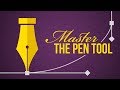 Master the Pen Tool in 30 Minutes | Photoshop In-Depth Tutorial
Master the Pen Tool in 30 Minutes | Photoshop In-Depth Tutorial Remove ANYTHING from Complex Perspectives! - Photoshop Tutorial
Remove ANYTHING from Complex Perspectives! - Photoshop Tutorial![How To Remove a Background In Photoshop [For Beginners!]](https://i.ytimg.com/vi/BQQqnn2uZv4/default.jpg) How To Remove a Background In Photoshop [For Beginners!]
How To Remove a Background In Photoshop [For Beginners!] Precisely Cut Out Hair Using Color Range in Photoshop!
Precisely Cut Out Hair Using Color Range in Photoshop! My TWO-STEP PROCESS For Better Cut Outs! - Photoshop Select and Mask Crash Course
My TWO-STEP PROCESS For Better Cut Outs! - Photoshop Select and Mask Crash Course THIS Is How You Get Fast Smooth Selections In Photoshop! Best Tools Explained
THIS Is How You Get Fast Smooth Selections In Photoshop! Best Tools Explained The EASY Background Remover Hidden in Photoshop!
The EASY Background Remover Hidden in Photoshop! 10 Amazing Photoshop MASKING Secrets, Tips, and Tricks (You Probably DON'T Know!)
10 Amazing Photoshop MASKING Secrets, Tips, and Tricks (You Probably DON'T Know!) 7 Easy Photoshop Tips To Make Your Composites More Realistic!
7 Easy Photoshop Tips To Make Your Composites More Realistic! Swap Faces In Photoshop (FAST & EASY!)
Swap Faces In Photoshop (FAST & EASY!) 2 Magic Sliders for Fast Smooth Selections in Photoshop CC
2 Magic Sliders for Fast Smooth Selections in Photoshop CC Remove White Background from Logos in Photoshop (Fast & Easy!)
Remove White Background from Logos in Photoshop (Fast & Easy!) Editing YOUR Photos in Photoshop! | S1E1
Editing YOUR Photos in Photoshop! | S1E1 Smart Way to Quickly Mask Hair and Change Background in Photoshop Using Overlay
Smart Way to Quickly Mask Hair and Change Background in Photoshop Using Overlay