Thinkorswim Chart Settings Part Two
Thinkorswim Chart Settings Tutorial, the second video in a three part series. This video covers two tabs of the chart settings screen, "Price Axis" and "Time Axis". You will learn which settings to adjust to show you exactly what you need on the chart. Once you learn to adjust these settings you will have things setup so your charts automatically adapt to show exactly what it most important to you. You will learn exactly which settings affect all charts and which ones affect only the chart you are working from. The video will show you how to access the learning center on Thinkorswim to further enhance your knowledge.Examples show how some of these settings used in combination, so you have quick access to the commonly used settings.
Link to our webpage which includes all three videos in this series:
https://www.hahn-tech.com/thinkorswim-chart-settings-tutorial/
DISCLAIMER: I AM NOT A CERTIFIED FINANCIAL ADVISOR AND NOTHING IN THIS VIDEO OR TEXT IS AN ADVERTISEMENT OR RECOMMENDATION TO BUY OR SELL ANY FINANCIAL INSTRUMENT. NOR IS THIS VIDEO OR TEXT INTENDED TO INSTRUCT YOU ON HOW TO MAKE BUY OR SELL DECISIONS USING ANY OF THESE INDICATORS.
*Thinkorswim is a chart analysis platform offered by TD Ameritrade: www.tdameritrade.com
TD Ameritrade provides financial services including the trading of Stocks, Futures, Options and Forex.
Видео Thinkorswim Chart Settings Part Two канала Hahn-Tech, LLC
Link to our webpage which includes all three videos in this series:
https://www.hahn-tech.com/thinkorswim-chart-settings-tutorial/
DISCLAIMER: I AM NOT A CERTIFIED FINANCIAL ADVISOR AND NOTHING IN THIS VIDEO OR TEXT IS AN ADVERTISEMENT OR RECOMMENDATION TO BUY OR SELL ANY FINANCIAL INSTRUMENT. NOR IS THIS VIDEO OR TEXT INTENDED TO INSTRUCT YOU ON HOW TO MAKE BUY OR SELL DECISIONS USING ANY OF THESE INDICATORS.
*Thinkorswim is a chart analysis platform offered by TD Ameritrade: www.tdameritrade.com
TD Ameritrade provides financial services including the trading of Stocks, Futures, Options and Forex.
Видео Thinkorswim Chart Settings Part Two канала Hahn-Tech, LLC
Показать
Комментарии отсутствуют
Информация о видео
Другие видео канала
 Recovering From Severe Health Crisis
Recovering From Severe Health Crisis Market Technicals 2023 Q3
Market Technicals 2023 Q3 Thinkorswim Volume TPO Profile Support and Resistance
Thinkorswim Volume TPO Profile Support and Resistance Thinkorswim Scans Top Level Filters
Thinkorswim Scans Top Level Filters Thinkorswim Scans Dynamic Alerts
Thinkorswim Scans Dynamic Alerts Thinkorswim Volume and TPO Profile V4
Thinkorswim Volume and TPO Profile V4 Market Technicals 2020-02-27
Market Technicals 2020-02-27 Thinkorswim Condition Wizard Watchlist
Thinkorswim Condition Wizard Watchlist Thinkorswim Condition Wizard Study Alert
Thinkorswim Condition Wizard Study Alert Thinkorswim Scan MACD RSI Part Two
Thinkorswim Scan MACD RSI Part Two Thinkorswim Condition Wizard Watchlist
Thinkorswim Condition Wizard Watchlist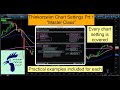 Thinkorswim Chart Settings Part One
Thinkorswim Chart Settings Part One Thinkorswim RTD Excel
Thinkorswim RTD Excel Thinkorswim Watchlist TTM Squeeze
Thinkorswim Watchlist TTM Squeeze Thinkorswim Condition Wizard
Thinkorswim Condition Wizard Thinkorswim Risk-Reward Drawing Tool
Thinkorswim Risk-Reward Drawing Tool Thinkorswim Scans Beginner to Advanced
Thinkorswim Scans Beginner to Advanced Thinkorswim Saving Flexible Grid Layout
Thinkorswim Saving Flexible Grid Layout Thinkorswim TTM Squeeze Watchlist
Thinkorswim TTM Squeeze Watchlist Market Technicals 2019-12-07
Market Technicals 2019-12-07