How to Upgrade RAM on HP Pavilion Gaming Laptop 15
In this video, we explore the inside of the HP Pavilion Gaming Laptop 15. I show a step by step guide on upgrading the RAM.
Laptop: HP Pavilion Gaming Laptop 15
Model: 15-ec1073dx
RAM Used
16GB (2x 8GB) DDR4 3200MHz PC4-25600 1.2V 1Rx8 SoDIMM Laptop RAM
M471A1K43CB1-V20 PC4-3200AA-SA1-11
Samsung M471A1K43DB1-CWE
HP Support Manuals for 15-ec1000 Laptops
https://support.hp.com/us-en/product/hp-pavilion-gaming-15-ec1000-laptop-pc-series/32612064/manuals
Which memory is compatible? A or B
A. Look at the Service Manual for your model.
HP Pavilion Gaming 15 Laptop PC Maintenance and Service Guide (15-ec1000)
http://h10032.www1.hp.com/ctg/Manual/c06446633
Page 1 (Page 11 of the pdf)
Memory Two SODIMM slots, customer accessible/upgradeable
DDR4-2400 dual channel support (DDR4-3200 bridge to DDR4-2666, DDR4-2666 downgrade to
DDR4-2400)
Supports up to 32 GB maximum system memory in the following conƭgurations:
● 16 GB (16 GB × 1 or 8 GB × 2)
● 12 GB (8 GB × 1 + 4 GB × 1)
● 8 GB (8 GB × 1 or 4 GB × 2)
B. Search online for your HP model number
Crucial has a good site that shows compatible memory.
For Models 15-ec1000
https://www.crucial.com/compatible-upgrade-for/hp---compaq/pavilion-gaming-15-ec1000-(9ek35av)
To find out what RAM you have installed:
Click Windows button. Search for HP PC Hardware Diagnostics Windows. Run as administrator.
On the left side, go to System Information. Click the Memory Tab. This will display all the information about your currently installed RAM.
__________________
Other Videos Links:
Upgrade SATA SSD
https://youtu.be/4Qt-TK-bwFk
Drive Replacement on Laptop
https://youtu.be/VJl_BDWopng
Видео How to Upgrade RAM on HP Pavilion Gaming Laptop 15 канала EngineersEscape
Laptop: HP Pavilion Gaming Laptop 15
Model: 15-ec1073dx
RAM Used
16GB (2x 8GB) DDR4 3200MHz PC4-25600 1.2V 1Rx8 SoDIMM Laptop RAM
M471A1K43CB1-V20 PC4-3200AA-SA1-11
Samsung M471A1K43DB1-CWE
HP Support Manuals for 15-ec1000 Laptops
https://support.hp.com/us-en/product/hp-pavilion-gaming-15-ec1000-laptop-pc-series/32612064/manuals
Which memory is compatible? A or B
A. Look at the Service Manual for your model.
HP Pavilion Gaming 15 Laptop PC Maintenance and Service Guide (15-ec1000)
http://h10032.www1.hp.com/ctg/Manual/c06446633
Page 1 (Page 11 of the pdf)
Memory Two SODIMM slots, customer accessible/upgradeable
DDR4-2400 dual channel support (DDR4-3200 bridge to DDR4-2666, DDR4-2666 downgrade to
DDR4-2400)
Supports up to 32 GB maximum system memory in the following conƭgurations:
● 16 GB (16 GB × 1 or 8 GB × 2)
● 12 GB (8 GB × 1 + 4 GB × 1)
● 8 GB (8 GB × 1 or 4 GB × 2)
B. Search online for your HP model number
Crucial has a good site that shows compatible memory.
For Models 15-ec1000
https://www.crucial.com/compatible-upgrade-for/hp---compaq/pavilion-gaming-15-ec1000-(9ek35av)
To find out what RAM you have installed:
Click Windows button. Search for HP PC Hardware Diagnostics Windows. Run as administrator.
On the left side, go to System Information. Click the Memory Tab. This will display all the information about your currently installed RAM.
__________________
Other Videos Links:
Upgrade SATA SSD
https://youtu.be/4Qt-TK-bwFk
Drive Replacement on Laptop
https://youtu.be/VJl_BDWopng
Видео How to Upgrade RAM on HP Pavilion Gaming Laptop 15 канала EngineersEscape
Показать
Комментарии отсутствуют
Информация о видео
Другие видео канала
 How to Upgrade HP Pavilion Gaming 15 with SATA SSD
How to Upgrade HP Pavilion Gaming 15 with SATA SSD Will More RAM Make your PC Faster?? (2020)
Will More RAM Make your PC Faster?? (2020) HP Pavilion 16 Review - Modern Gaming on $729 Budget?
HP Pavilion 16 Review - Modern Gaming on $729 Budget? BEST $700 Budget Gaming Laptop 2021
BEST $700 Budget Gaming Laptop 2021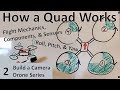 How a Quadcopter Works - Flight Mechanics, Components, & Sensors (2)
How a Quadcopter Works - Flight Mechanics, Components, & Sensors (2) Removing & Replacing Parts | HP Pavilion Gaming 16-a0000 Laptop PC | HP Computer Service | HP
Removing & Replacing Parts | HP Pavilion Gaming 16-a0000 Laptop PC | HP Computer Service | HP How to upgrade RAM on HP pavilion gaming laptop (in 5 minutes) guaranteed!
How to upgrade RAM on HP pavilion gaming laptop (in 5 minutes) guaranteed! Hp Pavilion Gaming 15 Dk UPGRADE : SSD , HDD , NVME , STEP By STEP
Hp Pavilion Gaming 15 Dk UPGRADE : SSD , HDD , NVME , STEP By STEP 🛠️ HP Pavilion Gaming 16 (16-a0000) - disassembly and upgrade options
🛠️ HP Pavilion Gaming 16 (16-a0000) - disassembly and upgrade options UPGRADE! Notebook HP Pavilion Gaming 15-ec1026la Memoria RAM y Disco duro SSD 2.5 y M.2 INSTALACION!
UPGRADE! Notebook HP Pavilion Gaming 15-ec1026la Memoria RAM y Disco duro SSD 2.5 y M.2 INSTALACION! HP Pavilion Gaming Laptop // The Budget Omen 15!
HP Pavilion Gaming Laptop // The Budget Omen 15! HP Pavilion Gaming 15 Upgrade ram
HP Pavilion Gaming 15 Upgrade ram 2019 HP Pavilion 15 Gaming Review - GTX 1650
2019 HP Pavilion 15 Gaming Review - GTX 1650 Hp Pavilion Gaming Laptop | Best Upgrades
Hp Pavilion Gaming Laptop | Best Upgrades HP Pavilion Gaming 15 (2020) Review: Much Improved!!
HP Pavilion Gaming 15 (2020) Review: Much Improved!! HP Pavilion 15 Gaming Upgrade RAM / SSD / HDD - Disassembly Guide
HP Pavilion 15 Gaming Upgrade RAM / SSD / HDD - Disassembly Guide What Options Are There for Laptop Upgrades?
What Options Are There for Laptop Upgrades? 2021 HP Pavilion Gaming Laptop | Budget Creator Performance
2021 HP Pavilion Gaming Laptop | Budget Creator Performance A Quiet Gaming Laptop! // HP Pavilion 17
A Quiet Gaming Laptop! // HP Pavilion 17 HP Pavilion 15 Review - A Budget Omen 15?
HP Pavilion 15 Review - A Budget Omen 15?