Creative Fungi Editing In Lightroom Classic
This tutorial shows How I created an Creative Fungi Image In Lightroom Classic using the Brush and Radial Filter Tools. Lightroom Classic has many hidden features that people don’t think of using when editing their images and this video demonstrates how to use some of the tools to create unique images.
Here’s the download link for the 10 raw files that are featured in this video.
https://bit.ly/3unnl1e
Video Time-line
00:00 Creative Fungi Editing In Lightroom Classic
01:13 Editing the 10 Fungi images in Lightroom Classic.
01:24 Adjusting the White Balance & Exposure
02:30 Using the Brush Tool to adjust colour & exposure to the top of the image
05:09 Using the Radial Filter Tool to add glow to the image
08:50 Using the Brush Tool to adjust colour & exposure to the base of the image
10:33 Adjusting the Exposure to the whole image
11:09 Syncing the setting across the 10 images
11:42 Exporting the 10 images has layers in Photoshop
12:12 Auto-Aligning the 10 images for seamless stacking
13:22 Stacking the 10 images into one composite in Photoshop
14:25 Admiring the finished stacked Fungi image in Lightroom Classic
Social media Links!
Facebook: https://bit.ly/39TcPEO
Website: https://bit.ly/37LLVgz
Flickr: https://bit.ly/3bYoHXE
Gear used during this video:
Sony ZV-1
ULANZI WL-1 18mm Wide Angle Lens for Sony ZV1
BOYA BY-WM4 Mark II 2.4G Wireless Microphone
CyberLink Screen Recorder 4
Editing Software used:
Photo editing: Adobe Lightroom CC Classic
Photo stacking: Adobe Photoshop
Video editing: Cyberlink PowerDirector 365
Видео Creative Fungi Editing In Lightroom Classic канала Charles N Photography
Here’s the download link for the 10 raw files that are featured in this video.
https://bit.ly/3unnl1e
Video Time-line
00:00 Creative Fungi Editing In Lightroom Classic
01:13 Editing the 10 Fungi images in Lightroom Classic.
01:24 Adjusting the White Balance & Exposure
02:30 Using the Brush Tool to adjust colour & exposure to the top of the image
05:09 Using the Radial Filter Tool to add glow to the image
08:50 Using the Brush Tool to adjust colour & exposure to the base of the image
10:33 Adjusting the Exposure to the whole image
11:09 Syncing the setting across the 10 images
11:42 Exporting the 10 images has layers in Photoshop
12:12 Auto-Aligning the 10 images for seamless stacking
13:22 Stacking the 10 images into one composite in Photoshop
14:25 Admiring the finished stacked Fungi image in Lightroom Classic
Social media Links!
Facebook: https://bit.ly/39TcPEO
Website: https://bit.ly/37LLVgz
Flickr: https://bit.ly/3bYoHXE
Gear used during this video:
Sony ZV-1
ULANZI WL-1 18mm Wide Angle Lens for Sony ZV1
BOYA BY-WM4 Mark II 2.4G Wireless Microphone
CyberLink Screen Recorder 4
Editing Software used:
Photo editing: Adobe Lightroom CC Classic
Photo stacking: Adobe Photoshop
Video editing: Cyberlink PowerDirector 365
Видео Creative Fungi Editing In Lightroom Classic канала Charles N Photography
Показать
Комментарии отсутствуют
Информация о видео
Другие видео канала
 Photographing The Bird-Life At Osprey House
Photographing The Bird-Life At Osprey House It's Magic! Glowing Mushrooms
It's Magic! Glowing Mushrooms Editing Mini 2 Photos With Adobe Lightroom
Editing Mini 2 Photos With Adobe Lightroom Black and White Bird Photography
Black and White Bird Photography 1 minute edit challange- how to edit your photos in Lightroom FAST
1 minute edit challange- how to edit your photos in Lightroom FAST Sunset in Motion Time-Lapse
Sunset in Motion Time-Lapse Moody Dark Green Presets - Lightroom Mobile Presets DNG | Moody Dark Green Lightroom Preset
Moody Dark Green Presets - Lightroom Mobile Presets DNG | Moody Dark Green Lightroom Preset Photoshop for Beginners | FREE COURSE
Photoshop for Beginners | FREE COURSE Forgan Cove - Lake Samsonvale Bird Photo Walk
Forgan Cove - Lake Samsonvale Bird Photo Walk Kallangur Aerial Views No3
Kallangur Aerial Views No3 Breathtaking Historical Portraits Brought To Life Using AI Technology
Breathtaking Historical Portraits Brought To Life Using AI Technology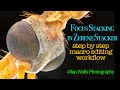 Focus Stacking with Zerene Stacker - step by step macro editing workflow
Focus Stacking with Zerene Stacker - step by step macro editing workflow Lesson 14
Lesson 14 Bird Photography On Green Island
Bird Photography On Green Island Glowing Mushrooms - How to photograph and edit
Glowing Mushrooms - How to photograph and edit This Will Change Your Editing Forever - Lightroom Calibration
This Will Change Your Editing Forever - Lightroom Calibration Best Shutter Speed For Waterfall Photography
Best Shutter Speed For Waterfall Photography Best Images Size For Facebook 2022
Best Images Size For Facebook 2022 Editing YOUR Photos in Photoshop! | S1E4
Editing YOUR Photos in Photoshop! | S1E4 Beach Photography - Look Down, Not Up
Beach Photography - Look Down, Not Up