Doodly Tutorial: Resize Images - How to Make Your "Too Big" Images Smaller
Hey #Doodly users, if you've noticed your image is too big to upload, you'll need to resize it.
How do you do this?
I'm about to show you in this video tutorial.
Tools I used:
Getpaint.net - https://www.getpaint.net/
Canva.com - https://www.canva.com/
Want to learn more? Check out my other Doodly tutorials: https://www.youtube.com/playlist?list=PLUHKCgfVsCCCgCAAhE6ATG6nyAgyhTN1Y
To find free graphics & fonts for your videos, create your free account at:
Pixabay - https://pixabay.com/
Creative Fabrica - https://www.creativefabrica.com/ref/235793/
Creative Market - https://creativemarket.com?u=mrsdeegee
Design Bundles - https://designbundles.net/affiliate/rel=TE4t18
Font Bundles - https://fontbundles.net/rel=TE4t18
1001fonts.com
*Disclosure: Some of the links above are affiliate links. They help to support this channel at no additional cost to you.
Видео Doodly Tutorial: Resize Images - How to Make Your "Too Big" Images Smaller канала I AM My Imagination
How do you do this?
I'm about to show you in this video tutorial.
Tools I used:
Getpaint.net - https://www.getpaint.net/
Canva.com - https://www.canva.com/
Want to learn more? Check out my other Doodly tutorials: https://www.youtube.com/playlist?list=PLUHKCgfVsCCCgCAAhE6ATG6nyAgyhTN1Y
To find free graphics & fonts for your videos, create your free account at:
Pixabay - https://pixabay.com/
Creative Fabrica - https://www.creativefabrica.com/ref/235793/
Creative Market - https://creativemarket.com?u=mrsdeegee
Design Bundles - https://designbundles.net/affiliate/rel=TE4t18
Font Bundles - https://fontbundles.net/rel=TE4t18
1001fonts.com
*Disclosure: Some of the links above are affiliate links. They help to support this channel at no additional cost to you.
Видео Doodly Tutorial: Resize Images - How to Make Your "Too Big" Images Smaller канала I AM My Imagination
Показать
Комментарии отсутствуют
Информация о видео
Другие видео канала
 Custom Business Videos
Custom Business Videos Doodly Tutorial - How to Add Extra Time at the End of a Scene
Doodly Tutorial - How to Add Extra Time at the End of a Scene Cube Decor - Create Stunning Products Using Digital Art Printables
Cube Decor - Create Stunning Products Using Digital Art Printables Dee's Container Gardening Project - Starting From Seed
Dee's Container Gardening Project - Starting From Seed Doodly Tutorial: How to Use Creative Fabrica's FREE SVGs in Your Doodly Videos
Doodly Tutorial: How to Use Creative Fabrica's FREE SVGs in Your Doodly Videos How to Be a Good Listener
How to Be a Good Listener Study the Solopreneur: Inspire to Thrive with Lisa Sicard
Study the Solopreneur: Inspire to Thrive with Lisa Sicard Are iPiccy.com Fonts Safe For Commercial Use?
Are iPiccy.com Fonts Safe For Commercial Use? Professional Web Design & Virtual Assistant Services - Corinaramos net
Professional Web Design & Virtual Assistant Services - Corinaramos net Great News! Ipiccy Has Officially Updated to HTML 5
Great News! Ipiccy Has Officially Updated to HTML 5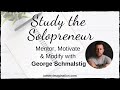 Study the Solopreneur - Mentor, Motivate & Modify with George Schmalstig
Study the Solopreneur - Mentor, Motivate & Modify with George Schmalstig Why You Need An Online Business (Now More Than Ever)
Why You Need An Online Business (Now More Than Ever)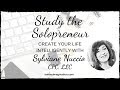 Study The Solopreneur - Create Your Life Intelligently with Sylviane Nuccio
Study The Solopreneur - Create Your Life Intelligently with Sylviane Nuccio Bell Pepper and Other Plant Updates (and Assuming Personal Responsibility for Our Own Well-Being)
Bell Pepper and Other Plant Updates (and Assuming Personal Responsibility for Our Own Well-Being) How to Remove the White Background of An Image and Make it Transparent
How to Remove the White Background of An Image and Make it Transparent How to Make Your OWN Graphics For Digital Art Designs For FREE
How to Make Your OWN Graphics For Digital Art Designs For FREE Doodly Tutorial - How to Create Square (Unrounded) Corners
Doodly Tutorial - How to Create Square (Unrounded) Corners How to Hide/Unhide Desktop Icons Windows 10 (Quickly and Easily) #Shorts #YouTubeShorts
How to Hide/Unhide Desktop Icons Windows 10 (Quickly and Easily) #Shorts #YouTubeShorts My Etsy Shop
My Etsy Shop RIP Luke Perry
RIP Luke Perry