Print a Shipping Label for a Customer with a Separate Ship To Address in Microsoft Access, Part 2
In this Microsoft Access tutorial, I will show you how to print a shipping label for a customer with a separate ship to address. We will cover creating a query, using the mailing label wizard, and implementing VBA to ensure your label includes the most up-to-date information. This is part 2.
Silver Members & up get access to an Extended Cut of this video. In the extended cut, we will cover copying the shipping address to the order to track where an order was shipped even if the customer's address changes later. This will ensure accurate shipping records and is useful for handling special one-time shipping addresses. We'll learn how to do this without coding.
MEMBERS-ONLY EXTENDED CUT VIDEO:
https://youtu.be/ExRXhPi9Et0
BECOME A MEMBER:
YouTube: https://youtube.com/channel/UCl7-jJie4ifOVK87FINIuDg/join
or My Site: https://599cd.com/THMember
LEARN MORE:
Shipping Label 2: https://599cd.com/ShippingLabel2
PREREQUISITES:
Shipping Label, Part 1: https://599cd.com/ShippingLabel
LINKS:
Null: https://599cd.com/Null
Intro to VBA: https://599cd.com/VBA
Dymo Labels: https://599cd.com/DymoLabels
UP NEXT:
Shipping Label, Part 3: https://599cd.com/ShippingLabel3
RECOMMENDED COURSES:
Access Mailing Label Seminar: https://599cd.com/MailingLabel
Access Advanced 5: https://599cd.com/1884
FREE TEMPLATE DOWNLOADS:
TechHelp Free Templates: https://599cd.com/THFree
Blank Template: https://599cd.com/Blank
Contact Management: https://599cd.com/Contacts
Order Entry & Invoicing: https://599cd.com/Invoicing
More Access Templates: https://599cd.com/AccessTemplates
ADDITIONAL RESOURCES:
FREE Access Beginner Level 1: https://599cd.com/Free1
How to Use Access in 30 Minutes: https://599cd.com/30Minutes
$1 Access Level 2: https://599cd.com/1Dollar
Donate to my Tip Jar: https://599cd.com/TipJar
Get on my Mailing List: https://599cd.com/YTML
Contact Me: https://599cd.com/Contact
TechHelp: https://599cd.com/TechHelp
Consulting Help: https://599cd.com/DevNet
Twitter: https://twitter.com/LearningAccess
https://en.wikipedia.org/wiki/Microsoft_Access
https://products.office.com/en-us/access
https://microsoft.com/en-us/microsoft-365/blog/access/
KEYWORDS:
TechHelp, Access 2016, Access 2019, Access 2021, Access 365, Microsoft Access, MS Access, MS Access Tutorial, #msaccess, #microsoftaccess, #help, #howto, #tutorial, #learn, #lesson, #training, #database,, ship-to address, creating shipping labels, automating shipping labels, Microsoft Access query design, conditional address fields, mailing label wizard, Avery 5168 label, landscape label formatting, form-driven queries, VBA for Access, refreshing data in Access, Access button to print label, embedded macros in Access
QUESTIONS:
Please feel free to post your questions or comments below. Thanks.
Live long, and prosper.
Видео Print a Shipping Label for a Customer with a Separate Ship To Address in Microsoft Access, Part 2 канала Computer Learning Zone
Silver Members & up get access to an Extended Cut of this video. In the extended cut, we will cover copying the shipping address to the order to track where an order was shipped even if the customer's address changes later. This will ensure accurate shipping records and is useful for handling special one-time shipping addresses. We'll learn how to do this without coding.
MEMBERS-ONLY EXTENDED CUT VIDEO:
https://youtu.be/ExRXhPi9Et0
BECOME A MEMBER:
YouTube: https://youtube.com/channel/UCl7-jJie4ifOVK87FINIuDg/join
or My Site: https://599cd.com/THMember
LEARN MORE:
Shipping Label 2: https://599cd.com/ShippingLabel2
PREREQUISITES:
Shipping Label, Part 1: https://599cd.com/ShippingLabel
LINKS:
Null: https://599cd.com/Null
Intro to VBA: https://599cd.com/VBA
Dymo Labels: https://599cd.com/DymoLabels
UP NEXT:
Shipping Label, Part 3: https://599cd.com/ShippingLabel3
RECOMMENDED COURSES:
Access Mailing Label Seminar: https://599cd.com/MailingLabel
Access Advanced 5: https://599cd.com/1884
FREE TEMPLATE DOWNLOADS:
TechHelp Free Templates: https://599cd.com/THFree
Blank Template: https://599cd.com/Blank
Contact Management: https://599cd.com/Contacts
Order Entry & Invoicing: https://599cd.com/Invoicing
More Access Templates: https://599cd.com/AccessTemplates
ADDITIONAL RESOURCES:
FREE Access Beginner Level 1: https://599cd.com/Free1
How to Use Access in 30 Minutes: https://599cd.com/30Minutes
$1 Access Level 2: https://599cd.com/1Dollar
Donate to my Tip Jar: https://599cd.com/TipJar
Get on my Mailing List: https://599cd.com/YTML
Contact Me: https://599cd.com/Contact
TechHelp: https://599cd.com/TechHelp
Consulting Help: https://599cd.com/DevNet
Twitter: https://twitter.com/LearningAccess
https://en.wikipedia.org/wiki/Microsoft_Access
https://products.office.com/en-us/access
https://microsoft.com/en-us/microsoft-365/blog/access/
KEYWORDS:
TechHelp, Access 2016, Access 2019, Access 2021, Access 365, Microsoft Access, MS Access, MS Access Tutorial, #msaccess, #microsoftaccess, #help, #howto, #tutorial, #learn, #lesson, #training, #database,, ship-to address, creating shipping labels, automating shipping labels, Microsoft Access query design, conditional address fields, mailing label wizard, Avery 5168 label, landscape label formatting, form-driven queries, VBA for Access, refreshing data in Access, Access button to print label, embedded macros in Access
QUESTIONS:
Please feel free to post your questions or comments below. Thanks.
Live long, and prosper.
Видео Print a Shipping Label for a Customer with a Separate Ship To Address in Microsoft Access, Part 2 канала Computer Learning Zone
Показать
Комментарии отсутствуют
Информация о видео
Другие видео канала
 36 Microsoft Access Interview Questions & Answers (Or Things They Might Ask on a Test in School)
36 Microsoft Access Interview Questions & Answers (Or Things They Might Ask on a Test in School) 2023 January Poll Results Are In! Let's Talk About 'Em. Don't Worry. You're Not in Trouble.
2023 January Poll Results Are In! Let's Talk About 'Em. Don't Worry. You're Not in Trouble. Computer Learning Zone Video Rewind for February 2023
Computer Learning Zone Video Rewind for February 2023 Computer Learning Zone Video Rewind for November 19th, 2022 #shorts
Computer Learning Zone Video Rewind for November 19th, 2022 #shorts Create a Customer Followup Database in Microsoft Access: Part 2
Create a Customer Followup Database in Microsoft Access: Part 2 What To Do When Your Value Won't Format as Currency in Microsoft Access
What To Do When Your Value Won't Format as Currency in Microsoft Access Resolving a ByRef Argument Type Mismatch Error in Microsoft Access VBA
Resolving a ByRef Argument Type Mismatch Error in Microsoft Access VBA How to Use Optional Parameters in Microsoft Access VBA
How to Use Optional Parameters in Microsoft Access VBA How to Find the First and Last Days of This Year, Next Year, Previous Year in Microsoft Access
How to Find the First and Last Days of This Year, Next Year, Previous Year in Microsoft Access Allow Zero Length. The Difference Between Null and Zero Length String. Indicate No Middle Name.
Allow Zero Length. The Difference Between Null and Zero Length String. Indicate No Middle Name.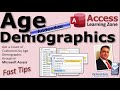 Age Demographics in Microsoft Access Using the Switch Function - TechHelp Addendum
Age Demographics in Microsoft Access Using the Switch Function - TechHelp Addendum An Excellent Resource for Microsoft Access Help & Assistance: Reddit r/MSAccess
An Excellent Resource for Microsoft Access Help & Assistance: Reddit r/MSAccess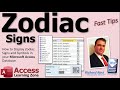 How to Display Zodiac Signs and Symbols Based on Date of Birth in your Microsoft Access Database
How to Display Zodiac Signs and Symbols Based on Date of Birth in your Microsoft Access Database Customer-Based Discounts in Microsoft Access Order Entry. Using Combo Box Column Properties
Customer-Based Discounts in Microsoft Access Order Entry. Using Combo Box Column Properties How Can I Reset My Microsoft Access Database for the New Year?
How Can I Reset My Microsoft Access Database for the New Year? On No Data Event. Displaying a Message if a Report Has No Records in Microsoft Access.
On No Data Event. Displaying a Message if a Report Has No Records in Microsoft Access. How to Change the Way Data is Displayed with the Format Property and Function in Microsoft Access
How to Change the Way Data is Displayed with the Format Property and Function in Microsoft Access Microsoft Access Disaster Recovery: How to Fix Your Data When You Accidentally Mess Up Records
Microsoft Access Disaster Recovery: How to Fix Your Data When You Accidentally Mess Up Records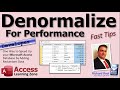 Denormalize For Performance: One Way to Speed Up your Microsoft Access Database
Denormalize For Performance: One Way to Speed Up your Microsoft Access Database Using Validation Rules in Microsoft Access to Set Limits for Data Entry
Using Validation Rules in Microsoft Access to Set Limits for Data Entry How to Build an On-Screen Calculator in Microsoft Access VBA - Part 4
How to Build an On-Screen Calculator in Microsoft Access VBA - Part 4