5 Tips to Prepare for Blended Learning
Five tips to prepare for implementing a blended learning plan. Many school districts are currently planning for a combination of in-person and remote instruction. Here are Sam's suggestions for how educators can get ready.
Tip #1: Set up a well-organized learning management system
Tip #2: Prepare to flip your classroom
Tip #3: Create interactive synchronous lessons
Tip #4: Focus on lesson design
Tip #5: Teach foundational technology skills
Interested in learning how to build a fully tech-integrated curriculum? Visit https://www.21centuryclass.com for the latest enrollment updates for Sam's online course.
If you’re an educator looking for additional support with using technology in your classroom, book a free strategy session with Sam to see how he can help: https://www.21centurycurriculum.com
Click here to visit The New EdTech Classroom for tips, ideas, and resources for how to use education technology to increase engagement, rigor, and creativity in your classroom: https://www.newedtechclassroom.com
Join The New EdTech Classroom mailing list to receive updates on new videos, blog posts, events, and more! Plus, when you sign up you get instant access to 20+ FREE resources to use in your classroom today: https://newedtechclassroom.com/mailinglist/
Follow Sam Kary on Twitter: https://twitter.com/newedtechclass
Facebook: https://www.facebook.com/NewEdTechClassroom
TikTok: https://www.tiktok.com/@newedtechclassroom
Pinterest: https://www.pinterest.com/newedtechclassroom
LinkedIn: https://www.linkedin.com/company/the-new-edtech-classroom
Interested in the software I use to create my videos? Check out the links below! Many of these products offer a free trial to start and just clicking on the link helps to support The New EdTech Classroom and this channel! (Full disclosure: the following links are affiliate links, so The New EdTech Classroom would receive a portion of the sale if you were to decide to move forward with a subscription!)
Screenflow is a dynamic, intuitive video editing software that I use to create all of my YouTube videos. They're currently offering a free trial! Get more details here: https://telestream.8bx6ag.net/c/2242743/352742/4900
I use Adobe Spark Post to design all of my YouTube thumbnails, as well as for the graphics and web page creation, as well as video projects I make with my students. More information here: https://clk.tradedoubler.com/click?p=264355&a=3154632&g=24531570
If you're interested in creating a website, these are a couple of programs I personally use and highly recommend:
Bluehost is a web host that offers a professional platform for your website. You can check them out here: https://www.bluehost.com/track/newedtechclass/
Elementor is a powerful tool that helps with clean visual design for your website as well as marketing to further your website's influence. More details here: https://elementor.com/?ref=11213
Видео 5 Tips to Prepare for Blended Learning канала New EdTech Classroom
Tip #1: Set up a well-organized learning management system
Tip #2: Prepare to flip your classroom
Tip #3: Create interactive synchronous lessons
Tip #4: Focus on lesson design
Tip #5: Teach foundational technology skills
Interested in learning how to build a fully tech-integrated curriculum? Visit https://www.21centuryclass.com for the latest enrollment updates for Sam's online course.
If you’re an educator looking for additional support with using technology in your classroom, book a free strategy session with Sam to see how he can help: https://www.21centurycurriculum.com
Click here to visit The New EdTech Classroom for tips, ideas, and resources for how to use education technology to increase engagement, rigor, and creativity in your classroom: https://www.newedtechclassroom.com
Join The New EdTech Classroom mailing list to receive updates on new videos, blog posts, events, and more! Plus, when you sign up you get instant access to 20+ FREE resources to use in your classroom today: https://newedtechclassroom.com/mailinglist/
Follow Sam Kary on Twitter: https://twitter.com/newedtechclass
Facebook: https://www.facebook.com/NewEdTechClassroom
TikTok: https://www.tiktok.com/@newedtechclassroom
Pinterest: https://www.pinterest.com/newedtechclassroom
LinkedIn: https://www.linkedin.com/company/the-new-edtech-classroom
Interested in the software I use to create my videos? Check out the links below! Many of these products offer a free trial to start and just clicking on the link helps to support The New EdTech Classroom and this channel! (Full disclosure: the following links are affiliate links, so The New EdTech Classroom would receive a portion of the sale if you were to decide to move forward with a subscription!)
Screenflow is a dynamic, intuitive video editing software that I use to create all of my YouTube videos. They're currently offering a free trial! Get more details here: https://telestream.8bx6ag.net/c/2242743/352742/4900
I use Adobe Spark Post to design all of my YouTube thumbnails, as well as for the graphics and web page creation, as well as video projects I make with my students. More information here: https://clk.tradedoubler.com/click?p=264355&a=3154632&g=24531570
If you're interested in creating a website, these are a couple of programs I personally use and highly recommend:
Bluehost is a web host that offers a professional platform for your website. You can check them out here: https://www.bluehost.com/track/newedtechclass/
Elementor is a powerful tool that helps with clean visual design for your website as well as marketing to further your website's influence. More details here: https://elementor.com/?ref=11213
Видео 5 Tips to Prepare for Blended Learning канала New EdTech Classroom
Показать
Комментарии отсутствуют
Информация о видео
Другие видео канала
 Tech Tools for Interactive Remote Teaching Webinar
Tech Tools for Interactive Remote Teaching Webinar How to Teach Remotely with a Google Slides Hyperdoc
How to Teach Remotely with a Google Slides Hyperdoc Blended Learning Strategies
Blended Learning Strategies Hybrid Model Demonstration - Synchronous
Hybrid Model Demonstration - Synchronous Computer Set Up for Hybrid Teaching
Computer Set Up for Hybrid Teaching In Person & Virtual Teaching | Distance Learning | Video Tips
In Person & Virtual Teaching | Distance Learning | Video Tips Click here-- blended learning and the future of education: Monique Markoff at TEDxIthacaCollege
Click here-- blended learning and the future of education: Monique Markoff at TEDxIthacaCollege Flipped and Blended Classroom: Similarities and Differences
Flipped and Blended Classroom: Similarities and Differences The Basics of Blended Learning
The Basics of Blended Learning A Student-Centered Model of Blended Learning
A Student-Centered Model of Blended Learning What is…Blended Learning?
What is…Blended Learning? FIRST GRADE TEACHER | HYBRID CLASSROOM SET UP | 2021 | LIFE IN FIRST
FIRST GRADE TEACHER | HYBRID CLASSROOM SET UP | 2021 | LIFE IN FIRST *Hybrid* Learning Classroom Setup | Whiteboards, Webcam, & Desk Changes | Mollie's Room
*Hybrid* Learning Classroom Setup | Whiteboards, Webcam, & Desk Changes | Mollie's Room How to Use Google Jamboard for Remote Teaching
How to Use Google Jamboard for Remote Teaching Teaching Methods for Inspiring the Students of the Future | Joe Ruhl | TEDxLafayette
Teaching Methods for Inspiring the Students of the Future | Joe Ruhl | TEDxLafayette 5 Habits That Allow Me to Work ONLY Contract Hours as a Teacher
5 Habits That Allow Me to Work ONLY Contract Hours as a Teacher Must-Have Google Slides Add-Ons for Teachers
Must-Have Google Slides Add-Ons for Teachers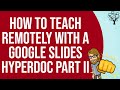 How to Teach Remotely with a Google Slides Hyperdoc Part II
How to Teach Remotely with a Google Slides Hyperdoc Part II BLENDED LEARNING IN THE PHILIPPINES: Learning Approach sa Pandemic
BLENDED LEARNING IN THE PHILIPPINES: Learning Approach sa Pandemic What is Blended Learning ?
What is Blended Learning ?