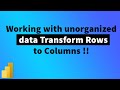🚀 NEW : List Slicer in Power BI | Next-Level Customization & Hierarchical Layouts | MiTutorials
🚀 In this video, explore the all-new List Slicer in Power BI (Preview)! Learn how to unlock advanced customization options including selection styles, shapes, layouts, overflow management, and state-based styling. This slicer can become hierarchical, allowing you to effectively organize and manage your data. Watch as I break down its unique features, including image support, expand/collapse icons, and button customization. Whether you're designing reports or experimenting with new visuals, this is a slicer you don't want to miss! 🔥
⚠️ Note: This slicer is still in preview and isn't recommended for production environments yet. However, it's an excellent opportunity to experience the future of data slicing in Power BI and provide feedback for future improvements.
Link to Pbix: https://1drv.ms/f/s!ArKvq35SpC2Gg79eEayDu4pYJdmSZA?e=irVLEM
Download Dataset : https://1drv.ms/f/s!ArKvq35SpC2G7FUHo0mtc4c4XuGd?e=MDh0dN
For Queries ✉ : MiTutorials08@outlook.com
Видео 🚀 NEW : List Slicer in Power BI | Next-Level Customization & Hierarchical Layouts | MiTutorials канала MITutorials
⚠️ Note: This slicer is still in preview and isn't recommended for production environments yet. However, it's an excellent opportunity to experience the future of data slicing in Power BI and provide feedback for future improvements.
Link to Pbix: https://1drv.ms/f/s!ArKvq35SpC2Gg79eEayDu4pYJdmSZA?e=irVLEM
Download Dataset : https://1drv.ms/f/s!ArKvq35SpC2G7FUHo0mtc4c4XuGd?e=MDh0dN
For Queries ✉ : MiTutorials08@outlook.com
Видео 🚀 NEW : List Slicer in Power BI | Next-Level Customization & Hierarchical Layouts | MiTutorials канала MITutorials
Microsoft Excel Help Beginners Tutorial Calculations Powerbi Analysis Microsoft Power BI Power BI tutorial Business Intelligence Data Visualization Data Analytics Power Query Power Pivot Power BI Service Power BI Gateway Power BI Errors Data Refresh Problems Power BI Tips Power BI Tricks Power BI Best Practices Power BI Optimization Power BI Filters Power BI Charts Power BI Drill Down Power BI Updates Power BI New Features Power BI Training
Комментарии отсутствуют
Информация о видео
21 октября 2024 г. 16:54:50
00:12:53
Другие видео канала