TCL Smart TV Restart on Logo Screen Issue Fix and Unable to Run Firmware Update Issue Solution
Use these software updates with your own risk..!
Firmware .img file download : https://forums.whirlpool.net.au/go?http%3A%2F%2Fcelesw.tcl.com%2FEU_Test%2FSoftWare%2FV8-NT67F02-LF1V498_IMG_USB.zip
Latest .bin file download : https://drive.google.com/file/d/10ov3hzZFJvEcUIyKAN1cpgeRzNrb1ezD/view?usp=sharing
Follow the steps below to do factory reset after the new firmware is installed:
1. Press settings button
2. Go to Picture
3. Go to Contrast
4. Press 9-7-3-5 fast
5. The factory menu will now appear. Select “Reset Shop”, and press the right arrow on the remote.
6. The TV will now reset. Once the TV is reset, and the installation menu is displayed.
Видео TCL Smart TV Restart on Logo Screen Issue Fix and Unable to Run Firmware Update Issue Solution канала Tech-Corner
Firmware .img file download : https://forums.whirlpool.net.au/go?http%3A%2F%2Fcelesw.tcl.com%2FEU_Test%2FSoftWare%2FV8-NT67F02-LF1V498_IMG_USB.zip
Latest .bin file download : https://drive.google.com/file/d/10ov3hzZFJvEcUIyKAN1cpgeRzNrb1ezD/view?usp=sharing
Follow the steps below to do factory reset after the new firmware is installed:
1. Press settings button
2. Go to Picture
3. Go to Contrast
4. Press 9-7-3-5 fast
5. The factory menu will now appear. Select “Reset Shop”, and press the right arrow on the remote.
6. The TV will now reset. Once the TV is reset, and the installation menu is displayed.
Видео TCL Smart TV Restart on Logo Screen Issue Fix and Unable to Run Firmware Update Issue Solution канала Tech-Corner
Показать
Комментарии отсутствуют
Информация о видео
Другие видео канала
 FIX TCL SMART TV STUCK ON LOGO || TCL TV STUCK ON STARTUP SCREEN
FIX TCL SMART TV STUCK ON LOGO || TCL TV STUCK ON STARTUP SCREEN HARD RESET SMART TV TCL P8M Otra forma de actualizar firmware de tu TV Recuperar Smart TV Android
HARD RESET SMART TV TCL P8M Otra forma de actualizar firmware de tu TV Recuperar Smart TV Android TCL TV being unresponsive
TCL TV being unresponsive TCL TV HAS SOUND BUT NO PICTURE || FIX TCL SMART TV BLACK SCREEN
TCL TV HAS SOUND BUT NO PICTURE || FIX TCL SMART TV BLACK SCREEN HOW TO FIX TCL LED TV BLACK SCREEN || FIX TCL BLACK SCREEN || ROKU TV
HOW TO FIX TCL LED TV BLACK SCREEN || FIX TCL BLACK SCREEN || ROKU TV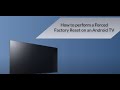 How to perform a Forced Factory Reset on an Android TV
How to perform a Forced Factory Reset on an Android TV TCL LED TV Repair No Picture, Logo Flashing.
TCL LED TV Repair No Picture, Logo Flashing. Download TCL all Models Stock Rom Flash File & tools (Firmware) For Update TCL Android Device
Download TCL all Models Stock Rom Flash File & tools (Firmware) For Update TCL Android Device TCL TV won't turn on - Fix it Now
TCL TV won't turn on - Fix it Now Solución TV TCL no anda - Firmware mal instalado - Reparar TV TCL no funciona - Android TV no carga
Solución TV TCL no anda - Firmware mal instalado - Reparar TV TCL no funciona - Android TV no carga How To Fix TCL Smart TV Stuck on Logo Screen & Reboot Continuously- After Firmware Update
How To Fix TCL Smart TV Stuck on Logo Screen & Reboot Continuously- After Firmware Update HOW TO UPDATE LED TV SOFTWARE BY USB
HOW TO UPDATE LED TV SOFTWARE BY USB TCL LOGO DISPLAY ONLY REPAIR,
TCL LOGO DISPLAY ONLY REPAIR, How to Fix TCL LED TV Turning Off Every Few Minutes | LCD TV Turn Off by Itself Easy TroubleShooting
How to Fix TCL LED TV Turning Off Every Few Minutes | LCD TV Turn Off by Itself Easy TroubleShooting TCL Roku TV: How to Factory Reset without Remote
TCL Roku TV: How to Factory Reset without Remote TCL 40 inch LED TV LOGO APPEARS THEN NO PICTURE AT ALL REPAIR
TCL 40 inch LED TV LOGO APPEARS THEN NO PICTURE AT ALL REPAIR TCL-Android TV Factory Reset
TCL-Android TV Factory Reset TCL TV 43 inch 55 inch FIXD BOOT STUCK or SOFTWARE UPDATE ISSUE in HINDI by TECHNICAL ASTHA
TCL TV 43 inch 55 inch FIXD BOOT STUCK or SOFTWARE UPDATE ISSUE in HINDI by TECHNICAL ASTHA HOW TO FACTORY RESET TCL SMART TV || TCL FACTORY RESET PASSWORD || TCL TV TURNS OFF BY ITSELF
HOW TO FACTORY RESET TCL SMART TV || TCL FACTORY RESET PASSWORD || TCL TV TURNS OFF BY ITSELF How to fix TCL 40" Smart tv Start-up Problem?
How to fix TCL 40" Smart tv Start-up Problem?