Office 2013 Class #51: Fix Word 2013 Mail Merge Number Format Problem: Excel & Access Data Source
Download files at: https://people.highline.edu/mgirvin/AllClasses/216_2003/216/busn216.htm
This video goes with the Highline Community College Busn 216 Computer Applications Class Access 2013.
Topics Covered In Video Word Mail Merge and Number Format Problem with Mail Merge.
1. What is Mail Merge: Connect Table with Fields to Word document to print or e-mail many letters. (00:45 min)
2. Word Letter Mail Merge w Excel Data (Number Format Problem & Field Code Fix) (02:43 min)
Number Rounded to 2 decimals:
Alt + F9 is toggle to show Field Code in Word
Code to add to end: \# 0.00
{MERGEFIELD Score_1} becomes {MERGEFIELD Score_1 \# 0.00}
Percentage:
Ctrl + F9 inserts MERGEFIELD code
{ MERGEFIELD Grade} becomes {={ MERGEFIELD Grade}*100 \# 0.00%}
3. Word E-mail Mail Merge w Excel Data (Number Format Problem TEXT function Fix) (13:40 min)
TEXT function converts a number to text given a certain Number Format
Number Rounded to 2 decimals use:
=TEXT(CellReference,"0.00")
Percentage:
=TEXT(CellReference,"0.00%")
4. Word E-Mail Mail Merge from Data In an Access Database (fix Number problem with Field code as in example 1 above) (18:26 min)
Word 2013 Mail Merge Number Problem. Fix Word 2013 Mail Merge Number Format Problem: Excel & Access Data Source.
Видео Office 2013 Class #51: Fix Word 2013 Mail Merge Number Format Problem: Excel & Access Data Source канала ExcelIsFun
This video goes with the Highline Community College Busn 216 Computer Applications Class Access 2013.
Topics Covered In Video Word Mail Merge and Number Format Problem with Mail Merge.
1. What is Mail Merge: Connect Table with Fields to Word document to print or e-mail many letters. (00:45 min)
2. Word Letter Mail Merge w Excel Data (Number Format Problem & Field Code Fix) (02:43 min)
Number Rounded to 2 decimals:
Alt + F9 is toggle to show Field Code in Word
Code to add to end: \# 0.00
{MERGEFIELD Score_1} becomes {MERGEFIELD Score_1 \# 0.00}
Percentage:
Ctrl + F9 inserts MERGEFIELD code
{ MERGEFIELD Grade} becomes {={ MERGEFIELD Grade}*100 \# 0.00%}
3. Word E-mail Mail Merge w Excel Data (Number Format Problem TEXT function Fix) (13:40 min)
TEXT function converts a number to text given a certain Number Format
Number Rounded to 2 decimals use:
=TEXT(CellReference,"0.00")
Percentage:
=TEXT(CellReference,"0.00%")
4. Word E-Mail Mail Merge from Data In an Access Database (fix Number problem with Field code as in example 1 above) (18:26 min)
Word 2013 Mail Merge Number Problem. Fix Word 2013 Mail Merge Number Format Problem: Excel & Access Data Source.
Видео Office 2013 Class #51: Fix Word 2013 Mail Merge Number Format Problem: Excel & Access Data Source канала ExcelIsFun
Показать
Комментарии отсутствуют
Информация о видео
Другие видео канала
 Microsoft Mail Merge: Excel number formatting
Microsoft Mail Merge: Excel number formatting Mail Merge from Excel to Microsoft Word
Mail Merge from Excel to Microsoft Word 3 Ways to Format Mail Merge Numbers
3 Ways to Format Mail Merge Numbers How to Create Macro Buttons for Filters in Excel
How to Create Macro Buttons for Filters in Excel Excel RANK without Skipping Numbers (Top 3 Report with Duplicates)
Excel RANK without Skipping Numbers (Top 3 Report with Duplicates) Mail Merge to Separate PDFs with Custom File Names and Folder Locations. No Plugin Needed!
Mail Merge to Separate PDFs with Custom File Names and Folder Locations. No Plugin Needed! Office 2013 Class #04: Intro To Word: Non-Printing Characters, Navigation & Selection Tricks, More
Office 2013 Class #04: Intro To Word: Non-Printing Characters, Navigation & Selection Tricks, More
 How to Mail Merge in Word, Excel & Outlook
How to Mail Merge in Word, Excel & Outlook Microsoft Word Mail Merge: Excel Currency and Number Formatting
Microsoft Word Mail Merge: Excel Currency and Number Formatting Another 15 Excel 2016 Tips and Tricks
Another 15 Excel 2016 Tips and Tricks How to track changes & accept or reject them in MS Word 2016/2013/2010/2007? (Hindi) - 52
How to track changes & accept or reject them in MS Word 2016/2013/2010/2007? (Hindi) - 52 Searchable Lists in Excel - Easy Method
Searchable Lists in Excel - Easy Method How to Mail Merge Excel to Word | Mail Merge Formatting Issues - Currency, Date & Percentages
How to Mail Merge Excel to Word | Mail Merge Formatting Issues - Currency, Date & Percentages How to print mailing labels from Excel
How to print mailing labels from Excel Excel Shortcuts 2020 | Best Excel Shortcuts in Hindi | Keyboard Shortcuts Computer user must Know
Excel Shortcuts 2020 | Best Excel Shortcuts in Hindi | Keyboard Shortcuts Computer user must Know Properly Use Mail Merge from Excel to Word & Outlook | Dynamic Linking between Excel & Word
Properly Use Mail Merge from Excel to Word & Outlook | Dynamic Linking between Excel & Word EXCEL Magic 👉 Create 100000 salary pay slip in 1 Second || Print 2,4,6,8 Slips Per Page
EXCEL Magic 👉 Create 100000 salary pay slip in 1 Second || Print 2,4,6,8 Slips Per Page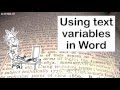 Using text variables in Microsoft Word
Using text variables in Microsoft Word 3 Subtotal Formula Tips 2019 - Subtotal function Ms Excel in Hindi - Excel User Should Know
3 Subtotal Formula Tips 2019 - Subtotal function Ms Excel in Hindi - Excel User Should Know