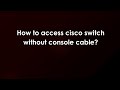Reinstalling Ubuntu
Reinstalling Ubuntu
Reinstalling Ubuntu is a common practice for various reasons, including system errors, performance degradation, or upgrading to a newer version. The process typically involves backing up important data to prevent loss. Next, you'll need a bootable USB drive or DVD containing the Ubuntu installation image. Booting from this media allows you to choose options like "Try Ubuntu" or "Install Ubuntu." Selecting "Install" guides you through partitioning your hard drive (carefully choosing whether to format or keep existing data), setting up user accounts, and configuring system settings. A clean installation wipes the existing system, while an upgrade aims to preserve data, though backups are still recommended. The installation process generally takes 20-40 minutes, after which you'll have a fresh, working Ubuntu system.
Watch video:- https://youtu.be/cUMcTcS_N8s
If you have any question, please comment below.
Subscribe and support:- https://www.youtube.com/@QuickFAQ
Видео Reinstalling Ubuntu канала Quick FAQ
Reinstalling Ubuntu is a common practice for various reasons, including system errors, performance degradation, or upgrading to a newer version. The process typically involves backing up important data to prevent loss. Next, you'll need a bootable USB drive or DVD containing the Ubuntu installation image. Booting from this media allows you to choose options like "Try Ubuntu" or "Install Ubuntu." Selecting "Install" guides you through partitioning your hard drive (carefully choosing whether to format or keep existing data), setting up user accounts, and configuring system settings. A clean installation wipes the existing system, while an upgrade aims to preserve data, though backups are still recommended. The installation process generally takes 20-40 minutes, after which you'll have a fresh, working Ubuntu system.
Watch video:- https://youtu.be/cUMcTcS_N8s
If you have any question, please comment below.
Subscribe and support:- https://www.youtube.com/@QuickFAQ
Видео Reinstalling Ubuntu канала Quick FAQ
Комментарии отсутствуют
Информация о видео
28 июня 2025 г. 15:42:00
00:03:41
Другие видео канала