How to Double tap to wake up Samsung Galaxy A06 5G
How to Enable Double Tap to Wake Up Samsung Galaxy A06 5G
0:05 Before
0:13 Step by step guide
0:32 Result
The Double Tap to Wake feature allows you to wake the screen by simply tapping twice on it, without using the power button. This feature enhances convenience, especially when checking notifications or unlocking the phone.
⮕ Step 1: Open Advanced Features Settings
From the Home screen, open the Settings app.
Scroll down and tap Advanced features.
⮕ Step 2: Access Motions and Gestures
In the Advanced features menu, tap Motions and gestures.
⮕ Step 3: Enable Double Tap to Wake
Find the option labeled Double tap to turn on screen.
Tap the toggle switch next to it to enable the feature.
The switch will turn blue when enabled.
⮕ Step 4: Test the Feature
Lock your screen by pressing the Power button.
Then, double tap on the center of the screen.
The display should wake up immediately.
You can also enable Double tap to turn off screen in the same menu if you wish to lock the screen by double tapping on an empty area of the Home screen or Lock screen.
#samsunggalaxya06
#samsunga06
#samsunga065g
#samsungtips
#samsungtricks
#techqa
#doubletaptowake
#taptowake
#taptolock
#smartwake
#galaxya06
#galaxya065g
Видео How to Double tap to wake up Samsung Galaxy A06 5G канала TechQA
0:05 Before
0:13 Step by step guide
0:32 Result
The Double Tap to Wake feature allows you to wake the screen by simply tapping twice on it, without using the power button. This feature enhances convenience, especially when checking notifications or unlocking the phone.
⮕ Step 1: Open Advanced Features Settings
From the Home screen, open the Settings app.
Scroll down and tap Advanced features.
⮕ Step 2: Access Motions and Gestures
In the Advanced features menu, tap Motions and gestures.
⮕ Step 3: Enable Double Tap to Wake
Find the option labeled Double tap to turn on screen.
Tap the toggle switch next to it to enable the feature.
The switch will turn blue when enabled.
⮕ Step 4: Test the Feature
Lock your screen by pressing the Power button.
Then, double tap on the center of the screen.
The display should wake up immediately.
You can also enable Double tap to turn off screen in the same menu if you wish to lock the screen by double tapping on an empty area of the Home screen or Lock screen.
#samsunggalaxya06
#samsunga06
#samsunga065g
#samsungtips
#samsungtricks
#techqa
#doubletaptowake
#taptowake
#taptolock
#smartwake
#galaxya06
#galaxya065g
Видео How to Double tap to wake up Samsung Galaxy A06 5G канала TechQA
How to Double tap to wake up Samsung Galaxy a06 5g double tap samsung a06 5g double tap to wake samsung a06 5g smart wake samsung a06 5g samsung a06 5g double tap samsung a06 5g smart wake samsung a06 5g lift to wake samsung a06 5g double tap to wake samsung smart wake double tap samsung samsung galaxy a06 5g how to double tap to wake up samsung galaxy a06 5g tips and tricks techqa
Комментарии отсутствуют
Информация о видео
2 мая 2025 г. 18:01:00
00:00:41
Другие видео канала
 How to Install a SIM Card to Vivo Y04
How to Install a SIM Card to Vivo Y04 How to enable Fingerprints on OPPO A5 Pro 5G
How to enable Fingerprints on OPPO A5 Pro 5G How to Enable USB debugging on your Xiaomi Redmi Pad Pro
How to Enable USB debugging on your Xiaomi Redmi Pad Pro How to Turn Off HONOR X8c
How to Turn Off HONOR X8c How to Take Screenshot Redmi Note 14 Pro
How to Take Screenshot Redmi Note 14 Pro How to Hard Reset Oppo Reno 13F 5G | Removing Password Unlock
How to Hard Reset Oppo Reno 13F 5G | Removing Password Unlock How to enable Back button setting on TECNO SPARK 30
How to enable Back button setting on TECNO SPARK 30 How to turn on Flashlight | Torch on OPPO Reno 12F
How to turn on Flashlight | Torch on OPPO Reno 12F How to Turn Off Poco M6 Pro
How to Turn Off Poco M6 Pro How to Hard Reset Samsung Galaxy A06 5G | Removing Password Unlock
How to Hard Reset Samsung Galaxy A06 5G | Removing Password Unlock How to Install a SIM Card to Samsung Galaxy Tab A9
How to Install a SIM Card to Samsung Galaxy Tab A9 How to turn on Flashlight | Torch on Samsung Galaxy A56 5G
How to turn on Flashlight | Torch on Samsung Galaxy A56 5G How to double tap to screen On and Off TECNO SPARK 30
How to double tap to screen On and Off TECNO SPARK 30 How to change Icon Size on Redmi Note 14 Pro
How to change Icon Size on Redmi Note 14 Pro How to enable Back button setting on Samsung Galaxy A66 5G
How to enable Back button setting on Samsung Galaxy A66 5G How to Take Screenshot Honor X7C
How to Take Screenshot Honor X7C How to Double tap to wake up OPPO A5 Pro 5G
How to Double tap to wake up OPPO A5 Pro 5G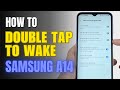 How to Double Tap to Wake on Samsung A14
How to Double Tap to Wake on Samsung A14 How to turn on Flashlight | Torch on Samsung Galaxy A26 5G
How to turn on Flashlight | Torch on Samsung Galaxy A26 5G How to Use Air Gestures on OPPO Reno 13 Pro
How to Use Air Gestures on OPPO Reno 13 Pro How to enable Back button setting on OPPO Reno 12F
How to enable Back button setting on OPPO Reno 12F