MA3D Tips: DMX Camera and Moving Paths in grandMA2
The grandMA2 DMX Camera will allow us to use the console to move our viewpoint around in 3D. It's a nice alternative to changing between cameras, and you can store the moves into cues. Moving paths allow us to move objects, like truss and fixtures around in 3D space. Just like the DMX cam, this is also controllable and storable in the console.
A note about this video: Recently, I had the pleasure of working with the students at CalArts, who were creating their final design projects in MA 3D. I made this short video for them, so I used their showfile and setup- but this information can be applied to any of your own showfiles.
Thanks for watching! 🍕 🍕 🍕
▶️ Subscribe for more tutorials - https://www.youtube.com/user/consoletrainer?sub_confirmation=1
💪🐱 Support the channel by becoming a member of my Crew at https://www.patreon.com/consoletrainer 🎟
www.consoletrainer.com
https://www.facebook.com/consoletrainer/
https://www.instagram.com/consoletrainer/
Видео MA3D Tips: DMX Camera and Moving Paths in grandMA2 канала Consoletrainer - Cat West
A note about this video: Recently, I had the pleasure of working with the students at CalArts, who were creating their final design projects in MA 3D. I made this short video for them, so I used their showfile and setup- but this information can be applied to any of your own showfiles.
Thanks for watching! 🍕 🍕 🍕
▶️ Subscribe for more tutorials - https://www.youtube.com/user/consoletrainer?sub_confirmation=1
💪🐱 Support the channel by becoming a member of my Crew at https://www.patreon.com/consoletrainer 🎟
www.consoletrainer.com
https://www.facebook.com/consoletrainer/
https://www.instagram.com/consoletrainer/
Видео MA3D Tips: DMX Camera and Moving Paths in grandMA2 канала Consoletrainer - Cat West
Показать
Комментарии отсутствуют
Информация о видео
Другие видео канала
 CLONING! Clone a Tour to a Festival Rig | consoletrainer grandMA2 tutorial 2020
CLONING! Clone a Tour to a Festival Rig | consoletrainer grandMA2 tutorial 2020 How grandMA2 Effects Really Work | consoletrainer grandMA2 tutorial 2020
How grandMA2 Effects Really Work | consoletrainer grandMA2 tutorial 2020 Show Your File - A Real Job!
Show Your File - A Real Job! Here For Now Tour - Lighting/Video Rig Rundown!
Here For Now Tour - Lighting/Video Rig Rundown! Umphrey's McGee: "Der Bluten Kat" w/Jefferson Waful LD Commentary
Umphrey's McGee: "Der Bluten Kat" w/Jefferson Waful LD Commentary Tracking Sheet and Sequence Contents | consoletrainer grandMA2 tutorial 2020
Tracking Sheet and Sequence Contents | consoletrainer grandMA2 tutorial 2020 GrandMA2 onPC Tutorial # 2 : Visualize LED Beams in MA3D
GrandMA2 onPC Tutorial # 2 : Visualize LED Beams in MA3D 18 in 2018: Day 6- Better Bumps -- grandma2
18 in 2018: Day 6- Better Bumps -- grandma2 25: Timecode Part 1 | grandMA3 for grandMA2 Programmers | consoletrainer tutorial 2021
25: Timecode Part 1 | grandMA3 for grandMA2 Programmers | consoletrainer tutorial 2021 MA-Network Tutorial | ArtNet Merging - by Jason Giaffo
MA-Network Tutorial | ArtNet Merging - by Jason Giaffo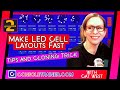 Make LED Cell Layouts Fast - Tips and Cloning Trick | consoletrainer grandma2 tutorial 2020
Make LED Cell Layouts Fast - Tips and Cloning Trick | consoletrainer grandma2 tutorial 2020 Using REAPER with MA2: Timecode Made Easy
Using REAPER with MA2: Timecode Made Easy How To Work With The Camera. L8 Tutorial.
How To Work With The Camera. L8 Tutorial. MA2 Bits - Making Truss Move (Showfile inside)
MA2 Bits - Making Truss Move (Showfile inside) MA3 Command Wing XT - Most Versatile onPC Setup Ever?
MA3 Command Wing XT - Most Versatile onPC Setup Ever? My First Gig at RED ROCKS! Lighting Zomboy @ Global Dub Fest
My First Gig at RED ROCKS! Lighting Zomboy @ Global Dub Fest How to get Lasers in MA3D & GrandMA 2 (Tutorial
How to get Lasers in MA3D & GrandMA 2 (Tutorial Building My New Lighting & Video Timecode Rack Step By Step
Building My New Lighting & Video Timecode Rack Step By Step 9: Patching | grandMA3 for grandMA2 Programmers | consoletrainer tutorial
9: Patching | grandMA3 for grandMA2 Programmers | consoletrainer tutorial 3D Setup Grand MA2
3D Setup Grand MA2