AutoCAD - Complete Tutorial for Beginners - Part 2 (commands of section "Modify")
CHECK OUT THE LIST OF CONTENTS HERE!
This video shows how to use the commands of the section modify! These basic commands are very useful to know. As long as we know them we can we are able to start making a project.
The commands approached in this video are:
COPY, MOVE, ROTATE, OFFSET, ROTATE, TRIM, EXTEND, MIRROR, FILLET, CHAMFER, SCALE and STRETCH.
CONTENTS:
INTRO about section modify 0:00
COPY, MOVE and ROTATE 0:29
--Move 0:42
--Copy 1:06
------Copy (mode array) 1:32
--Rotate 2:30
------Rotate with reference 2:55
OFFSET
--How to use OFFSET 4:04
--"Multiple" in OFFSET 4:51
--"Through" in OFFSET 5:19
--Another examples 6:01
TRIM and EXTEND
--How to trim 6:39
--How to extend lines 7:49
MIRROR
--How to use Mirror - 8:33
--Simple "Trick" to draw a simetric drawing - 9:58
FILLET and CHAMFER 10:59
--How to use FILLET 11:28
--FILLET in polylines 13:03
--Option "trim" for FILLET 14:01
--Option "multiple" for FILLET 14:26
--How to use CHAMFER 14:44
-SCALE 15:33
--How to SCALE (using scale factor) 15:58
--How to SCALE (with a reference and typing a distance) 17:23
--How to SCALE (with a reference and selecting points) 18:09
-STRETCH
If you have any questions or comments please feel free to post :).
Alternatively, you can send me an e-mail to: cadinblack@gmail.com
Licence:
The video shows the version 2013 of AutoCAD® and it is used exclusively for educational purposes.
Autodesk screen shots reprinted courtesy of Autodesk, Inc.
The narration and all the illustrations were created by CAD in Black..
Видео AutoCAD - Complete Tutorial for Beginners - Part 2 (commands of section "Modify") канала CAD in black
This video shows how to use the commands of the section modify! These basic commands are very useful to know. As long as we know them we can we are able to start making a project.
The commands approached in this video are:
COPY, MOVE, ROTATE, OFFSET, ROTATE, TRIM, EXTEND, MIRROR, FILLET, CHAMFER, SCALE and STRETCH.
CONTENTS:
INTRO about section modify 0:00
COPY, MOVE and ROTATE 0:29
--Move 0:42
--Copy 1:06
------Copy (mode array) 1:32
--Rotate 2:30
------Rotate with reference 2:55
OFFSET
--How to use OFFSET 4:04
--"Multiple" in OFFSET 4:51
--"Through" in OFFSET 5:19
--Another examples 6:01
TRIM and EXTEND
--How to trim 6:39
--How to extend lines 7:49
MIRROR
--How to use Mirror - 8:33
--Simple "Trick" to draw a simetric drawing - 9:58
FILLET and CHAMFER 10:59
--How to use FILLET 11:28
--FILLET in polylines 13:03
--Option "trim" for FILLET 14:01
--Option "multiple" for FILLET 14:26
--How to use CHAMFER 14:44
-SCALE 15:33
--How to SCALE (using scale factor) 15:58
--How to SCALE (with a reference and typing a distance) 17:23
--How to SCALE (with a reference and selecting points) 18:09
-STRETCH
If you have any questions or comments please feel free to post :).
Alternatively, you can send me an e-mail to: cadinblack@gmail.com
Licence:
The video shows the version 2013 of AutoCAD® and it is used exclusively for educational purposes.
Autodesk screen shots reprinted courtesy of Autodesk, Inc.
The narration and all the illustrations were created by CAD in Black..
Видео AutoCAD - Complete Tutorial for Beginners - Part 2 (commands of section "Modify") канала CAD in black
Показать
Комментарии отсутствуют
Информация о видео
Другие видео канала
 AutoCAD - Complete Tutorial for Beginners - Part 3 (dimensions, layers, text, print)
AutoCAD - Complete Tutorial for Beginners - Part 3 (dimensions, layers, text, print) AutoCAD - Complete Tutorial for Beginners - Part 1
AutoCAD - Complete Tutorial for Beginners - Part 1 AutoCAD - Complete Tutorial for Beginners - Part 4 (beginner FAQs)
AutoCAD - Complete Tutorial for Beginners - Part 4 (beginner FAQs) AutoCAD - Complete Tutorial for Beginners - Part 5 (annotative dimensions, hatch)
AutoCAD - Complete Tutorial for Beginners - Part 5 (annotative dimensions, hatch) Autocad 3D practice drawing : SourceCAD
Autocad 3D practice drawing : SourceCAD AutoCAD - Complete tutorial for Beginners - Learn to use Autocad in 60 minutes - Part 1
AutoCAD - Complete tutorial for Beginners - Learn to use Autocad in 60 minutes - Part 1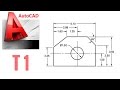 AutoCAD Tutorial 1
AutoCAD Tutorial 1 Beginner Tutorial 1 (AutoCAD 2017) - Designing a Basic House
Beginner Tutorial 1 (AutoCAD 2017) - Designing a Basic House AutoCAD Tutorial in Hindi for Beginners - 1 | ऑटोकैड सीखें हिंदी भाषा में | ऑटोकैड इन हिंदी
AutoCAD Tutorial in Hindi for Beginners - 1 | ऑटोकैड सीखें हिंदी भाषा में | ऑटोकैड इन हिंदी INTRODUCTION TO AUTOCAD 3D - PART1 | AUTOCAD 3D BASICS | AUTOCAD 3D TUTORIAL
INTRODUCTION TO AUTOCAD 3D - PART1 | AUTOCAD 3D BASICS | AUTOCAD 3D TUTORIAL AutoCAD 2018 3D Tutorial for Beginners
AutoCAD 2018 3D Tutorial for Beginners AutocAD 2D Practice Drawing / Exercise 6 / Crane Hook /Basic & Advance Tutorial
AutocAD 2D Practice Drawing / Exercise 6 / Crane Hook /Basic & Advance Tutorial AutoCAD 2D Basics - Tutorial to draw a simple floor plan (Fast and effective!) PART 2
AutoCAD 2D Basics - Tutorial to draw a simple floor plan (Fast and effective!) PART 2 Making a simple floor plan in AutoCAD: Part 1 of 3
Making a simple floor plan in AutoCAD: Part 1 of 3 Autocad 2018 - Command Tutorial for beginners - PART 1
Autocad 2018 - Command Tutorial for beginners - PART 1 Autocad - Complete tutorial for beginners (Full tutorial 1h40m)
Autocad - Complete tutorial for beginners (Full tutorial 1h40m) ऑटोकैड सीरीज अब हिंदी में - LECTURE - 1 | AUTO-CAD IN HINDI || Auto-CAD Tutorials
ऑटोकैड सीरीज अब हिंदी में - LECTURE - 1 | AUTO-CAD IN HINDI || Auto-CAD Tutorials AutoCAD 2D Basics – Tutorial to draw a simple floor plan (Fast and effective!) PART 3
AutoCAD 2D Basics – Tutorial to draw a simple floor plan (Fast and effective!) PART 3 Autocad - Exercise Tutorial for beginners
Autocad - Exercise Tutorial for beginners AutoCAD Print Setup ( sheets, scale, export to PDF ) Tutorial
AutoCAD Print Setup ( sheets, scale, export to PDF ) Tutorial