Scan a Photo with Your Webcam Using HP Smart (MacOS) | HP Printers | @HPSupport
Chapters:
00:00 Introduction
00:21 Open HP Smart
00:28 Create HP Smart Account
00:41 Scan the Document
00:59 Grant Camera Access to HP Smart
01:38 Adjust Boundaries & Edit Scanned Image
02:16 Print the Scan
02:20 Save the Scan to Your Mac
02:30 Share Scan on Social Media or Email
02:38 Create or Use Shortcuts
02:52 Send Scan via Fax
02:58 Find Videos in Your Language
03:02 Find Official HP Support Videos
This video will explain how to scan a document or photo with your device webcam or camera on MacOS. This includes using the HP Smart app to capture the image, make adjustments, and share it via email or social media.
For other helpful videos go to https://youtube.com/hpsupport.
More support options for your HP device are available at https://hp.com/support.
For step-by-step guidance, connect with our Virtual Agent: https://virtualagent.hpcloud.hp.com/?botClient=social&botSubClient=YouTube&cc=us&lc=en
Continue the Conversation:
SUPPORT FORUM: https://hp.care/SupportForums
FACEBOOK: https://hp.care/FacebookSupport
TWITTER: https://hp.care/TwitterSupport
INSTAGRAM: https://www.instagram.com/hp
LINKEDIN: https://www.linkedin.com/company/hp
#HPSupport #HPPrinters #PrinterScanning #HP #HPSmart #MacOS
SUBSCRIBE: https://www.youtube.com/HPSupport
SHOP NOW: https://store.hp.com
About HP:
HP Inc. creates technology that makes life better for everyone everywhere - every person, every organization, and every community around the globe. Through our portfolio of printers, PCs, mobile devices, solutions, and services, we engineer experiences that amaze.
This video was produced by HP.
Scan a Photo with Your Webcam Using HP Smart (MacOS) | HP Printers | @HPSupport
https://youtu.be/c-nGqUIhPso
Видео Scan a Photo with Your Webcam Using HP Smart (MacOS) | HP Printers | @HPSupport канала HP Support
00:00 Introduction
00:21 Open HP Smart
00:28 Create HP Smart Account
00:41 Scan the Document
00:59 Grant Camera Access to HP Smart
01:38 Adjust Boundaries & Edit Scanned Image
02:16 Print the Scan
02:20 Save the Scan to Your Mac
02:30 Share Scan on Social Media or Email
02:38 Create or Use Shortcuts
02:52 Send Scan via Fax
02:58 Find Videos in Your Language
03:02 Find Official HP Support Videos
This video will explain how to scan a document or photo with your device webcam or camera on MacOS. This includes using the HP Smart app to capture the image, make adjustments, and share it via email or social media.
For other helpful videos go to https://youtube.com/hpsupport.
More support options for your HP device are available at https://hp.com/support.
For step-by-step guidance, connect with our Virtual Agent: https://virtualagent.hpcloud.hp.com/?botClient=social&botSubClient=YouTube&cc=us&lc=en
Continue the Conversation:
SUPPORT FORUM: https://hp.care/SupportForums
FACEBOOK: https://hp.care/FacebookSupport
TWITTER: https://hp.care/TwitterSupport
INSTAGRAM: https://www.instagram.com/hp
LINKEDIN: https://www.linkedin.com/company/hp
#HPSupport #HPPrinters #PrinterScanning #HP #HPSmart #MacOS
SUBSCRIBE: https://www.youtube.com/HPSupport
SHOP NOW: https://store.hp.com
About HP:
HP Inc. creates technology that makes life better for everyone everywhere - every person, every organization, and every community around the globe. Through our portfolio of printers, PCs, mobile devices, solutions, and services, we engineer experiences that amaze.
This video was produced by HP.
Scan a Photo with Your Webcam Using HP Smart (MacOS) | HP Printers | @HPSupport
https://youtu.be/c-nGqUIhPso
Видео Scan a Photo with Your Webcam Using HP Smart (MacOS) | HP Printers | @HPSupport канала HP Support
Показать
Комментарии отсутствуют
Информация о видео
Другие видео канала
 Знакомство с веб-службами HP | HP Support
Знакомство с веб-службами HP | HP Support Repair and HP | HP Computing | HP Support
Repair and HP | HP Computing | HP Support Замена печатающей головки| Принтеры HP OfficeJet Pro 9010, 9020 | HP
Замена печатающей головки| Принтеры HP OfficeJet Pro 9010, 9020 | HP Распаковка и настройка принтера серии HP Ink Tank 110 | HP Ink Tank | HP Support
Распаковка и настройка принтера серии HP Ink Tank 110 | HP Ink Tank | HP Support OMEN 노트북/데스크탑 사용 중 일부 단축키가 작동하지 않을 때 문제 해결 방법 | HP 컴퓨터 | HP Support
OMEN 노트북/데스크탑 사용 중 일부 단축키가 작동하지 않을 때 문제 해결 방법 | HP 컴퓨터 | HP Support Cómo realizar una instalación limpia de Windows 11 | Equipos HP | HP Support
Cómo realizar una instalación limpia de Windows 11 | Equipos HP | HP Support Оверклокинг компьютера OMEN | Игры OMEN | HP Support
Оверклокинг компьютера OMEN | Игры OMEN | HP Support Как отключить датчик у Voyager Legend | HP Support
Как отключить датчик у Voyager Legend | HP Support Замена устройства для сбора тонера | МФУ HP LaserJet Managed E82540, E82550, E82560 | HP Support
Замена устройства для сбора тонера | МФУ HP LaserJet Managed E82540, E82550, E82560 | HP Support Распаковка МФУ HP LJ Tank 1005,1600,2600 и подключение к Wi-Fi или проводной сети | HP Support
Распаковка МФУ HP LJ Tank 1005,1600,2600 и подключение к Wi-Fi или проводной сети | HP Support Remove and Replace the Battery | HP Stream 11-aa000 x360 Convertible PC | HP Support
Remove and Replace the Battery | HP Stream 11-aa000 x360 Convertible PC | HP Support Загрузка тонера | Принтеры HP Neverstop Laser 1000/МФУ 1200, HP Laser NS 1020/МФУ 1005 | HP
Загрузка тонера | Принтеры HP Neverstop Laser 1000/МФУ 1200, HP Laser NS 1020/МФУ 1005 | HP Removing and replacing parts | HP EliteBook 845 G11 Notebook PC | HP Computer Service
Removing and replacing parts | HP EliteBook 845 G11 Notebook PC | HP Computer Service Снятие и установка на место правого динамика на ноутбуке HP OMEN Notebook PC 15 | HP Support
Снятие и установка на место правого динамика на ноутбуке HP OMEN Notebook PC 15 | HP Support Поиск пароля беспроводной сети на устройстве iOS/iPadOS | Принтеры HP | HP Support
Поиск пароля беспроводной сети на устройстве iOS/iPadOS | Принтеры HP | HP Support Устранение замятий бумаги | Принтеры HP LaserJet M109-M112 и M109e-M112e | HP Support
Устранение замятий бумаги | Принтеры HP LaserJet M109-M112 и M109e-M112e | HP Support Использование голосовых команд HP Accessibility Assistant | HP Support
Использование голосовых команд HP Accessibility Assistant | HP Support Replace the power button board | HP Pavilion Sleekbook 15-b000 | HP Support
Replace the power button board | HP Pavilion Sleekbook 15-b000 | HP Support Замена устройства для сбора тонера | HP Color LaserJet Managed E77822, E77825, E77830 | HP Support
Замена устройства для сбора тонера | HP Color LaserJet Managed E77822, E77825, E77830 | HP Support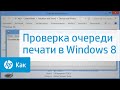 Проверка очереди печати в Windows 8
Проверка очереди печати в Windows 8 Замена устройства для сбора тонера | МФУ HP LaserJet Managed E72525, E72530, E72535 | HP Support
Замена устройства для сбора тонера | МФУ HP LaserJet Managed E72525, E72530, E72535 | HP Support