Best Calibration Settings for BenQ Palette Master Element 1.3.8 to get the Largest Color Gamut!
BenQ Palette Master Element Version 1.3.15 is the best and most stable current release version to use. Best settings & guide here https://youtu.be/eCOPETFhZlE
BenQ has updated their proprietary software, Palette Master Element (PME), to calibrate their SW series Hardware calibrate display to many of the on going bugs that has been causing many issues for the past few months. If you own a BenQ SW hardware calibrated display the best and only software that you should use to calibrate your display is the Palette Master Element. Because, this software by BenQ will talk directly to computer and look up table inside the display to do all of the color adjustments at the panel level, this way you are getting a true hardware calibration and all of the benefits that comes with it.
PME latest version as of this filming is version 1.3.8 and there are numerous bugs fix. This video, will outline some of the bug fix and show you the best setting to calibrate your BenQ SW Hardware calibrated display so that you can get the largest color Gamut Possible, i.e. slightly larger than the 99% Adobe RGB that BenQ quoted.
One more thing, avoid using any form of HDMI for serious color with computer.
CABLES that I used in this video:
USB-C to Display Port
https://www.amazon.com/gp/product/B074V5MMCH/ref=ppx_yo_dt_b_search_asin_title?ie=UTF8&psc=1
Palette Master Element Settings Used in this Video
RGB Primary: Panel Native
Luminance: 80, 100, 120 cd/m^2 Your choice
White Point: D65 or 6500K
Black Point: RELATIVE (you must set this to relative otherwise validation will fail)
Profile Version: Mac v4, PC v2
Profile Type: 16 BIT LUT
Patch Size Measurement: Large
BenQ SW270C
Review: https://youtu.be/yuXb3CAdx48
Info: https://www.benq.com/en-us/monitor/photographer/sw270c.html
BenQ SW271
Review: https://youtu.be/pFofidEJZYk
Buy: https://www.benqdirect.com/sw271.html
BenQ SW270C Unboxing
https://youtu.be/DRETi_nj_8w
BenQ SW271 VS SW270C - 4K VS 2K Best Hardware Calibrated Displays!
https://youtu.be/Bk26eSak47Q
BenQ SW2700PT VS SW270C - 2 of BenQ Best 2K display compared!
https://youtu.be/vpsKML8xX_c
Learn how to calibrate your BenQ SW series display using Palette Master Element:
https://youtu.be/GjJb4-40KyM
Learn how to customize your BenQ SW series display hockey puck keys.
https://youtu.be/Y9r7Ll-i164
Learn how to use BenQ SW Displays Multiple Calibration Slots with multiple computers!
https://youtu.be/xQWzAzDbvqs
SW321C https://www.benq.com/en-us/monitor/photographer/sw321c.html
Review: https://youtu.be/kO9Rxqkyz_0
SW270C https://www.benq.com/en-us/monitor/photographer/sw270c.html
Review: https://youtu.be/yuXb3CAdx48
SW271 https://www.benq.com/en-us/monitor/photographer/sw271.html
Review: https://youtu.be/pFofidEJZYk
SW240 https://www.benq.com/en-us/monitor/photographer/sw240.html
Review: https://youtu.be/U76z0mBU3Ug
SW2700PT https://www.benq.com/en-us/monitor/photographer/sw2700pt.html
PD2720U https://www.benq.com/en-us/monitor/designer/pd2720u.html
PD3220U https://www.benq.com/en-us/monitor/designer/pd3220u.html
Review: https://youtu.be/QbRLY16X8M4
PD2700U https://www.benq.com/en-us/monitor/designer/pd2700u_msm_moved.html
PD3200U https://www.benq.com/en-us/monitor/designer/pd3200u.html
PD3420Q https://www.benq.com/en-us/monitor/designer/pd3420q.html
Director of Photography & Filming by
Ashlyn Hulin & Art Suwansang
Видео Best Calibration Settings for BenQ Palette Master Element 1.3.8 to get the Largest Color Gamut! канала ArtIsRight
BenQ has updated their proprietary software, Palette Master Element (PME), to calibrate their SW series Hardware calibrate display to many of the on going bugs that has been causing many issues for the past few months. If you own a BenQ SW hardware calibrated display the best and only software that you should use to calibrate your display is the Palette Master Element. Because, this software by BenQ will talk directly to computer and look up table inside the display to do all of the color adjustments at the panel level, this way you are getting a true hardware calibration and all of the benefits that comes with it.
PME latest version as of this filming is version 1.3.8 and there are numerous bugs fix. This video, will outline some of the bug fix and show you the best setting to calibrate your BenQ SW Hardware calibrated display so that you can get the largest color Gamut Possible, i.e. slightly larger than the 99% Adobe RGB that BenQ quoted.
One more thing, avoid using any form of HDMI for serious color with computer.
CABLES that I used in this video:
USB-C to Display Port
https://www.amazon.com/gp/product/B074V5MMCH/ref=ppx_yo_dt_b_search_asin_title?ie=UTF8&psc=1
Palette Master Element Settings Used in this Video
RGB Primary: Panel Native
Luminance: 80, 100, 120 cd/m^2 Your choice
White Point: D65 or 6500K
Black Point: RELATIVE (you must set this to relative otherwise validation will fail)
Profile Version: Mac v4, PC v2
Profile Type: 16 BIT LUT
Patch Size Measurement: Large
BenQ SW270C
Review: https://youtu.be/yuXb3CAdx48
Info: https://www.benq.com/en-us/monitor/photographer/sw270c.html
BenQ SW271
Review: https://youtu.be/pFofidEJZYk
Buy: https://www.benqdirect.com/sw271.html
BenQ SW270C Unboxing
https://youtu.be/DRETi_nj_8w
BenQ SW271 VS SW270C - 4K VS 2K Best Hardware Calibrated Displays!
https://youtu.be/Bk26eSak47Q
BenQ SW2700PT VS SW270C - 2 of BenQ Best 2K display compared!
https://youtu.be/vpsKML8xX_c
Learn how to calibrate your BenQ SW series display using Palette Master Element:
https://youtu.be/GjJb4-40KyM
Learn how to customize your BenQ SW series display hockey puck keys.
https://youtu.be/Y9r7Ll-i164
Learn how to use BenQ SW Displays Multiple Calibration Slots with multiple computers!
https://youtu.be/xQWzAzDbvqs
SW321C https://www.benq.com/en-us/monitor/photographer/sw321c.html
Review: https://youtu.be/kO9Rxqkyz_0
SW270C https://www.benq.com/en-us/monitor/photographer/sw270c.html
Review: https://youtu.be/yuXb3CAdx48
SW271 https://www.benq.com/en-us/monitor/photographer/sw271.html
Review: https://youtu.be/pFofidEJZYk
SW240 https://www.benq.com/en-us/monitor/photographer/sw240.html
Review: https://youtu.be/U76z0mBU3Ug
SW2700PT https://www.benq.com/en-us/monitor/photographer/sw2700pt.html
PD2720U https://www.benq.com/en-us/monitor/designer/pd2720u.html
PD3220U https://www.benq.com/en-us/monitor/designer/pd3220u.html
Review: https://youtu.be/QbRLY16X8M4
PD2700U https://www.benq.com/en-us/monitor/designer/pd2700u_msm_moved.html
PD3200U https://www.benq.com/en-us/monitor/designer/pd3200u.html
PD3420Q https://www.benq.com/en-us/monitor/designer/pd3420q.html
Director of Photography & Filming by
Ashlyn Hulin & Art Suwansang
Видео Best Calibration Settings for BenQ Palette Master Element 1.3.8 to get the Largest Color Gamut! канала ArtIsRight
Показать
Комментарии отсутствуют
Информация о видео
Другие видео канала
 BenQ SW Series Pre-Calibrated Build-In Color Mode Explained!
BenQ SW Series Pre-Calibrated Build-In Color Mode Explained! BenQ Palette Master Element V 1.3.12, what changed, best calibration & black point settings!
BenQ Palette Master Element V 1.3.12, what changed, best calibration & black point settings! Top 3 Monitors for Color Grading in 2022 | Things You Must Know
Top 3 Monitors for Color Grading in 2022 | Things You Must Know Is It Worth Calibrating Monitor for Video Editing | BenQ SW270C + SpyderX Elite
Is It Worth Calibrating Monitor for Video Editing | BenQ SW270C + SpyderX Elite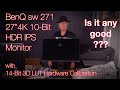 BenQ sw271 4k ... review and setup for Print matching
BenQ sw271 4k ... review and setup for Print matching
 Watch this before you calibrate with BenQ Latest Palette Master Element 1.3.9 for the best settings!
Watch this before you calibrate with BenQ Latest Palette Master Element 1.3.9 for the best settings! Color Issues with Hardware Calibrated Displays & 7 tip on how to solve the problem!
Color Issues with Hardware Calibrated Displays & 7 tip on how to solve the problem! Calibrating A BenQ Monitor - The why and How of Hardware Calibration
Calibrating A BenQ Monitor - The why and How of Hardware Calibration HOW TO: macOS Display Settings to turn off before Color Calibration 2020 Update
HOW TO: macOS Display Settings to turn off before Color Calibration 2020 Update BenQ Palette Master Element Explained! Everything that you need to know by Art Suwansang
BenQ Palette Master Element Explained! Everything that you need to know by Art Suwansang How to color calibrate multiple displays setup, laptop, software & hardware calibrated displays!
How to color calibrate multiple displays setup, laptop, software & hardware calibrated displays! When to switch ICC Profile on a hardware calibrated display & other ICC Profile Q&A
When to switch ICC Profile on a hardware calibrated display & other ICC Profile Q&A Synology DS1819+ Raid10 vs SHR2 and 4K Video Editing Results over 10GBe!
Synology DS1819+ Raid10 vs SHR2 and 4K Video Editing Results over 10GBe! How to fix OpenGL, Graphics processor not detected, Rotate hand tool and 3D features in photoshop
How to fix OpenGL, Graphics processor not detected, Rotate hand tool and 3D features in photoshop BenQ SW270C vs SW321C, the ultimate 2K vs 4K showdown! Which one to choose?
BenQ SW270C vs SW321C, the ultimate 2K vs 4K showdown! Which one to choose? Find out what is the best color gamut to calibrate your display to!
Find out what is the best color gamut to calibrate your display to! BenQ Palette Master Element 1.3.14, What's new, should you upgrade & best calibration setting!
BenQ Palette Master Element 1.3.14, What's new, should you upgrade & best calibration setting! BenQ Palette Master Element 1.3.15 is Now Apple Silicon M1 Compatible! Watch for best settings!
BenQ Palette Master Element 1.3.15 is Now Apple Silicon M1 Compatible! Watch for best settings! BenQ SW270c Review - (and how it works for colour grading in DaVinci Resolve)
BenQ SW270c Review - (and how it works for colour grading in DaVinci Resolve)