How To Create Database , Create Table , Insert Values in SQL Server Management Studio
Download SQL Server Management Studio (SSMS)
04/25/2019
4 minutes to read
Contributors
dnethi Steve Stein Gene Milener Mike Ray Matteo Taveggia all
APPLIES TO: yesSQL Server yesAzure SQL Database yesAzure SQL Data Warehouse yesParallel Data Warehouse
SQL Server Management Studio (SSMS) is an integrated environment for managing any SQL infrastructure, from SQL Server to Azure SQL Database. SSMS provides tools to configure, monitor, and administer instances of SQL Server and databases. Use SSMS to deploy, monitor, and upgrade the data-tier components used by your applications, as well as build queries and scripts.
Use SSMS to query, design, and manage your databases and data warehouses, wherever they are - on your local computer, or in the cloud.
SSMS is free!
Download SSMS 18.0 (GA)
SSMS 18.0 General Availability release (GA) is now available, and is the latest generation of SQL Server Management Studio that provides support for SQL Server 2019 preview!
download Download SQL Server Management Studio 18.0 (GA)
SSMS 18.0 is no longer in preview and is the first general availability (GA) version of SSMS 18.0. If you have a preview versions of SSMS 18.0 installed, uninstall it before installing SSMS 18.0 GA.
Version Information
Release number: 18.0 (GA)
Build number: 15.0.18118.0
Release date: April 24, 2019
If you have comments or suggestions, or you want to report issues, the best way to reach out to the SSMS Team is at UserVoice.
The SSMS 18.x installation does not upgrade or replace SSMS versions 17.x or earlier. SSMS 18.x installs side by side with previous versions so both versions are available for use.
If a computer contains side by side installations of SSMS, verify you start the correct version for your specific needs. The latest version is labeled Microsoft SQL Server Management Studio 18:
Available Languages (SSMS 18.0 GA)
This release of SSMS can be installed in the following languages:
SQL Server Management Studio 18.0 (GA):
Chinese (Simplified) | Chinese (Traditional) | English (United States) | French | German | Italian | Japanese | Korean | Portuguese (Brazil) | Russian | Spanish
SQL Server Management Studio 18.0 Upgrade Package (upgrades to 18.0):
No upgrade option is available at this time. If you have a previous SSMS 18.0 preview installed, uninstall it before installing SSMS 18.0 GA.
Note
The SQL Server PowerShell module is a separate install through the PowerShell Gallery. For more information, see Download SQL Server PowerShell Module.
New in this Release (SSMS 18.0 GA)
SSMS 18.0 (GA) is the latest version of SQL Server Management Studio. The 18.x generation of SSMS provides support for almost all feature areas on SQL Server 2008 through SQL Server 2019 preview.
For details about what's new in this release, see the SSMS release notes.
Supported SQL offerings (SSMS 18.0 GA)
This version of SSMS works with all supported versions of SQL Server 2008 - SQL Server 2019 preview and provides the greatest level of support for working with the latest cloud features in Azure SQL Database and Azure SQL Data Warehouse.
Additionally, SSMS 18.x can be installed side by side with SSMS 17.x, SSMS 16.x, or SQL Server 2014 SSMS and earlier.
SQL Server Integration Services (SSIS) - SSMS version 17.x or later does not support connecting to the legacy SQL Server Integration Services service. To connect to an earlier version of the legacy Integration Services, use the version of SSMS aligned with the version of SQL Server. For example, use SSMS 16.x to connect to the legacy SQL Server 2016 Integration Services service. SSMS 17.x and SSMS 16.x can be installed side-by-side on the same computer. Since the release of SQL Server 2012, the SSIS Catalog database, SSISDB, is the recommended way to store, manage, run, and monitor Integration Services packages. For details, see SSIS Catalog.
Supported Operating systems (SSMS 18.0 GA)
This release of SSMS supports the following 64-bit platforms when used with the latest available service pack:
Windows 10 (64-bit) *
Windows Server 2016 *
Windows Server 2012 R2 (64-bit)
Windows Server 2012 (64-bit)
Windows Server 2008 R2 (64-bit)
* Requires version 1607 (10.0.14939) or later
Note
SSMS runs on Windows only. If you need a tool that runs on platforms other than Windows, take a look at Azure Data Studio. Azure Data Studio is a new cross-platform tool that runs on macOS, Linux, as well as Windows. For details, see Azure Data Studio.
Видео How To Create Database , Create Table , Insert Values in SQL Server Management Studio канала Sai Vignesh
04/25/2019
4 minutes to read
Contributors
dnethi Steve Stein Gene Milener Mike Ray Matteo Taveggia all
APPLIES TO: yesSQL Server yesAzure SQL Database yesAzure SQL Data Warehouse yesParallel Data Warehouse
SQL Server Management Studio (SSMS) is an integrated environment for managing any SQL infrastructure, from SQL Server to Azure SQL Database. SSMS provides tools to configure, monitor, and administer instances of SQL Server and databases. Use SSMS to deploy, monitor, and upgrade the data-tier components used by your applications, as well as build queries and scripts.
Use SSMS to query, design, and manage your databases and data warehouses, wherever they are - on your local computer, or in the cloud.
SSMS is free!
Download SSMS 18.0 (GA)
SSMS 18.0 General Availability release (GA) is now available, and is the latest generation of SQL Server Management Studio that provides support for SQL Server 2019 preview!
download Download SQL Server Management Studio 18.0 (GA)
SSMS 18.0 is no longer in preview and is the first general availability (GA) version of SSMS 18.0. If you have a preview versions of SSMS 18.0 installed, uninstall it before installing SSMS 18.0 GA.
Version Information
Release number: 18.0 (GA)
Build number: 15.0.18118.0
Release date: April 24, 2019
If you have comments or suggestions, or you want to report issues, the best way to reach out to the SSMS Team is at UserVoice.
The SSMS 18.x installation does not upgrade or replace SSMS versions 17.x or earlier. SSMS 18.x installs side by side with previous versions so both versions are available for use.
If a computer contains side by side installations of SSMS, verify you start the correct version for your specific needs. The latest version is labeled Microsoft SQL Server Management Studio 18:
Available Languages (SSMS 18.0 GA)
This release of SSMS can be installed in the following languages:
SQL Server Management Studio 18.0 (GA):
Chinese (Simplified) | Chinese (Traditional) | English (United States) | French | German | Italian | Japanese | Korean | Portuguese (Brazil) | Russian | Spanish
SQL Server Management Studio 18.0 Upgrade Package (upgrades to 18.0):
No upgrade option is available at this time. If you have a previous SSMS 18.0 preview installed, uninstall it before installing SSMS 18.0 GA.
Note
The SQL Server PowerShell module is a separate install through the PowerShell Gallery. For more information, see Download SQL Server PowerShell Module.
New in this Release (SSMS 18.0 GA)
SSMS 18.0 (GA) is the latest version of SQL Server Management Studio. The 18.x generation of SSMS provides support for almost all feature areas on SQL Server 2008 through SQL Server 2019 preview.
For details about what's new in this release, see the SSMS release notes.
Supported SQL offerings (SSMS 18.0 GA)
This version of SSMS works with all supported versions of SQL Server 2008 - SQL Server 2019 preview and provides the greatest level of support for working with the latest cloud features in Azure SQL Database and Azure SQL Data Warehouse.
Additionally, SSMS 18.x can be installed side by side with SSMS 17.x, SSMS 16.x, or SQL Server 2014 SSMS and earlier.
SQL Server Integration Services (SSIS) - SSMS version 17.x or later does not support connecting to the legacy SQL Server Integration Services service. To connect to an earlier version of the legacy Integration Services, use the version of SSMS aligned with the version of SQL Server. For example, use SSMS 16.x to connect to the legacy SQL Server 2016 Integration Services service. SSMS 17.x and SSMS 16.x can be installed side-by-side on the same computer. Since the release of SQL Server 2012, the SSIS Catalog database, SSISDB, is the recommended way to store, manage, run, and monitor Integration Services packages. For details, see SSIS Catalog.
Supported Operating systems (SSMS 18.0 GA)
This release of SSMS supports the following 64-bit platforms when used with the latest available service pack:
Windows 10 (64-bit) *
Windows Server 2016 *
Windows Server 2012 R2 (64-bit)
Windows Server 2012 (64-bit)
Windows Server 2008 R2 (64-bit)
* Requires version 1607 (10.0.14939) or later
Note
SSMS runs on Windows only. If you need a tool that runs on platforms other than Windows, take a look at Azure Data Studio. Azure Data Studio is a new cross-platform tool that runs on macOS, Linux, as well as Windows. For details, see Azure Data Studio.
Видео How To Create Database , Create Table , Insert Values in SQL Server Management Studio канала Sai Vignesh
Показать
Комментарии отсутствуют
Информация о видео
Другие видео канала
 How to CREATE DATABASE, SCHEMA, AND TABLES with foreign and primary keys in SSMS using T-SQL | PT1
How to CREATE DATABASE, SCHEMA, AND TABLES with foreign and primary keys in SSMS using T-SQL | PT1 How to Create Table in SQL Server Management Studio, Sql Server, Sql Tutorial
How to Create Table in SQL Server Management Studio, Sql Server, Sql Tutorial MS SQL Server 2019 | How to create Database, SQL Login and User
MS SQL Server 2019 | How to create Database, SQL Login and User SQL Server Management Studio Intro
SQL Server Management Studio Intro How To Create a Microsoft SQL Server Database Table | Microsoft SQL Server 2017 for Everyone
How To Create a Microsoft SQL Server Database Table | Microsoft SQL Server 2017 for Everyone SQL Create Table and Insert Data - A Complete Tutorial
SQL Create Table and Insert Data - A Complete Tutorial Learn SQL in 1 Hour - SQL Basics for Beginners
Learn SQL in 1 Hour - SQL Basics for Beginners How To Insert Data into the Table with SQL Script | Microsoft SQL Server 2017 for Everyone
How To Insert Data into the Table with SQL Script | Microsoft SQL Server 2017 for Everyone SQL Basics Tutorial For Beginners | Installing SQL Server Management Studio and Create Tables | 1/4
SQL Basics Tutorial For Beginners | Installing SQL Server Management Studio and Create Tables | 1/4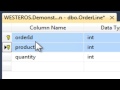 Creating Primary and Foreign Keys in SQL Server 2012
Creating Primary and Foreign Keys in SQL Server 2012 Create table, primary key, foreign key, and subquery in Microsoft SQL Server Management Studio
Create table, primary key, foreign key, and subquery in Microsoft SQL Server Management Studio SQL Basics for Beginners | Learn SQL | SQL Tutorial for Beginners | Edureka
SQL Basics for Beginners | Learn SQL | SQL Tutorial for Beginners | Edureka How to Create data table in sql server
How to Create data table in sql server How to Enable Sql server Authentication in Sql server 2017 || Create a new User in Sql server 2017
How to Enable Sql server Authentication in Sql server 2017 || Create a new User in Sql server 2017 How to Create a Table in SQL | Using SQL Server Management Studio 2018
How to Create a Table in SQL | Using SQL Server Management Studio 2018 Backup and Restore Database in SQL Server
Backup and Restore Database in SQL Server CREATE TABLE AND INSERT DATA USING QUERY IN SQL SERVER(DATABASE)
CREATE TABLE AND INSERT DATA USING QUERY IN SQL SERVER(DATABASE) Complete CRUD Operation in Asp.Net C# With SQL Server Step By Step
Complete CRUD Operation in Asp.Net C# With SQL Server Step By Step Install SQL Server Express 2019
Install SQL Server Express 2019 Azure SQL Database Tutorial | Relational databases in Azure
Azure SQL Database Tutorial | Relational databases in Azure