Lightburn tutorial : Getting the best engraving settings for material
Lightburn tutorial: Getting the best engraving settings for material
Emblaser Pro video information and preorder: https://darklylabs.com/?aff=3
In this Lightburn tutorial, I share tips for getting the best engraving settings for the material. Learn how to get the most out of your laser cutter by using a few simple steps and Lightburn software to optimise your engraving settings.
You will be shown the settings that will give you the best engraving on most materials as well as setting up an engraving test, and what settings to use in order to get good results.
Join the Laser Livestream Facebook group -https://www.facebook.com/groups/laserlivestream/
If you like this content and want to support us, please feel free to make a One-Time PayPal Contribution: ➜ https://www.paypal.me/GILP0
Interested in trying out Lightburn for yourself? You can get a 30 day trial of Lightburn to test. https://www.lightburn.com
Get the Engraving test pattern here: https://darklylabs.com/article/finding-a-materials-best-engraving-settings/
0:00 - Introduction about how to get the best setting for engravings.
1:04 - Material safety when using a laser
1:27 - Using power and speed to work out your lasers "sweet spot"
2:04 - Why running your laser speed slow is not a good idea
2:45 - Setting up a power test in Lightburn
3:20 - Using the engraving test pattern
5:43 - Materials to use when testing
6:14 - Setting multiple tests in the same job
6:42 - Setting up your cut/layers setting in Lightburn
8:31 - Remember to label your tests
10:48 - Running the engraving test pattern in a laser
13:04 - Test results and analysis
16:07 - Summery and ending
Perfect results with Lightburn's Print and Cut tools: https://youtu.be/rvk2F3FeULU
How to make sure the material in your laser is safe: https://youtu.be/3QBn8UIJ1oU
Emblaser beginners tutorials: https://bit.ly/3mKkGvD
Emblaser 2 review: https://youtu.be/1pSSuGJAhRs
Building an Emblaser Core: https://youtu.be/aqCD10NJS6M
Thanks for watching and please subscribe!
Twitter: https://www.twitter.com/laserlivestream
Facebook: https://www.facebook.com/groups/laserlivestream/
Instagram: https://www.instagram.com/laserlivestream
Website: https://goo.gl/HRv9Yc
#Lightburn #engraving #settings
★ If you love this review, you can hit the Thanks button and show me how much this video helped you and support the creation of other videos.
★ Subscribing, liking, and sharing my videos can really make a big difference to people finding them. If you are not subscribed, please consider it and then click the alarm button to be notified when I release new videos.Join the Laser Livestream: https://www.facebook.com/groups/laserlivestream/
Видео Lightburn tutorial : Getting the best engraving settings for material канала Laser Livestream - Laser projects & tutorials
Emblaser Pro video information and preorder: https://darklylabs.com/?aff=3
In this Lightburn tutorial, I share tips for getting the best engraving settings for the material. Learn how to get the most out of your laser cutter by using a few simple steps and Lightburn software to optimise your engraving settings.
You will be shown the settings that will give you the best engraving on most materials as well as setting up an engraving test, and what settings to use in order to get good results.
Join the Laser Livestream Facebook group -https://www.facebook.com/groups/laserlivestream/
If you like this content and want to support us, please feel free to make a One-Time PayPal Contribution: ➜ https://www.paypal.me/GILP0
Interested in trying out Lightburn for yourself? You can get a 30 day trial of Lightburn to test. https://www.lightburn.com
Get the Engraving test pattern here: https://darklylabs.com/article/finding-a-materials-best-engraving-settings/
0:00 - Introduction about how to get the best setting for engravings.
1:04 - Material safety when using a laser
1:27 - Using power and speed to work out your lasers "sweet spot"
2:04 - Why running your laser speed slow is not a good idea
2:45 - Setting up a power test in Lightburn
3:20 - Using the engraving test pattern
5:43 - Materials to use when testing
6:14 - Setting multiple tests in the same job
6:42 - Setting up your cut/layers setting in Lightburn
8:31 - Remember to label your tests
10:48 - Running the engraving test pattern in a laser
13:04 - Test results and analysis
16:07 - Summery and ending
Perfect results with Lightburn's Print and Cut tools: https://youtu.be/rvk2F3FeULU
How to make sure the material in your laser is safe: https://youtu.be/3QBn8UIJ1oU
Emblaser beginners tutorials: https://bit.ly/3mKkGvD
Emblaser 2 review: https://youtu.be/1pSSuGJAhRs
Building an Emblaser Core: https://youtu.be/aqCD10NJS6M
Thanks for watching and please subscribe!
Twitter: https://www.twitter.com/laserlivestream
Facebook: https://www.facebook.com/groups/laserlivestream/
Instagram: https://www.instagram.com/laserlivestream
Website: https://goo.gl/HRv9Yc
#Lightburn #engraving #settings
★ If you love this review, you can hit the Thanks button and show me how much this video helped you and support the creation of other videos.
★ Subscribing, liking, and sharing my videos can really make a big difference to people finding them. If you are not subscribed, please consider it and then click the alarm button to be notified when I release new videos.Join the Laser Livestream: https://www.facebook.com/groups/laserlivestream/
Видео Lightburn tutorial : Getting the best engraving settings for material канала Laser Livestream - Laser projects & tutorials
Показать
Комментарии отсутствуют
Информация о видео
25 октября 2021 г. 0:00:10
00:16:46
Другие видео канала
 Makers Monday - 40 - Lauren Ronquillo
Makers Monday - 40 - Lauren Ronquillo Makers Monday - 58 - Robin Lewis
Makers Monday - 58 - Robin Lewis The year for laser cutting! - Laser Livestream 13
The year for laser cutting! - Laser Livestream 13 Emblaser 2 lid replacement for the 10-watt laser upgrade
Emblaser 2 lid replacement for the 10-watt laser upgrade Makers Monday - 122 - Paul Challis
Makers Monday - 122 - Paul Challis Interview with a Maker - John Spencer - Makers Monday 05
Interview with a Maker - John Spencer - Makers Monday 05 Interview with a Maker - Andy Pugh - Makers Monday 29
Interview with a Maker - Andy Pugh - Makers Monday 29 Xmas getaway and 2020 wrap up! - Laser Livestream 12
Xmas getaway and 2020 wrap up! - Laser Livestream 12 Cylon helmet update - Blue eye - Battlestar Galactica
Cylon helmet update - Blue eye - Battlestar Galactica New 3d printing journey - One week in
New 3d printing journey - One week in Makers Monday - 32 - Steve Maker
Makers Monday - 32 - Steve Maker Makers Monday - 34 - Steven Watson
Makers Monday - 34 - Steven Watson Makers Monday - 99 - Christopher Smith AKA The Mad Maker
Makers Monday - 99 - Christopher Smith AKA The Mad Maker Cleaning the Emblaser 10-watt laser unit
Cleaning the Emblaser 10-watt laser unit Interview with a Maker - Tom Peterson - Makers Monday 27
Interview with a Maker - Tom Peterson - Makers Monday 27 Laser cutters and the Emblaser - Laser Livestream 2 - Electric Boogaloo
Laser cutters and the Emblaser - Laser Livestream 2 - Electric Boogaloo Makers Monday - 97 - Damien Brand of Little Warrior Shields
Makers Monday - 97 - Damien Brand of Little Warrior Shields Google cardboard, bandsaws and more
Google cardboard, bandsaws and more Makers Monday - 62 - Scott Turner AKA Forme Industrious
Makers Monday - 62 - Scott Turner AKA Forme Industrious Meet Joe Spanier- Maker extraordinaire and Lightburn's third employee
Meet Joe Spanier- Maker extraordinaire and Lightburn's third employee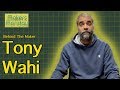 Makers Monday - 138 - Tony Wahi AKA Wahi Woodworks
Makers Monday - 138 - Tony Wahi AKA Wahi Woodworks