Introduction to Compositing in Blender 2.8
In this full introduction to compositing in Blender, we will take you through everything you need to know to get started.
We cover the most commonly used nodes like the Mix Node, Transform Node, Alpha Over Node as well as the different mask nodes.
Rendering out additional passes such as the Mist Pass and Cryptomatte passes to mask out specific objects in your comp.
We'll take you through how to get started with grading using the color ramp, RGB curves as well as how to target specific colors using a Hue correct.
You'll also learn about the different blending modes, when and how to use them. As well as covering the elusive topic of when to Premult your image when working with masks and alpha channels.
Finally we'll show you how to output your animation sequence from Blender as well as give you tips on how to better organize your comp.
Chapters
00:00 Overview of Video
1:56 UI Basics & Introduction
3:07 Render Passes
5:23 Viewing your Comp
6:33 Why use EXR?
11:05 Importing Sequences (Compositing starts here)
13:45 Creating a Background
22:05 Masks & Premult
26:42 The Mix Node
33:41 Basic Grading
36:33 Vignettes
41:08 External Elements
46:34 Lens Effects
48:34 Film Grain
51:15 Outputting Animation Sequences
54:45 Cleaning Up
All relevant materials can be downloaded here for free:
Free Project Files - https://flippednormals.com/downloads/introduction-to-compositing-in-blender-project-files/
Film Grain by CG Virus - https://github.com/cgvirus/Blender-Compositor-Extra-Nodes
Example of lens grime textures - https://www.google.com/search?q=lens+grime+texture&rlz=1C1AVFC_enGB838GB838&source=lnms&tbm=isch&sa=X&ved=2ahUKEwja5K2z_MDqAhWLwQIHHcq_B4wQ_AUoAXoECAsQAw&biw=1920&bih=975
Intro to Cryptomattes - https://www.youtube.com/watch?v=VBJQM-gIob8
Blender Compositing Hotkeys
F - connect inputs automatically
Shift + CTRL + LMB = auto connect (especially to viewer node) (also cycles inputs)
Shift + RMB + Drag = Split node
M = mute node
Alt + S = Swap nodes
Alt + D = Disconnect node
Shift + P = frame selected
Support us by checking out our merch!
https://teespring.com/stores/flippednormals
Subscribe now!
https://www.youtube.com/c/FlippedNormals?sub_confirmation=1
Website - https://flippednormals.com/
Instagram - https://www.instagram.com/flippednormals/
Twitter - https://twitter.com/flippednormals
Facebook - https://www.facebook.com/flippednormals
Our episodes are also available on all major podcast services!
Видео Introduction to Compositing in Blender 2.8 канала FlippedNormals
We cover the most commonly used nodes like the Mix Node, Transform Node, Alpha Over Node as well as the different mask nodes.
Rendering out additional passes such as the Mist Pass and Cryptomatte passes to mask out specific objects in your comp.
We'll take you through how to get started with grading using the color ramp, RGB curves as well as how to target specific colors using a Hue correct.
You'll also learn about the different blending modes, when and how to use them. As well as covering the elusive topic of when to Premult your image when working with masks and alpha channels.
Finally we'll show you how to output your animation sequence from Blender as well as give you tips on how to better organize your comp.
Chapters
00:00 Overview of Video
1:56 UI Basics & Introduction
3:07 Render Passes
5:23 Viewing your Comp
6:33 Why use EXR?
11:05 Importing Sequences (Compositing starts here)
13:45 Creating a Background
22:05 Masks & Premult
26:42 The Mix Node
33:41 Basic Grading
36:33 Vignettes
41:08 External Elements
46:34 Lens Effects
48:34 Film Grain
51:15 Outputting Animation Sequences
54:45 Cleaning Up
All relevant materials can be downloaded here for free:
Free Project Files - https://flippednormals.com/downloads/introduction-to-compositing-in-blender-project-files/
Film Grain by CG Virus - https://github.com/cgvirus/Blender-Compositor-Extra-Nodes
Example of lens grime textures - https://www.google.com/search?q=lens+grime+texture&rlz=1C1AVFC_enGB838GB838&source=lnms&tbm=isch&sa=X&ved=2ahUKEwja5K2z_MDqAhWLwQIHHcq_B4wQ_AUoAXoECAsQAw&biw=1920&bih=975
Intro to Cryptomattes - https://www.youtube.com/watch?v=VBJQM-gIob8
Blender Compositing Hotkeys
F - connect inputs automatically
Shift + CTRL + LMB = auto connect (especially to viewer node) (also cycles inputs)
Shift + RMB + Drag = Split node
M = mute node
Alt + S = Swap nodes
Alt + D = Disconnect node
Shift + P = frame selected
Support us by checking out our merch!
https://teespring.com/stores/flippednormals
Subscribe now!
https://www.youtube.com/c/FlippedNormals?sub_confirmation=1
Website - https://flippednormals.com/
Instagram - https://www.instagram.com/flippednormals/
Twitter - https://twitter.com/flippednormals
Facebook - https://www.facebook.com/flippednormals
Our episodes are also available on all major podcast services!
Видео Introduction to Compositing in Blender 2.8 канала FlippedNormals
Показать
Комментарии отсутствуют
Информация о видео
Другие видео канала
 Blender 2.9 for Production - 01 Introduction to the Compositor Workflow
Blender 2.9 for Production - 01 Introduction to the Compositor Workflow Understanding Composition
Understanding Composition Blender Motion Tracking - Room Transformation!
Blender Motion Tracking - Room Transformation! Every Compositor Node in Blender 2.83 Explained in One Video
Every Compositor Node in Blender 2.83 Explained in One Video Render Passes in Blender 2.8 - what are they and why even use them?
Render Passes in Blender 2.8 - what are they and why even use them? Simple vanilla modeling tutorial in Blender!
Simple vanilla modeling tutorial in Blender! Blender 2.8 Beginner Tutorial : Collections, View Layers and render layers
Blender 2.8 Beginner Tutorial : Collections, View Layers and render layers Blender Tutorial: Compositing Techniques
Blender Tutorial: Compositing Techniques
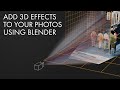 Add 3D Effects to Your Photos with Camera Projection Mapping in Blender 2.8
Add 3D Effects to Your Photos with Camera Projection Mapping in Blender 2.8 Beginner Series To Compositing In Blender 2.8 - Episode One
Beginner Series To Compositing In Blender 2.8 - Episode One Rotoscoping Tips in Blender
Rotoscoping Tips in Blender Wild Tricks for Greenscreen in Blender
Wild Tricks for Greenscreen in Blender The PERFECT Bowling Pin (with blender)
The PERFECT Bowling Pin (with blender) How To Composite Mist Into Blender Using Render Passes
How To Composite Mist Into Blender Using Render Passes The Secret Ingredient to Photorealism
The Secret Ingredient to Photorealism Retopo in Blender - Retopologizing the Face
Retopo in Blender - Retopologizing the Face Speed up COMPOSITING in Blender 2.8 (Cryptomatte Tutorial)
Speed up COMPOSITING in Blender 2.8 (Cryptomatte Tutorial) Create a Black Hole in Blender - Iridesium
Create a Black Hole in Blender - Iridesium Blender tracking tutorial: Add 3d buildings to Live action Footage
Blender tracking tutorial: Add 3d buildings to Live action Footage