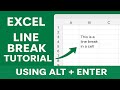- Популярные видео
- Авто
- Видео-блоги
- ДТП, аварии
- Для маленьких
- Еда, напитки
- Животные
- Закон и право
- Знаменитости
- Игры
- Искусство
- Комедии
- Красота, мода
- Кулинария, рецепты
- Люди
- Мото
- Музыка
- Мультфильмы
- Наука, технологии
- Новости
- Образование
- Политика
- Праздники
- Приколы
- Природа
- Происшествия
- Путешествия
- Развлечения
- Ржач
- Семья
- Сериалы
- Спорт
- Стиль жизни
- ТВ передачи
- Танцы
- Технологии
- Товары
- Ужасы
- Фильмы
- Шоу-бизнес
- Юмор
Learn AVERAGE & AVERAGEIF Functions in Excel | Easy Step-by-Step Guide #luminexskillforgeinstitute
Boost your Excel skills with this complete tutorial on AVERAGE and AVERAGEIF functions. These two powerful tools help you calculate averages efficiently, whether you’re working with simple datasets or applying conditions to analyze complex data.
In this step-by-step guide by Luminex SkillForge Academy, you will learn:
AVERAGE Function – How to calculate the mean of a selected range of numbers in Excel.
AVERAGEIF Function – How to find the average of cells that meet a specific condition or criteria.
This lecture is designed for beginners and professionals who want to improve their data analysis and reporting skills. Using practical examples, you’ll discover how to:
✔ Use AVERAGE for quick calculations of datasets.
✔ Apply AVERAGEIF to find conditional averages.
✔ Save time by analyzing data with simple formulas.
✔ Apply these skills in business, accounting, finance, and research projects.
Whether you are a student, professional, or business analyst, mastering these functions will help you analyze data faster and make smarter decisions.
👉 Subscribe to Luminex SkillForge Academy for more tutorials on Excel, Financial Modeling, Data Analysis, and Business Tools to stay ahead in your career.
Видео Learn AVERAGE & AVERAGEIF Functions in Excel | Easy Step-by-Step Guide #luminexskillforgeinstitute канала Luminex Skillforge Institute
In this step-by-step guide by Luminex SkillForge Academy, you will learn:
AVERAGE Function – How to calculate the mean of a selected range of numbers in Excel.
AVERAGEIF Function – How to find the average of cells that meet a specific condition or criteria.
This lecture is designed for beginners and professionals who want to improve their data analysis and reporting skills. Using practical examples, you’ll discover how to:
✔ Use AVERAGE for quick calculations of datasets.
✔ Apply AVERAGEIF to find conditional averages.
✔ Save time by analyzing data with simple formulas.
✔ Apply these skills in business, accounting, finance, and research projects.
Whether you are a student, professional, or business analyst, mastering these functions will help you analyze data faster and make smarter decisions.
👉 Subscribe to Luminex SkillForge Academy for more tutorials on Excel, Financial Modeling, Data Analysis, and Business Tools to stay ahead in your career.
Видео Learn AVERAGE & AVERAGEIF Functions in Excel | Easy Step-by-Step Guide #luminexskillforgeinstitute канала Luminex Skillforge Institute
Комментарии отсутствуют
Информация о видео
29 сентября 2025 г. 13:30:01
00:01:53
Другие видео канала