Create zero-copy clones on Snowflake
Snowflake’s zero-copy cloning feature provides a convenient way to quickly take a “snapshot” of any table, schema, or database and create a derived copy of that object which initially shares the underlying storage. This can be extremely useful for creating instant backups that do not incur any additional costs (until changes are made to the cloned object).
In this video, we will review the high-level design of Snowflake, how that involves cloned objects, create a cloned database and review the impact on permissions.
▬▬▬▬▬▬ T I M E S T A M P S ⏰ ▬▬▬▬▬▬
0:00 - Intro
0:14 Understanding Cloned Objects
1:39 Create a Cloned Database
3:03 Cloning With Time Travel
4:22 Review Cloned Permissions
5:50 Review Cloned DDL
6:48 Closing
Useful Links:
- https://docs.snowflake.com/en/sql-reference/sql/create-clone.html
- https://docs.snowflake.com/en/user-guide/tables-storage-considerations.html#cloning-tables-schemas-and-databases
- https://docs.snowflake.com/en/sql-reference/constructs/at-before.html
Thank you for watching!
How to Create Zero Copy Clone Objects in Snowflake | Snowflake Tutorial
#snowflake #dataengineering
Видео Create zero-copy clones on Snowflake канала Kahan Data Solutions
In this video, we will review the high-level design of Snowflake, how that involves cloned objects, create a cloned database and review the impact on permissions.
▬▬▬▬▬▬ T I M E S T A M P S ⏰ ▬▬▬▬▬▬
0:00 - Intro
0:14 Understanding Cloned Objects
1:39 Create a Cloned Database
3:03 Cloning With Time Travel
4:22 Review Cloned Permissions
5:50 Review Cloned DDL
6:48 Closing
Useful Links:
- https://docs.snowflake.com/en/sql-reference/sql/create-clone.html
- https://docs.snowflake.com/en/user-guide/tables-storage-considerations.html#cloning-tables-schemas-and-databases
- https://docs.snowflake.com/en/sql-reference/constructs/at-before.html
Thank you for watching!
How to Create Zero Copy Clone Objects in Snowflake | Snowflake Tutorial
#snowflake #dataengineering
Видео Create zero-copy clones on Snowflake канала Kahan Data Solutions
Показать
Комментарии отсутствуют
Информация о видео
Другие видео канала
 ZERO COPY CLONE in Snowflake Hands on | Rajiv Gupta Learn Everyday
ZERO COPY CLONE in Snowflake Hands on | Rajiv Gupta Learn Everyday Snowflake Data Sharing
Snowflake Data Sharing Understanding access control & roles on Snowflake
Understanding access control & roles on Snowflake Snowflake Architecture - Learn How Snowflake Stores Table data
Snowflake Architecture - Learn How Snowflake Stores Table data Snowflake Time Travel
Snowflake Time Travel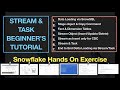 Snowflake Stream & Task Hands On | Complete Beginners Tutorial | Step By Step Guide
Snowflake Stream & Task Hands On | Complete Beginners Tutorial | Step By Step Guide Working with JSON in Snowflake
Working with JSON in Snowflake Snowflake Introduction & Demo
Snowflake Introduction & Demo A Quick Look at Zero-copy Cloning
A Quick Look at Zero-copy Cloning Data visualization in Snowflake // Snowsight
Data visualization in Snowflake // Snowsight #15 | Zero Copy Clone Practice Test | Snowflake Certification
#15 | Zero Copy Clone Practice Test | Snowflake Certification Snowflake Usage Dashboard V3
Snowflake Usage Dashboard V3 What is Snowflake? 8 Minute Demo | Snowflake Inc.
What is Snowflake? 8 Minute Demo | Snowflake Inc. Data Protection with Time Travel in Snowflake
Data Protection with Time Travel in Snowflake Snowflake Zero Copy Clone | Chapter-15 | Snowflake Hands-on Tutorial
Snowflake Zero Copy Clone | Chapter-15 | Snowflake Hands-on Tutorial Snowflake Data Backup Concepts
Snowflake Data Backup Concepts Snowflake: JSON File Loading
Snowflake: JSON File Loading Snowflake - Unlimited Dev and Test
Snowflake - Unlimited Dev and Test New and Improved Snowflake Data Sharing
New and Improved Snowflake Data Sharing Getting started w/ Snowflake!
Getting started w/ Snowflake!