Resolving the Tissue Issue in Blender 2.90 - Convert to Dual Mesh without Using the Add-on
NOTE: As of version 2.91 this issue has been resolved and "convert to dual mesh" is back. If you still want to experiment with how the effect works this video describes it in detail
In the most recent versions of Blender (2.90 and 2.90.1) the "convert to dual mesh" feature does not yet work (or at least is hidden from the search function). Unfortunately this tool is used in almost all my previous videos on graphene, carbon nanotubes and fullerenes. Those tutorials (linked below) are still relevant for Blender 2.83.5 and earlier but for those working in the latest version this video gives a quick workaround without requiring the add-on. I have also linked the free models I made of graphene, nanotubes and fullerenes in case you really just want the asset and don't need to know how to model them.
Graphene: https://www.youtube.com/watch?v=Py4BTBvC6UE
Carbon Nanotubes: https://www.youtube.com/watch?v=3cYsce326-s
80 Atom Fullerenes: https://www.youtube.com/watch?v=QnjNY5r1WvY
60 Atom Fullerenes: https://www.youtube.com/watch?v=k82QLfr227g
Gumroad links:
Graphene: https://gum.co/grhZH
Nanotubes: https://gum.co/YYkzf
Fullerenes: https://gum.co/RhHmy
Видео Resolving the Tissue Issue in Blender 2.90 - Convert to Dual Mesh without Using the Add-on канала CG Figures
In the most recent versions of Blender (2.90 and 2.90.1) the "convert to dual mesh" feature does not yet work (or at least is hidden from the search function). Unfortunately this tool is used in almost all my previous videos on graphene, carbon nanotubes and fullerenes. Those tutorials (linked below) are still relevant for Blender 2.83.5 and earlier but for those working in the latest version this video gives a quick workaround without requiring the add-on. I have also linked the free models I made of graphene, nanotubes and fullerenes in case you really just want the asset and don't need to know how to model them.
Graphene: https://www.youtube.com/watch?v=Py4BTBvC6UE
Carbon Nanotubes: https://www.youtube.com/watch?v=3cYsce326-s
80 Atom Fullerenes: https://www.youtube.com/watch?v=QnjNY5r1WvY
60 Atom Fullerenes: https://www.youtube.com/watch?v=k82QLfr227g
Gumroad links:
Graphene: https://gum.co/grhZH
Nanotubes: https://gum.co/YYkzf
Fullerenes: https://gum.co/RhHmy
Видео Resolving the Tissue Issue in Blender 2.90 - Convert to Dual Mesh without Using the Add-on канала CG Figures
Показать
Комментарии отсутствуют
Информация о видео
Другие видео канала
 Blender 2.8 Add-on Review: Tissue
Blender 2.8 Add-on Review: Tissue Procedural Nacre Material in Blender - Tutorial
Procedural Nacre Material in Blender - Tutorial Procedural Hexagonal Shield with a Ripples | Blender Geo Nodes
Procedural Hexagonal Shield with a Ripples | Blender Geo Nodes Tissue Addon - Dual Mesh in Blender 2.9
Tissue Addon - Dual Mesh in Blender 2.9 Rolling up a Carbon Nanotube
Rolling up a Carbon Nanotube 10 Key Tips for Blender Beginners (Blender 2.8 Tips)
10 Key Tips for Blender Beginners (Blender 2.8 Tips) Panelization and Tessalation in Blender with Tissue
Panelization and Tessalation in Blender with Tissue Animated Disney Style Underwater Blender Tutorial Part 2
Animated Disney Style Underwater Blender Tutorial Part 2 How to Render Wireframes Blender Tutorial
How to Render Wireframes Blender Tutorial Magnetic Particle System Blender
Magnetic Particle System Blender 50 blender tips and tricks to speed up your workflow
50 blender tips and tricks to speed up your workflow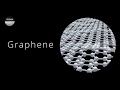 How to Make Graphene (or Boron Nitride) in Blender
How to Make Graphene (or Boron Nitride) in Blender I Learn Blender From Scratch and Here's My 30 Day Progress
I Learn Blender From Scratch and Here's My 30 Day Progress Blender tutorial: Tissue modifier
Blender tutorial: Tissue modifier modeling a gaming chair in blender 2.82 part 1
modeling a gaming chair in blender 2.82 part 1 Tissue a tool for Computational Design in Blender - Alessandro Zomparelli
Tissue a tool for Computational Design in Blender - Alessandro Zomparelli Blender for Scientists - Advice for Making Journal Covers
Blender for Scientists - Advice for Making Journal Covers The Basics of Good Texturing in Blender
The Basics of Good Texturing in Blender How to Make Carbon Nanotubes in Blender
How to Make Carbon Nanotubes in Blender Tissue - Dual Mesh in Blender 2.80
Tissue - Dual Mesh in Blender 2.80