How to create Login page by using Excel VBA Userform with passwordchar.
How to create Login page by using Excel VBA Userform tutorial for beginner and advance learner and how to check password by clicking checkbox to show character of password .You could learn how to create textbox, checkbox, command button and label by using Userform VBA. Fistly, we create template for our login page. Then, we create two macros.One is related to command button and the other one is related to checkbox to show your password correctly.
You could see code in below.
Private Sub CheckBox1_Click()
If UserForm1.CheckBox1.Value = False Then
UserForm1.TextBox2.PasswordChar = "*"
Else
UserForm1.TextBox2.PasswordChar = Empty
End If
End Sub
Private Sub CommandButton1_Click()
If UserForm1.TextBox1.Value = "Admin" And UserForm1.TextBox2.Value = 123456 Then
Me.Hide
MsgBox ("you login the page")
Else
MsgBox ("You enter wrong password or wrong username")
End If
End Sub
#ExcelTutorial #MicrosoftExcelTutorial #Excel #ExcelVBA
#Exceldashboard #Excelpivottable #Excelcourse #vbaforbeginners #vbamacrosinexcel
#Userform #MSExcel #MicrosoftExcel #ExcelTutorial #excelTutorial #excelTutorialForBeginners #excelCompleteCourse #ExcelFormulas #ExcelFunctions
Видео How to create Login page by using Excel VBA Userform with passwordchar. канала Man Whisper to Codes
You could see code in below.
Private Sub CheckBox1_Click()
If UserForm1.CheckBox1.Value = False Then
UserForm1.TextBox2.PasswordChar = "*"
Else
UserForm1.TextBox2.PasswordChar = Empty
End If
End Sub
Private Sub CommandButton1_Click()
If UserForm1.TextBox1.Value = "Admin" And UserForm1.TextBox2.Value = 123456 Then
Me.Hide
MsgBox ("you login the page")
Else
MsgBox ("You enter wrong password or wrong username")
End If
End Sub
#ExcelTutorial #MicrosoftExcelTutorial #Excel #ExcelVBA
#Exceldashboard #Excelpivottable #Excelcourse #vbaforbeginners #vbamacrosinexcel
#Userform #MSExcel #MicrosoftExcel #ExcelTutorial #excelTutorial #excelTutorialForBeginners #excelCompleteCourse #ExcelFormulas #ExcelFunctions
Видео How to create Login page by using Excel VBA Userform with passwordchar. канала Man Whisper to Codes
Показать
Комментарии отсутствуют
Информация о видео
Другие видео канала
 How to create User Login Form in VBA and Excel (Step by Step Guide)
How to create User Login Form in VBA and Excel (Step by Step Guide) How To Create Login Form With Multi User/Multi user login form in Excel
How To Create Login Form With Multi User/Multi user login form in Excel comment créer un mot de passe et utilisateurs avec excel vba | Tutoriel Excel - DE RIEN
comment créer un mot de passe et utilisateurs avec excel vba | Tutoriel Excel - DE RIEN User level security in Excel Workbook for different worksheets
User level security in Excel Workbook for different worksheets MS Excel | Advance Userform Login with Security Control VBA Step by step
MS Excel | Advance Userform Login with Security Control VBA Step by step Dynamic User Login in Excel Step by Step (2021) || Protect Excel Files
Dynamic User Login in Excel Step by Step (2021) || Protect Excel Files VBA Userform Series || How to create login screen Userform? || VBA Series in Hindi
VBA Userform Series || How to create login screen Userform? || VBA Series in Hindi MS Excel Userform Login ID Password Creation (Step by step Guide)
MS Excel Userform Login ID Password Creation (Step by step Guide) How To Create A Fully Automated User Password Reset In Excel
How To Create A Fully Automated User Password Reset In Excel Userform Login ID Password in Excel with Security Control Step by step
Userform Login ID Password in Excel with Security Control Step by step VBA Fun #3: Animated Login Form using Only VBA Excel
VBA Fun #3: Animated Login Form using Only VBA Excel The AMAZING TRICK To Add Different User Security Rights to ANY Excel Sheet and User Login
The AMAZING TRICK To Add Different User Security Rights to ANY Excel Sheet and User Login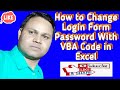 How To Change Login Form Password With VBA Code in Excel
How To Change Login Form Password With VBA Code in Excel How to Insert Image in Image Control Box , Excel VBA
How to Insert Image in Image Control Box , Excel VBA Excel-VBA :Comment Sécuriser votre Classeur Excel Multi-utilisateur ?
Excel-VBA :Comment Sécuriser votre Classeur Excel Multi-utilisateur ?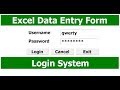 How to Create a Login System in Excel Using VBA
How to Create a Login System in Excel Using VBA How to Design Login Page On Excel User form Time Only 2min
How to Design Login Page On Excel User form Time Only 2min How to Create 3D Animated User Login Form in Excel (Easy tutorial) | Creative Design to Impress Boss
How to Create 3D Animated User Login Form in Excel (Easy tutorial) | Creative Design to Impress Boss How to Hide Excel and Show Userform ONLY - Excel VBA
How to Hide Excel and Show Userform ONLY - Excel VBA Create An Excel Data Entry Form With UserForm - Add, Update, Delete and Save
Create An Excel Data Entry Form With UserForm - Add, Update, Delete and Save