Configure EC2 with your own domain and Route 53
This video shows how to configure an EC2 instance so it can be accessed using a domain name. All the tutorial can be accomplished using the Free Tier.
DNS allows the users to access your site using a nice name like example.com instead of having to type an IP Address like 172.168.1.7. More technically DNS is like a distributed database, your domain name can contain multiple slots (registers) that have a special use like following:
A Record: contains an IP Address of version 4.
AAAA Record: contains an IP Address of version 6.
CNAME: makes an alias from one domain to another. Records must always be pointed to another domain name, never to an IP address.
MX Record: used for mail servers.
Notes
To save some costs Route 53 can be skipped and configure your Domain Name Provider to point directly to a Public IP associated to the EC2 Machine as shown in https://www.youtube.com/watch?v=g2_eRnn2r5c it is a little bit older but the concept still applies.
Each EC2 instance has a static IP associated to it, but if you reboot that machine that IP could change, so it is recommended to create an Elastic IP and assign it the Instance.
Warning: in Security Groups is better to only allow connections from your Home IP Address, in this way you will be less exposed to hacks.
0:00 Intro
0:10 Create keys for accessing the Machine
0:40 Create an EC2 Instance
1:25 Open a Port in Security Groups
2:02 Configure Route 53
2:45 Configure your Domain Provider and transfer your Domain to AWS
3:33 Finalize the Route 53 Configuration
4:35 Connect to the Machine using SSH and install nginx
5:03 Test the deployed page and verify DNS
Видео Configure EC2 with your own domain and Route 53 канала venomneko
DNS allows the users to access your site using a nice name like example.com instead of having to type an IP Address like 172.168.1.7. More technically DNS is like a distributed database, your domain name can contain multiple slots (registers) that have a special use like following:
A Record: contains an IP Address of version 4.
AAAA Record: contains an IP Address of version 6.
CNAME: makes an alias from one domain to another. Records must always be pointed to another domain name, never to an IP address.
MX Record: used for mail servers.
Notes
To save some costs Route 53 can be skipped and configure your Domain Name Provider to point directly to a Public IP associated to the EC2 Machine as shown in https://www.youtube.com/watch?v=g2_eRnn2r5c it is a little bit older but the concept still applies.
Each EC2 instance has a static IP associated to it, but if you reboot that machine that IP could change, so it is recommended to create an Elastic IP and assign it the Instance.
Warning: in Security Groups is better to only allow connections from your Home IP Address, in this way you will be less exposed to hacks.
0:00 Intro
0:10 Create keys for accessing the Machine
0:40 Create an EC2 Instance
1:25 Open a Port in Security Groups
2:02 Configure Route 53
2:45 Configure your Domain Provider and transfer your Domain to AWS
3:33 Finalize the Route 53 Configuration
4:35 Connect to the Machine using SSH and install nginx
5:03 Test the deployed page and verify DNS
Видео Configure EC2 with your own domain and Route 53 канала venomneko
Показать
Комментарии отсутствуют
Информация о видео
Другие видео канала
 Configuring DNS with AWS Route53 Tutorial | How to link Freenom domain to AWS EC2 using Route 53
Configuring DNS with AWS Route53 Tutorial | How to link Freenom domain to AWS EC2 using Route 53 AWS Route 53 Domain Name Setup | Configuring DNS with AWS Route53
AWS Route 53 Domain Name Setup | Configuring DNS with AWS Route53 Host a Website on AWS with a Custom Domain and HTTPS | S3, Route 53, CloudFront, Certificate Manager
Host a Website on AWS with a Custom Domain and HTTPS | S3, Route 53, CloudFront, Certificate Manager Route 53 Domain Name Setup
Route 53 Domain Name Setup AWS ECS with Custom Domain - Route53 and AWS Certificate Manager (SSL) - Hands-on 2020
AWS ECS with Custom Domain - Route53 and AWS Certificate Manager (SSL) - Hands-on 2020 Laravel Tutorial - Deploy any Laravel App in AWS
Laravel Tutorial - Deploy any Laravel App in AWS AWS Certificate Manager | Get Free SSL Certificate
AWS Certificate Manager | Get Free SSL Certificate How To Connect Your Domain To Ec2 Instance With Route 53
How To Connect Your Domain To Ec2 Instance With Route 53 How to configure EC2 with your own domain name and Route53, How to add the domain to EC2 in AWS 2020
How to configure EC2 with your own domain name and Route53, How to add the domain to EC2 in AWS 2020 Deploy static website to AWS with HTTPS - S3, Route 53, CloudFront, Certificate Manager
Deploy static website to AWS with HTTPS - S3, Route 53, CloudFront, Certificate Manager 2/3 How to host multiple Websites on single EC2 Instance. LAMP stack)(AWS)
2/3 How to host multiple Websites on single EC2 Instance. LAMP stack)(AWS) How To Link Your Domain Name With AWS EC2 | Amazon Web Service
How To Link Your Domain Name With AWS EC2 | Amazon Web Service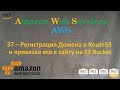 37.AWS - Регистрация Домена в Route53 и привязка его к S3 Static Web Site
37.AWS - Регистрация Домена в Route53 и привязка его к S3 Static Web Site Create Private Hosted Zone in AWS Route53 or Split Horizon DNS
Create Private Hosted Zone in AWS Route53 or Split Horizon DNS AWS Route 53 | AWS Route 53 Tutorial | What Is AWS Route 53? | AWS Tutorial | Simplilearn
AWS Route 53 | AWS Route 53 Tutorial | What Is AWS Route 53? | AWS Tutorial | Simplilearn AWS Tutorial: How to Host a Website on AWS EC2 Instance
AWS Tutorial: How to Host a Website on AWS EC2 Instance How to run WordPress on AWS | wordpress, free tier, EC2, Elastic IP, Security Group
How to run WordPress on AWS | wordpress, free tier, EC2, Elastic IP, Security Group AWS DHCP Options Set | AWS Private Hosted Zones in Route 53 | Visual Explanations
AWS DHCP Options Set | AWS Private Hosted Zones in Route 53 | Visual Explanations Performing a Lift and Shift Migration with AWS Application Migration Service - AWS Virtual Workshop
Performing a Lift and Shift Migration with AWS Application Migration Service - AWS Virtual Workshop How to register and setup a Domain on AWS | Step by Step Tutorial
How to register and setup a Domain on AWS | Step by Step Tutorial