How to Teach Online with Microsoft Teams - A Guide for Teachers
This step-by-step tutorial shows you how to teach online with Microsoft Teams. A guide made for teachers.
🔔 Subscribe to stay updated: ► https://www.youtube.com/channel/UCkVD_UAkZ0x_U_GbNP98JGQ?sub_confirmation=1
A short tutorial for teachers to begin using Microsoft Teams for online teaching/training.
✅ Introduction 0:00
✅ Create your Teams Account 00:26
To use Teams, head over to teams.microsoft.com and sign in to your Microsoft account, or create an account for free.
✅ Teams Interface 01:30
There are so many things you can do within Teams. The ribbon on the side is where you can navigate through each piece of the Teams platform.
✅ Creating a Team 02:40
On the bottom of the page on the Teams tab, click "Join or Create a New Team." Give the Team a name and add your students by typing in their names or emails. Now, this Team appears on your homepage and you can begin creating different channels with the drop-down menu on the side.
✅ Schedule a Meeting 03:40
To schedule a class, you can click on the New Meeting button in the Calendar tab and insert all of your information. To give this information to your students, you can add their emails into the Required Attendees section, add the whole class with the General channel from the team you want, or copy and paste the info into an email to send out to them.
✅ Start your Meeting 05:14
Once you click Join and have entered the meeting, you will see a toolbar at the bottom of the screen. There are many different features for you to customize your call and stay connected with your participants.
✅ Screen Sharing 06:54
With Teams you can share parts of your screen, the whole desktop, and even directly open PPT or other Microsoft files right in Teams. A simplified version of MS Whiteboard is also integrated into Teams as well.
✅ Upcoming Features with Teams 08:50
The ability for students to raise their hands during the class and a Participant Report are now released.
🌐 Visit us to learn more about ClassPoint - An interactive teaching tool designed for PowerPoint ► https://www.classpoint.io
#classpoint #inknoe #msteams
Видео How to Teach Online with Microsoft Teams - A Guide for Teachers канала Inknoe Edu
🔔 Subscribe to stay updated: ► https://www.youtube.com/channel/UCkVD_UAkZ0x_U_GbNP98JGQ?sub_confirmation=1
A short tutorial for teachers to begin using Microsoft Teams for online teaching/training.
✅ Introduction 0:00
✅ Create your Teams Account 00:26
To use Teams, head over to teams.microsoft.com and sign in to your Microsoft account, or create an account for free.
✅ Teams Interface 01:30
There are so many things you can do within Teams. The ribbon on the side is where you can navigate through each piece of the Teams platform.
✅ Creating a Team 02:40
On the bottom of the page on the Teams tab, click "Join or Create a New Team." Give the Team a name and add your students by typing in their names or emails. Now, this Team appears on your homepage and you can begin creating different channels with the drop-down menu on the side.
✅ Schedule a Meeting 03:40
To schedule a class, you can click on the New Meeting button in the Calendar tab and insert all of your information. To give this information to your students, you can add their emails into the Required Attendees section, add the whole class with the General channel from the team you want, or copy and paste the info into an email to send out to them.
✅ Start your Meeting 05:14
Once you click Join and have entered the meeting, you will see a toolbar at the bottom of the screen. There are many different features for you to customize your call and stay connected with your participants.
✅ Screen Sharing 06:54
With Teams you can share parts of your screen, the whole desktop, and even directly open PPT or other Microsoft files right in Teams. A simplified version of MS Whiteboard is also integrated into Teams as well.
✅ Upcoming Features with Teams 08:50
The ability for students to raise their hands during the class and a Participant Report are now released.
🌐 Visit us to learn more about ClassPoint - An interactive teaching tool designed for PowerPoint ► https://www.classpoint.io
#classpoint #inknoe #msteams
Видео How to Teach Online with Microsoft Teams - A Guide for Teachers канала Inknoe Edu
Показать
Комментарии отсутствуют
Информация о видео
Другие видео канала
 Top 10 tips for Teaching using Microsoft Teams
Top 10 tips for Teaching using Microsoft Teams How to properly present PowerPoint slides in Microsoft Teams
How to properly present PowerPoint slides in Microsoft Teams 7 BEST Websites and Apps for Distance Learning
7 BEST Websites and Apps for Distance Learning 3 Ways to Use Physical Teaching Materials ONLINE
3 Ways to Use Physical Teaching Materials ONLINE Online Lessons using Microsoft Teams for Remote Learning
Online Lessons using Microsoft Teams for Remote Learning How to use Microsoft Teams for Remote and Online learning
How to use Microsoft Teams for Remote and Online learning How to Use Whiteboards in Microsoft Teams
How to Use Whiteboards in Microsoft Teams Learn How to Use Microsoft Teams - Beginner's Tutorial
Learn How to Use Microsoft Teams - Beginner's Tutorial 5 embarrassing mistakes using Microsoft Teams
5 embarrassing mistakes using Microsoft Teams Microsoft Teams - Best Features
Microsoft Teams - Best Features How to create Assignments & Grades in Microsoft Teams
How to create Assignments & Grades in Microsoft Teams How to upload and create lessons in Seesaw | Seesaw tutorial for teachers
How to upload and create lessons in Seesaw | Seesaw tutorial for teachers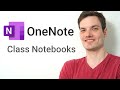 How to use OneNote Class Notebook in Microsoft Teams
How to use OneNote Class Notebook in Microsoft Teams How to Track Attendance in Microsoft Teams
How to Track Attendance in Microsoft Teams Getting Started with Microsoft Teams
Getting Started with Microsoft Teams Present with your video beside your PowerPoint slides in Microsoft Teams or Zoom
Present with your video beside your PowerPoint slides in Microsoft Teams or Zoom Pin and Fit Frame - Microsoft Teams Tip Tuesday
Pin and Fit Frame - Microsoft Teams Tip Tuesday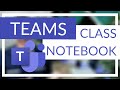 OneNote Class Notebook in Microsoft Teams (What is it and How to use it)
OneNote Class Notebook in Microsoft Teams (What is it and How to use it) How to use assignments in Microsoft Teams (Complete overview)
How to use assignments in Microsoft Teams (Complete overview) How to Teach Remotely with Microsoft Teams
How to Teach Remotely with Microsoft Teams