Capture user name, login and logout times and calculate hours worked
We can capture the user-name, login and logout times and then calculate the number of hours worked automatically using Excel VBA.
We need 3 files:
1. The file in which we wish to work
2. Log-details file
3. User-name and password file against which we can confirm the correct user-name and password entry of the person logging in.
When we open our workbook a login form is presented. After confirming our credentials we can start working. In the process our user-name and login time is recorded. We ensure that the user cannot close the workbook without logging in. This is done by disabling the cancel button 'X' on the right corner of the user-form using an IF statement.
Most of the details have already been discussed in earlier videos. A few links are given below:
1. http://www.exceltrainingvideos.com/how-to-get-multiple-values-from-closed-workbook-using-vba/
2. https://youtu.be/XnKRHmgDn84 - find next blank row
3. http://www.exceltrainingvideos.com/copy-worksheet-from-another-workbook-rename/ - how to check whether a workbook is already open
After finishing our work we close the file and the macro or VBA code automatically records the logout time.
In the log-details file we run an interesting macro that calculates the amount of time we have worked.
Видео Capture user name, login and logout times and calculate hours worked канала Dinesh Kumar Takyar
We need 3 files:
1. The file in which we wish to work
2. Log-details file
3. User-name and password file against which we can confirm the correct user-name and password entry of the person logging in.
When we open our workbook a login form is presented. After confirming our credentials we can start working. In the process our user-name and login time is recorded. We ensure that the user cannot close the workbook without logging in. This is done by disabling the cancel button 'X' on the right corner of the user-form using an IF statement.
Most of the details have already been discussed in earlier videos. A few links are given below:
1. http://www.exceltrainingvideos.com/how-to-get-multiple-values-from-closed-workbook-using-vba/
2. https://youtu.be/XnKRHmgDn84 - find next blank row
3. http://www.exceltrainingvideos.com/copy-worksheet-from-another-workbook-rename/ - how to check whether a workbook is already open
After finishing our work we close the file and the macro or VBA code automatically records the logout time.
In the log-details file we run an interesting macro that calculates the amount of time we have worked.
Видео Capture user name, login and logout times and calculate hours worked канала Dinesh Kumar Takyar
Показать
Комментарии отсутствуют
Информация о видео
Другие видео канала
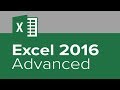 Excel 2016 Advanced
Excel 2016 Advanced How to create User Login Form in VBA and Excel (Step by Step Guide)
How to create User Login Form in VBA and Excel (Step by Step Guide) Attendance Login Logout UserForm using Excel VBA
Attendance Login Logout UserForm using Excel VBA How To Track Logon Sessions with Windows Security Log
How To Track Logon Sessions with Windows Security Log Automatically Hide Workbook in Background and View only User Form
Automatically Hide Workbook in Background and View only User Form Excel VBA Introduction Part 2 - Writing Your First VBA Macro
Excel VBA Introduction Part 2 - Writing Your First VBA Macro CREATING SIGNUP WITH LOGIN WITH SESSION AND LOGOUT IN ASP.NET MVC (URDU / HINDI)
CREATING SIGNUP WITH LOGIN WITH SESSION AND LOGOUT IN ASP.NET MVC (URDU / HINDI) 2017-02-28 - Excel - Formulas and Functions
2017-02-28 - Excel - Formulas and Functions Create Login Tracking Database Part 1: MS Access
Create Login Tracking Database Part 1: MS Access
 The AMAZING TRICK To Add Different User Security Rights to ANY Excel Sheet and User Login
The AMAZING TRICK To Add Different User Security Rights to ANY Excel Sheet and User Login Develop a LOGIN LOGOUT Application in EXCEL by MACRO
Develop a LOGIN LOGOUT Application in EXCEL by MACRO Time & Motion Tracker in Excel - Step by Step Tutorial
Time & Motion Tracker in Excel - Step by Step Tutorial Tracking Changes to Data in Microsoft Access - Audit Trail - Log User Activity - Record Edits
Tracking Changes to Data in Microsoft Access - Audit Trail - Log User Activity - Record Edits Smart Attendance Manager in Excel VBA
Smart Attendance Manager in Excel VBA User level security in Excel Workbook for different worksheets
User level security in Excel Workbook for different worksheets Automatically Timestamp Data Entries in Excel
Automatically Timestamp Data Entries in Excel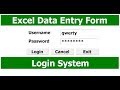 How to Create a Login System in Excel Using VBA
How to Create a Login System in Excel Using VBA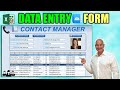 How To Create An Excel Data Entry Form WITHOUT A UserForm
How To Create An Excel Data Entry Form WITHOUT A UserForm Get Data from Outlook into Excel worksheet
Get Data from Outlook into Excel worksheet