Bird Photography Photo Editing: Yellow Warbler
Follow along as I edit this cute Yellow Warbler bird photo in Adobe Lightroom and Photoshop. In this video I use Lightroom’s basic exposure controls, the radial filter to create custom vignetting, and the adjustment brush tool. Over in Photoshop I use curves adjustment layers to dodge and burn select areas of the image and get some help from Topaz DeNoise AI.
This photo was taken with the Canon EOS-1D Mark IV, a mighty fine and now relatively inexpensive pro DSLR, paired with the wonderful EF 500mm f/4L IS USM lens.
►Used Canon EOS-1D Mark IV: https://bhpho.to/2ODqnek
►Used Canon EF 500mm f/4L IS USM: https://bhpho.to/2DsURed
►Topaz DeNoise AI: https://topazlabs.com/denoise-ai/ref/329/
►Topaz Utility Bundle: https://topazlabs.com/ai-bundle/ref/329/
More Topaz DeNoise AI examples: https://www.youtube.com/watch?v=8tjws2KbErE
►My full gear list: https://ryanmense.com/gear
►Need music for wildlife videos? I’m using Artlist. Get 2 extra months free with my link:
https://artlist.io/Ryan-1253807
Website: https://www.ryanmense.com
Follow me on Instagram: https://www.instagram.com/ryanmense
Links may contain affiliate code that make me a small commission for any purchases. The cost of the item is always the same to you whether it’s an affiliate link or not.
Видео Bird Photography Photo Editing: Yellow Warbler канала Ryan Mense
This photo was taken with the Canon EOS-1D Mark IV, a mighty fine and now relatively inexpensive pro DSLR, paired with the wonderful EF 500mm f/4L IS USM lens.
►Used Canon EOS-1D Mark IV: https://bhpho.to/2ODqnek
►Used Canon EF 500mm f/4L IS USM: https://bhpho.to/2DsURed
►Topaz DeNoise AI: https://topazlabs.com/denoise-ai/ref/329/
►Topaz Utility Bundle: https://topazlabs.com/ai-bundle/ref/329/
More Topaz DeNoise AI examples: https://www.youtube.com/watch?v=8tjws2KbErE
►My full gear list: https://ryanmense.com/gear
►Need music for wildlife videos? I’m using Artlist. Get 2 extra months free with my link:
https://artlist.io/Ryan-1253807
Website: https://www.ryanmense.com
Follow me on Instagram: https://www.instagram.com/ryanmense
Links may contain affiliate code that make me a small commission for any purchases. The cost of the item is always the same to you whether it’s an affiliate link or not.
Видео Bird Photography Photo Editing: Yellow Warbler канала Ryan Mense
Показать
Комментарии отсутствуют
Информация о видео
Другие видео канала
 My Lightroom Processing Workflow for Wildlife (Birds)
My Lightroom Processing Workflow for Wildlife (Birds) Focus Stacking Basics in Macro Photography
Focus Stacking Basics in Macro Photography 5 Tips on Shooting Sharp Images w/ a Wide Open Aperture | Master Your Craft
5 Tips on Shooting Sharp Images w/ a Wide Open Aperture | Master Your Craft 5 Tips For Taking Razor Sharp Images - Bird Photography Secrets Revealed - Jan Wegener Vlog
5 Tips For Taking Razor Sharp Images - Bird Photography Secrets Revealed - Jan Wegener Vlog Lighting Photos in Photoshop, mind blowing
Lighting Photos in Photoshop, mind blowing Use Photoshop To Blur Out Backgrounds
Use Photoshop To Blur Out Backgrounds Fix Blurred Twigs in Front of your Subjects | Photoshop Tutorial Lightroom | Wildlife Photography
Fix Blurred Twigs in Front of your Subjects | Photoshop Tutorial Lightroom | Wildlife Photography WILDLIFE PHOTOGRAPHY | PHOTOGRAPHING GARDEN & WOODLAND BIRDS | Tips & Tricks when using a Hide
WILDLIFE PHOTOGRAPHY | PHOTOGRAPHING GARDEN & WOODLAND BIRDS | Tips & Tricks when using a Hide Fast and Easy Adobe Lightroom Editing
Fast and Easy Adobe Lightroom Editing Add Clouds and Dramatic Colors to Landscapes in Photoshop
Add Clouds and Dramatic Colors to Landscapes in Photoshop Master Curves from Start to Finish in Photoshop
Master Curves from Start to Finish in Photoshop Editing Wildlife in Lightroom
Editing Wildlife in Lightroom 5 Ways To Improve Your Bird Photography
5 Ways To Improve Your Bird Photography Bird Photography Tips and Tricks | Importance of Background
Bird Photography Tips and Tricks | Importance of Background Wildlife Photography Tutorial: How To Photograph Small Birds
Wildlife Photography Tutorial: How To Photograph Small Birds Post Processing with Adobe Photoshop - Removing Unwanted Objects
Post Processing with Adobe Photoshop - Removing Unwanted Objects MASTERING EXPOSURE - Get it right EVERY time! - Bird Photography Secrets Revealed - Jan Wegener
MASTERING EXPOSURE - Get it right EVERY time! - Bird Photography Secrets Revealed - Jan Wegener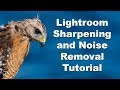 Lightroom Tutorial - Sharpening and Noise Reduction Nikon D500 RAW files.
Lightroom Tutorial - Sharpening and Noise Reduction Nikon D500 RAW files. How to Edit Like @marinaweishaupt Instagram Lightroom Editing Tutorial Travel Wildlife Photos Edit
How to Edit Like @marinaweishaupt Instagram Lightroom Editing Tutorial Travel Wildlife Photos Edit How to Get Close to Birds | Tips and Tricks | Bird Photography
How to Get Close to Birds | Tips and Tricks | Bird Photography