UPDATED SETUP Arkscan 2054A thermal label printer on Mac Apple Computer (hardware & driver config)
This is a guide on how to properly set up your Arkscan 2054A thermal shipping label printer on Apple's Mac Computer.
Driver Download Link from this video:
https://www.arkscan.com/label-printer-2054a
VIDEO ID: SDDM205412
Видео UPDATED SETUP Arkscan 2054A thermal label printer on Mac Apple Computer (hardware & driver config) канала ARKSCAN, LLC
Driver Download Link from this video:
https://www.arkscan.com/label-printer-2054a
VIDEO ID: SDDM205412
Видео UPDATED SETUP Arkscan 2054A thermal label printer on Mac Apple Computer (hardware & driver config) канала ARKSCAN, LLC
Показать
Комментарии отсутствуют
Информация о видео
Другие видео канала
 How to Fix Thermal Shipping Label Printing Sideways and Small, 4x6 on Poshmark Etsy eBay Mercari
How to Fix Thermal Shipping Label Printing Sideways and Small, 4x6 on Poshmark Etsy eBay Mercari MFLABEL DT426B Thermal Printer Step by Step Install on MAC | Windows | Android | Chromebook
MFLABEL DT426B Thermal Printer Step by Step Install on MAC | Windows | Android | Chromebook How to Print Shipping Labels on ebay.com from Mac Apple Computer (TUTORIAL GUIDE) - UPDATED 2019
How to Print Shipping Labels on ebay.com from Mac Apple Computer (TUTORIAL GUIDE) - UPDATED 2019 Xp-470B Install Driver on Mac
Xp-470B Install Driver on Mac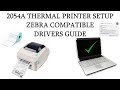 How to Install & Setup Zebra Compatible Driver for Label Printer 2054A on Windows Updated 2019
How to Install & Setup Zebra Compatible Driver for Label Printer 2054A on Windows Updated 2019 HOW I PACK AND SHIP ORDERS FOR MY SMALL BUSINESS| USPS| SHIPSTATION
HOW I PACK AND SHIP ORDERS FOR MY SMALL BUSINESS| USPS| SHIPSTATION Xprinter XP-420B Printer How to Setup, Install and Use Bluetooth with Mac iOS | Honest Review
Xprinter XP-420B Printer How to Setup, Install and Use Bluetooth with Mac iOS | Honest Review how to fix your thermal printer skip labels(universal for all printer)
how to fix your thermal printer skip labels(universal for all printer) Design Your Own Product Labels! Quick and Easy
Design Your Own Product Labels! Quick and Easy Beeprt By-426 Thermal Label Printer Setup Install Tutorial | Calibrate + Mac + Windows PC
Beeprt By-426 Thermal Label Printer Setup Install Tutorial | Calibrate + Mac + Windows PC THIS PRINTER PRINTS STICKY NOTES 😮 Demo + Review: Mangoslab Nemonic Printer
THIS PRINTER PRINTS STICKY NOTES 😮 Demo + Review: Mangoslab Nemonic Printer taking spongebar end clips off & on
taking spongebar end clips off & on Full Tutorial Setup MFLABEL Oaustect XPRINTER Thermal 4x6 Printer on Android Mac Windows Chromebook
Full Tutorial Setup MFLABEL Oaustect XPRINTER Thermal 4x6 Printer on Android Mac Windows Chromebook Updated Setup Guide - Arkscan 2054A Thermal Shipping Label Printer Tutorial
Updated Setup Guide - Arkscan 2054A Thermal Shipping Label Printer Tutorial How to print UPS Shipping Label (4x6" Self Adhesive) from UPS.com Website via Browser on Windows
How to print UPS Shipping Label (4x6" Self Adhesive) from UPS.com Website via Browser on Windows Step by Step Dymo 450 Turbo Install for Ebay Shipping Labels ASMR
Step by Step Dymo 450 Turbo Install for Ebay Shipping Labels ASMR Macbook Installation Print Label Driver Waybill Thermal Printer Shopee Lazada Consignment Note
Macbook Installation Print Label Driver Waybill Thermal Printer Shopee Lazada Consignment Note Email Marketing | Using Mailerlite to Create Emails, Pop-Ups and Landing Pages
Email Marketing | Using Mailerlite to Create Emails, Pop-Ups and Landing Pages Arkscan Shipping Label Thermal Printer Installation & Setup
Arkscan Shipping Label Thermal Printer Installation & Setup How to install Zjiang Zjiang ZJ 9200 waybilll label thermal printer on MAC OS
How to install Zjiang Zjiang ZJ 9200 waybilll label thermal printer on MAC OS