Encrypt your files locally and in the cloud for free with Cryptomator on Window or Linux
Learn how to use Cryptomator to easily encrypt your files locally or in the cloud,compatible with google drive or one drive etc, works on windows. Linux macOS and mobile devices as well,This free open source, audited encryption tool allows you to easily create secure encrypted vaults for your information,giving you the ability to sync your vault with popular cloud services as well.
All commands used in the video are in the description below so you can simply copy and paste as you follow along.
Timestamps:
Windows install 1:36
Local Vault Mount 3:14
Google Drive Cryptomator Local Vault Setup Windows 8:00
Ubuntu Section
Ubuntu Cryptomator setup11:52
Mount google drive on Ubuntu Ocaml Fuse setup 14:00
Mount existing vault from within google drive 16:43
Tools and Links used in this Video:
Get a droplet in digital Ocean https://m.do.co/c/f2e5d955a265
Brave Browser https://brave.com/jds304
Cryptomator https://cryptomator.org
Ocamlfuse https://github.com/astrada/google-drive-ocamlfuse
Commands used for linux install of Cryptomator and mounting google drive using Ocamlfuse on Ubuntu Linux.
cd into your home folder
mkdir ~/google-drive
sudo add-apt-repository ppa:alessandro-strada/ppa
sudo apt-get update
sudo apt-get install google-drive-ocamlfuse
Then run it for the inital setup
google-drive-ocamlfuse
If you want to unmount later on you can use
fusermount -u /home/test/google-drive -- use your path here.
Now install Cryptomator
sudo add-apt-repository ppa:sebastian-stenzel/cryptomator
sudo apt-get update
sudo apt-get install cryptomator
Please make sure your time and timezone are correct on the server before starting
These commands are for Ubuntu 20.04 but should be very similar on most Linux variants.
Видео Encrypt your files locally and in the cloud for free with Cryptomator on Window or Linux канала JDs Tech Tips
All commands used in the video are in the description below so you can simply copy and paste as you follow along.
Timestamps:
Windows install 1:36
Local Vault Mount 3:14
Google Drive Cryptomator Local Vault Setup Windows 8:00
Ubuntu Section
Ubuntu Cryptomator setup11:52
Mount google drive on Ubuntu Ocaml Fuse setup 14:00
Mount existing vault from within google drive 16:43
Tools and Links used in this Video:
Get a droplet in digital Ocean https://m.do.co/c/f2e5d955a265
Brave Browser https://brave.com/jds304
Cryptomator https://cryptomator.org
Ocamlfuse https://github.com/astrada/google-drive-ocamlfuse
Commands used for linux install of Cryptomator and mounting google drive using Ocamlfuse on Ubuntu Linux.
cd into your home folder
mkdir ~/google-drive
sudo add-apt-repository ppa:alessandro-strada/ppa
sudo apt-get update
sudo apt-get install google-drive-ocamlfuse
Then run it for the inital setup
google-drive-ocamlfuse
If you want to unmount later on you can use
fusermount -u /home/test/google-drive -- use your path here.
Now install Cryptomator
sudo add-apt-repository ppa:sebastian-stenzel/cryptomator
sudo apt-get update
sudo apt-get install cryptomator
Please make sure your time and timezone are correct on the server before starting
These commands are for Ubuntu 20.04 but should be very similar on most Linux variants.
Видео Encrypt your files locally and in the cloud for free with Cryptomator on Window or Linux канала JDs Tech Tips
Показать
Комментарии отсутствуют
Информация о видео
Другие видео канала
 Encrypt your data automatically before syncing to cloud storage using Cryptomator
Encrypt your data automatically before syncing to cloud storage using Cryptomator 4 Proven Open-Source File Encryption Tools ANYONE Should Use!
4 Proven Open-Source File Encryption Tools ANYONE Should Use! 10 Fun API's for Developers | Ideas for Projects
10 Fun API's for Developers | Ideas for Projects How To Crack Any WiFi Password! this is too easy!
How To Crack Any WiFi Password! this is too easy! How to Encrypt Your Data for Cloud Storage
How to Encrypt Your Data for Cloud Storage How to Set Up a Wireguard VPN Server Using a Raspberry Pi
How to Set Up a Wireguard VPN Server Using a Raspberry Pi 10 Cool Free Programs You're A Fool For Not Using
10 Cool Free Programs You're A Fool For Not Using Cryptomator Tutorial: Get Started
Cryptomator Tutorial: Get Started Is CLOUD STORAGE Secure? 4 Steps to Control YOUR DATA!
Is CLOUD STORAGE Secure? 4 Steps to Control YOUR DATA! Encrypt + Mount Cloud on Windows | OneDrive + More | RClone Complete Tutorial
Encrypt + Mount Cloud on Windows | OneDrive + More | RClone Complete Tutorial How to encrypt files for Dropbox & Co. using Axcrypt
How to encrypt files for Dropbox & Co. using Axcrypt Raspberry Pi - Getting started with MQTT
Raspberry Pi - Getting started with MQTT VeraCrypt Encrypted USB Drive
VeraCrypt Encrypted USB Drive Microsoft Azure IoT and Raspberry Pi : Send telemetry data to azure using python
Microsoft Azure IoT and Raspberry Pi : Send telemetry data to azure using python How to Free Up Disk Space on Windows 10 | Clean C Drive for more than 34GB+ | Make your PC Faster
How to Free Up Disk Space on Windows 10 | Clean C Drive for more than 34GB+ | Make your PC Faster The Complete VeraCrypt Encryption Tutorial
The Complete VeraCrypt Encryption Tutorial How to send encrypted files and folders by email
How to send encrypted files and folders by email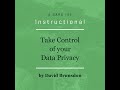 Encrypt your cloud data with Cryptomator
Encrypt your cloud data with Cryptomator How To Easily Encrypt Anything - Cryptomator The Best FREE Encryption Software! (multiplatform)
How To Easily Encrypt Anything - Cryptomator The Best FREE Encryption Software! (multiplatform) Setup your own secure Jitsi Video conferencing server in Minutes
Setup your own secure Jitsi Video conferencing server in Minutes