Rice Cooker Wiring & Troubleshooting | How to Wiring Rice Cooker | Rice Cooker Problems Solve
A rice cooker is an electrical appliance that is designed to cook rice automatically. It consists of an outer shell, an inner pot, and a heating element. The inner pot is filled with water and rice, and the heating element is used to cook the rice by bringing the water to a boil and then maintaining a controlled temperature to steam the rice.
Most rice cookers have an automatic shut-off feature that turns off the heating element when the rice is done cooking. This ensures that the rice is cooked perfectly every time, without the risk of overcooking or burning. Some rice cookers also have additional features such as timers, delay-start functions, and keep-warm settings that allow you to cook rice ahead of time and keep it warm until you're ready to serve.
If you still want to proceed with wiring your rice cooker, here's a basic guide to follow:
1.Make sure the rice cooker is unplugged and has been allowed to cool down before you begin.
2.Remove the rice cooker's casing to access the wiring.
3.Identify the wires that are connected to the heating element, thermostat, and power supply. Typically, the heating element and thermostat will be connected to the power supply by two wires each.
4.Determine which wires need to be replaced or repaired. You can use a multimeter to check for continuity or resistance.
5.Cut and strip the wires that need to be replaced or repaired. Be sure to leave enough wire so that you can connect the new wires properly.
6.Use wire connectors to join the new wires with the old wires. Make sure to match the colors of the wires and properly crimp the connectors.
7.Check your work and make sure there are no exposed wires or loose connections.
8.Replace the rice cooker's casing and plug it in to test if it is working properly.
Again, it's important to exercise caution when working with electrical wiring. If you're unsure or uncomfortable with the process, it's best to seek the help of a professional.
*** Rice cooker problem solve
1.Rice is undercooked or overcooked:
If the rice is undercooked, it may be because you didn't add enough water or the cooker wasn't plugged in properly. If the rice is overcooked, it may be because you added too much water or cooked it for too long. To solve this, adjust the water-to-rice ratio and cooking time accordingly. Generally, for every cup of rice, add 1.5 cups of water and cook for 18-20 minutes.
2.Rice is burnt:
If the rice is burnt, it may be because you left it in the cooker for too long or the heat was too high. To solve this, turn off the cooker immediately, and remove the burnt rice from the pot. Rinse the pot thoroughly and try cooking the rice again with the correct water-to-rice ratio and cooking time.
3.Rice is too sticky:
If the rice is too sticky, it may be because you added too much water or stirred the rice too much while it was cooking. To solve this, reduce the amount of water you add and avoid stirring the rice too much. You can also rinse the rice before cooking to reduce the starch content and prevent it from becoming too sticky.
4.Water is overflowing from the rice cooker:
If water is overflowing from the rice cooker, it may be because you added too much water or the lid wasn't properly closed. To solve this, turn off the cooker immediately, and let it cool down. Remove the excess water from the pot, and adjust the water-to-rice ratio for the next cooking cycle. Make sure the lid is properly closed before starting the cooker.
5.Rice cooker is not turning on:
If the rice cooker is not turning on, it may be because the power cord isn't plugged in properly or there is a problem with the power outlet. To solve this, check the power cord and make sure it's plugged in properly. Try plugging it into a different outlet to see if the problem is with the outlet. If the problem persists, there may be a problem with the rice cooker's internal wiring, and it may need to be repaired or replaced.
6.Rice cooker is making strange noises:
If the rice cooker is making strange noises, it may be because the rice is boiling over or there is a problem with the heating element. To solve this, turn off the cooker immediately, and let it cool down. Remove the excess water from the pot, and check the heating element for any damage. If the heating element is damaged, the cooker may need to be repaired or replaced.
Thanks for watching the video please subscribe to my channel.
Watch out: **electrical wiring is very dangerous**you could be shocked or killed. If you are not trained and familiar with proper, safe electrical wiring practices don't try it.
Background music-
Afterglow by Roa https://soundcloud.com/roa_music1031
Creative Commons — Attribution 3.0 Unported — CC BY 3.0
Free Download / Stream: https://bit.ly/3esgVLC
Music promoted by Audio Library
• Afterglow – Roa (...
Видео Rice Cooker Wiring & Troubleshooting | How to Wiring Rice Cooker | Rice Cooker Problems Solve канала EL Tronic
Most rice cookers have an automatic shut-off feature that turns off the heating element when the rice is done cooking. This ensures that the rice is cooked perfectly every time, without the risk of overcooking or burning. Some rice cookers also have additional features such as timers, delay-start functions, and keep-warm settings that allow you to cook rice ahead of time and keep it warm until you're ready to serve.
If you still want to proceed with wiring your rice cooker, here's a basic guide to follow:
1.Make sure the rice cooker is unplugged and has been allowed to cool down before you begin.
2.Remove the rice cooker's casing to access the wiring.
3.Identify the wires that are connected to the heating element, thermostat, and power supply. Typically, the heating element and thermostat will be connected to the power supply by two wires each.
4.Determine which wires need to be replaced or repaired. You can use a multimeter to check for continuity or resistance.
5.Cut and strip the wires that need to be replaced or repaired. Be sure to leave enough wire so that you can connect the new wires properly.
6.Use wire connectors to join the new wires with the old wires. Make sure to match the colors of the wires and properly crimp the connectors.
7.Check your work and make sure there are no exposed wires or loose connections.
8.Replace the rice cooker's casing and plug it in to test if it is working properly.
Again, it's important to exercise caution when working with electrical wiring. If you're unsure or uncomfortable with the process, it's best to seek the help of a professional.
*** Rice cooker problem solve
1.Rice is undercooked or overcooked:
If the rice is undercooked, it may be because you didn't add enough water or the cooker wasn't plugged in properly. If the rice is overcooked, it may be because you added too much water or cooked it for too long. To solve this, adjust the water-to-rice ratio and cooking time accordingly. Generally, for every cup of rice, add 1.5 cups of water and cook for 18-20 minutes.
2.Rice is burnt:
If the rice is burnt, it may be because you left it in the cooker for too long or the heat was too high. To solve this, turn off the cooker immediately, and remove the burnt rice from the pot. Rinse the pot thoroughly and try cooking the rice again with the correct water-to-rice ratio and cooking time.
3.Rice is too sticky:
If the rice is too sticky, it may be because you added too much water or stirred the rice too much while it was cooking. To solve this, reduce the amount of water you add and avoid stirring the rice too much. You can also rinse the rice before cooking to reduce the starch content and prevent it from becoming too sticky.
4.Water is overflowing from the rice cooker:
If water is overflowing from the rice cooker, it may be because you added too much water or the lid wasn't properly closed. To solve this, turn off the cooker immediately, and let it cool down. Remove the excess water from the pot, and adjust the water-to-rice ratio for the next cooking cycle. Make sure the lid is properly closed before starting the cooker.
5.Rice cooker is not turning on:
If the rice cooker is not turning on, it may be because the power cord isn't plugged in properly or there is a problem with the power outlet. To solve this, check the power cord and make sure it's plugged in properly. Try plugging it into a different outlet to see if the problem is with the outlet. If the problem persists, there may be a problem with the rice cooker's internal wiring, and it may need to be repaired or replaced.
6.Rice cooker is making strange noises:
If the rice cooker is making strange noises, it may be because the rice is boiling over or there is a problem with the heating element. To solve this, turn off the cooker immediately, and let it cool down. Remove the excess water from the pot, and check the heating element for any damage. If the heating element is damaged, the cooker may need to be repaired or replaced.
Thanks for watching the video please subscribe to my channel.
Watch out: **electrical wiring is very dangerous**you could be shocked or killed. If you are not trained and familiar with proper, safe electrical wiring practices don't try it.
Background music-
Afterglow by Roa https://soundcloud.com/roa_music1031
Creative Commons — Attribution 3.0 Unported — CC BY 3.0
Free Download / Stream: https://bit.ly/3esgVLC
Music promoted by Audio Library
• Afterglow – Roa (...
Видео Rice Cooker Wiring & Troubleshooting | How to Wiring Rice Cooker | Rice Cooker Problems Solve канала EL Tronic
Показать
Комментарии отсутствуют
Информация о видео
Другие видео канала
 Types of DC Motors and its Applications | Types of DC Motors Introduction | All Type DC Motor
Types of DC Motors and its Applications | Types of DC Motors Introduction | All Type DC Motor RCCB Testing Method | RCCB Tripping Testing | RCCB Practical Testing #electrical #diy #rccb
RCCB Testing Method | RCCB Tripping Testing | RCCB Practical Testing #electrical #diy #rccb Magnetic Contactor Interlocking System | Two Contactor Interlock Wiring Diagram | Pump Controlling
Magnetic Contactor Interlocking System | Two Contactor Interlock Wiring Diagram | Pump Controlling Temperature Controller Arduino Project with Proteus Simulation | How to Simulate Arduino in Proteus
Temperature Controller Arduino Project with Proteus Simulation | How to Simulate Arduino in Proteus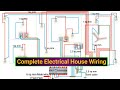 Complete Electrical House Wiring | Home Wiring Diagram | Single Phase Full House Wiring Connection
Complete Electrical House Wiring | Home Wiring Diagram | Single Phase Full House Wiring Connection Temperature Controller Wiring Connection | Selec TC544 | Thermocouple Connection
Temperature Controller Wiring Connection | Selec TC544 | Thermocouple Connection How to Run a 3 phase Motor with Single phase Power(with How to fine Capacitor value)
How to Run a 3 phase Motor with Single phase Power(with How to fine Capacitor value) How to Make Electric Lighter | Rechargeable Electronic Lighter Making | Making a Electric Lighter
How to Make Electric Lighter | Rechargeable Electronic Lighter Making | Making a Electric Lighter Mixer Grinder Wiring Connection | Mixer Grinder Internal Wiring | Blender Machine Wiring Diagram
Mixer Grinder Wiring Connection | Mixer Grinder Internal Wiring | Blender Machine Wiring Diagram 3 phase DOL Starter Connection with a Digital Contactor | Digital Contactor Control Wiring
3 phase DOL Starter Connection with a Digital Contactor | Digital Contactor Control Wiring How to Drive a Single Phase Motor in Both Directions | Single phase Motor with Contactor(Practical)
How to Drive a Single Phase Motor in Both Directions | Single phase Motor with Contactor(Practical) How to Run Single Phase Motor Forward and Reverse | Single Phase Motor Forward Reverse
How to Run Single Phase Motor Forward and Reverse | Single Phase Motor Forward Reverse How to Upload Arduino Code in Proteus | How to Upload Arduino IDE Code to Proteus Simulation
How to Upload Arduino Code in Proteus | How to Upload Arduino IDE Code to Proteus Simulation Arduino LED Light Control | Arduino using Potentiometer Control LED Light | Arduino Project LED
Arduino LED Light Control | Arduino using Potentiometer Control LED Light | Arduino Project LED Temperature Controller Wiring Connection with Thermocouple Sensor and RTD Sensor
Temperature Controller Wiring Connection with Thermocouple Sensor and RTD Sensor LED Fade Effect Circuit | LED Flashing Circuit using Transistor | LED Circuit Project
LED Fade Effect Circuit | LED Flashing Circuit using Transistor | LED Circuit Project 3 phase Motor Automatic Controller | Proximity Sensor with Delay Timer | Sensor Delay Controller
3 phase Motor Automatic Controller | Proximity Sensor with Delay Timer | Sensor Delay Controller How to Install Arduino Library in Proteus 8 | Proteus Add All Library File | Proteus Download
How to Install Arduino Library in Proteus 8 | Proteus Add All Library File | Proteus Download Forward Reverse Motor Control Wiring with Limit Switch | 3 phase Motor Reverse Forward Controller
Forward Reverse Motor Control Wiring with Limit Switch | 3 phase Motor Reverse Forward Controller Mechanical Timer Connection | How to Wire a Mechanical Timer for Motor | Mechanical Timer Wiring
Mechanical Timer Connection | How to Wire a Mechanical Timer for Motor | Mechanical Timer Wiring