How to Print from an iPhone to Canon Printer (or iPad, (same process))
In this video we go over step by step how to print from an iPhone to a Canon Printer. Printing from an iPhone to a Canon printer is not that difficult as you will see in this video. Specifically we print from an iphone to the Canon Pixma G4210 but this will work with printing from iPhone from Canon Pixma MG series all in ones, Canon TR7020, Canon Selphy CP1300, Canon PIXMA TR4520, Canon TS6420, Canon IP8720 and many many more models.
Setup Wifi on Canon -https://youtu.be/JbA-E3s72o8
Printer used in this video - https://amzn.to/3ksYGVm
Canon Photo Paper - https://amzn.to/3dJ0asZ
What you need:
Wireless compatible Canon printer.
iPhone or iPad
Wifi Network
Paper or Photo paper, depending on what you are printing
Video Index
0:00 Intro
1:02 Step 1: make sure printer is on wifi
1:46 Step 2a Printing from iPhone without any extra apps
5:08 Step 2b How to print from iPhone with the canon app
The Best way to support the channel is to shop using one of the affiliate links above. At no cost to you will provide a small % of each purchase from Amazon to help with the Youtube Channel. Thanks!
Tags
print from iphone canon,connect my canon printer wirelessly.,printing from iphone to,printing from iphone to canon printer,printing from iphone to canon pixma,printing from iphone to wireless printer,printing from iphone to network printer,printing from iphone to canon imageclass,wireless canon printer setup,print from ipad to,print from ipad to canon printer,how to print from iphone to canon printer,how to print from iphone,how to print from ipad
Видео How to Print from an iPhone to Canon Printer (or iPad, (same process)) канала thecollegepicker
Setup Wifi on Canon -https://youtu.be/JbA-E3s72o8
Printer used in this video - https://amzn.to/3ksYGVm
Canon Photo Paper - https://amzn.to/3dJ0asZ
What you need:
Wireless compatible Canon printer.
iPhone or iPad
Wifi Network
Paper or Photo paper, depending on what you are printing
Video Index
0:00 Intro
1:02 Step 1: make sure printer is on wifi
1:46 Step 2a Printing from iPhone without any extra apps
5:08 Step 2b How to print from iPhone with the canon app
The Best way to support the channel is to shop using one of the affiliate links above. At no cost to you will provide a small % of each purchase from Amazon to help with the Youtube Channel. Thanks!
Tags
print from iphone canon,connect my canon printer wirelessly.,printing from iphone to,printing from iphone to canon printer,printing from iphone to canon pixma,printing from iphone to wireless printer,printing from iphone to network printer,printing from iphone to canon imageclass,wireless canon printer setup,print from ipad to,print from ipad to canon printer,how to print from iphone to canon printer,how to print from iphone,how to print from ipad
Видео How to Print from an iPhone to Canon Printer (or iPad, (same process)) канала thecollegepicker
Показать
Комментарии отсутствуют
Информация о видео
Другие видео канала
 How to Ship on Facebook Marketplace | Shipping Tutorial
How to Ship on Facebook Marketplace | Shipping Tutorial Tips Beli Printer Supaya Anda Tidak Menyesal 7 Keturunan! :P
Tips Beli Printer Supaya Anda Tidak Menyesal 7 Keturunan! :P Canon Printer MG3660: How to Setup & Connect To Wi-Fi Router (iPhone / iPad)
Canon Printer MG3660: How to Setup & Connect To Wi-Fi Router (iPhone / iPad) WIRELESS Print from any Phones, iPhone iOS, Android, Ipad, Tablets to ANY WIFI PRINTER
WIRELESS Print from any Phones, iPhone iOS, Android, Ipad, Tablets to ANY WIFI PRINTER How to use and set Up Canon SELPHY CP910
How to use and set Up Canon SELPHY CP910 How To Setup Mobile Printing for iPhone On Canon Copiers
How To Setup Mobile Printing for iPhone On Canon Copiers Print from iOS to an HP Printer Using Wi-Fi Direct | HP Printers | @HPSupport
Print from iOS to an HP Printer Using Wi-Fi Direct | HP Printers | @HPSupport CNET How To - Print wirelessly from iPhone, iPad, or iPod Touch
CNET How To - Print wirelessly from iPhone, iPad, or iPod Touch How to Print to ANY Printer from iPhone, iPod, iPad via Windows
How to Print to ANY Printer from iPhone, iPod, iPad via Windows Shipping Hacks - Legally Save Money With This USPS Shipping Trick
Shipping Hacks - Legally Save Money With This USPS Shipping Trick Why The iPad Doesn't Have A Calculator
Why The iPad Doesn't Have A Calculator Best Airprint Printers in 2020 - Directly from Apple to your Printer
Best Airprint Printers in 2020 - Directly from Apple to your Printer How to Print without the Internet. HP WiFi Direct with iPhone or iPad HP ENVY 5032
How to Print without the Internet. HP WiFi Direct with iPhone or iPad HP ENVY 5032 Setting up Your Wireless Canon PIXMA TS3120- Easy Wireless Connect with an iOS Device
Setting up Your Wireless Canon PIXMA TS3120- Easy Wireless Connect with an iOS Device How to print from your iPhone or iPad
How to print from your iPhone or iPad Enabling printing from a smartphone (iOS) - 1/2 (G3010 series)
Enabling printing from a smartphone (iOS) - 1/2 (G3010 series) Canon Printer Wireless Setup - Canon PIXMA TR4522 Review (No Unboxing Here!)
Canon Printer Wireless Setup - Canon PIXMA TR4522 Review (No Unboxing Here!)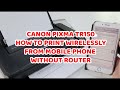 TR150 Easy Mobile Printing With Direct Wi Fi Connection
TR150 Easy Mobile Printing With Direct Wi Fi Connection “No AirPrint Printers Found” error - Brother printers
“No AirPrint Printers Found” error - Brother printers
