Brother ScanNCut Tips & Tricks - Direct Cut vs Scan to Cut Data - Joy to the World by Stampin’ Up!
In this Brother ScanNCut Tips and Tricks tutorial you will learn the how to use Direct Cut and Scan to Cut Data features of the SDX125. Most of these features are available in any model of ScanNCut you are using. Throughout the Brother Scan and Cut tutorial, I compared the capabilities and limitations of each feature. Direct Cut is used to cut stamped images or patterned paper. You can create an offset or outline distance and cut additional layers by switching out the paper on the mat. Scan to Cut Data is used when you want to save the outline or the inside and outside lines of the stamped image or patterned paper you are scanning. Once you save the cutting data to your machine and then retrieve the file, you have a lot of options. You can edit out the parts you don’t want. You can group parts, resize the cutting lines. In the SDX models, you can also create offsets for both the inside and outside lines when you are using Scan to Cut Data.
Related Video:
35 Paper Pumpkin Projects - October 2020 - Joy to the World by Stampin' Up! Cards & 3D Projects
https://youtu.be/-Elc1gL-MBQ
Subscribe to Paper Pumpkin for a Crafty a Surprise each month:
https://www.paperpumpkin.com/en-us/sign-up/?demoid=2166056
To purchase products featured here or refills for your Paper Pumpkin kits, please visit my Stampin' Up! store: http://paperedchef.stampinup.net
———————— Supplies ————————
• Tuxedo Black Memento Ink Pad [132708] —— https://bit.ly/3gzhtdZ
• Whisper White 12" X 12" (30.5 X 30.5 Cm) Cardstock [124302] —— https://bit.ly/3jheYPa
• Brother ScanNCut SDX125E: https://amzn.to/30fojAU
I just launched another course: Canvas Workspace A to Z. It contains over 7 hours of educational videos targeted at helping you master software skills. You already know how to cut and draw if you have taken my other ScanNCut courses. Therefore, I focused this course on the design process and how to work with the tools available to you. Why reinvent the wheel? There are thousands of SVGs available to you. I share how to obtain them and work with them so that you can customize your cutting files. Coupons for my latest course and other courses are listed below. While the coupons expire, the courses on Udemy never expire.
Видео Brother ScanNCut Tips & Tricks - Direct Cut vs Scan to Cut Data - Joy to the World by Stampin’ Up! канала Papered Chef
Related Video:
35 Paper Pumpkin Projects - October 2020 - Joy to the World by Stampin' Up! Cards & 3D Projects
https://youtu.be/-Elc1gL-MBQ
Subscribe to Paper Pumpkin for a Crafty a Surprise each month:
https://www.paperpumpkin.com/en-us/sign-up/?demoid=2166056
To purchase products featured here or refills for your Paper Pumpkin kits, please visit my Stampin' Up! store: http://paperedchef.stampinup.net
———————— Supplies ————————
• Tuxedo Black Memento Ink Pad [132708] —— https://bit.ly/3gzhtdZ
• Whisper White 12" X 12" (30.5 X 30.5 Cm) Cardstock [124302] —— https://bit.ly/3jheYPa
• Brother ScanNCut SDX125E: https://amzn.to/30fojAU
I just launched another course: Canvas Workspace A to Z. It contains over 7 hours of educational videos targeted at helping you master software skills. You already know how to cut and draw if you have taken my other ScanNCut courses. Therefore, I focused this course on the design process and how to work with the tools available to you. Why reinvent the wheel? There are thousands of SVGs available to you. I share how to obtain them and work with them so that you can customize your cutting files. Coupons for my latest course and other courses are listed below. While the coupons expire, the courses on Udemy never expire.
Видео Brother ScanNCut Tips & Tricks - Direct Cut vs Scan to Cut Data - Joy to the World by Stampin’ Up! канала Papered Chef
Показать
Комментарии отсутствуют
Информация о видео
Другие видео канала
 Brother ScanNCut Tips & Tricks - Drawing with the Pen Tool & Universal Pen Holder - Use your Pens!
Brother ScanNCut Tips & Tricks - Drawing with the Pen Tool & Universal Pen Holder - Use your Pens! Brother ScanNCut Tips & Tricks - Cutting Patterned Paper - Hues of Happiness DSP by Stampin’ Up!
Brother ScanNCut Tips & Tricks - Cutting Patterned Paper - Hues of Happiness DSP by Stampin’ Up!
 Brother ScanNCut - Cutting Patterned Paper & Stamped Images - Gilded Autumn DSP & Banner Year
Brother ScanNCut - Cutting Patterned Paper & Stamped Images - Gilded Autumn DSP & Banner Year Brother ScanNCut Tutorial - Direct Cut verses Scan to Cut Data - CM350 & SDX125 In-Depth Comparison
Brother ScanNCut Tutorial - Direct Cut verses Scan to Cut Data - CM350 & SDX125 In-Depth Comparison Transfering Cutting Dies to ScanNCut
Transfering Cutting Dies to ScanNCut Brother ScanNCut Tips & Tricks - Direct Cut vs Scan to Cut Data - Sending Hearts Paper Pumpkin Kit
Brother ScanNCut Tips & Tricks - Direct Cut vs Scan to Cut Data - Sending Hearts Paper Pumpkin Kit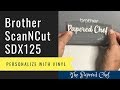 Brother ScanNCut Tutorial - Cutting Vinyl with your Brother Scan and Cut - Personalize your SDX125
Brother ScanNCut Tutorial - Cutting Vinyl with your Brother Scan and Cut - Personalize your SDX125 Cutting out Stamped Sentiments using the Brother ScanNCut - Incredible Like You - 2019 Occasions
Cutting out Stamped Sentiments using the Brother ScanNCut - Incredible Like You - 2019 Occasions Brother ScanNCut Tips & Tricks Tutorial - Scan to Cut Data - My Wonderful Family Paper Pumpkin Kit
Brother ScanNCut Tips & Tricks Tutorial - Scan to Cut Data - My Wonderful Family Paper Pumpkin Kit 🖨️ STOP BUYING DIES & CUTTING MATS | Scan and Cut how to stick images | SDX85 Tutorial 2021
🖨️ STOP BUYING DIES & CUTTING MATS | Scan and Cut how to stick images | SDX85 Tutorial 2021 Make Kitchen Labels with the Stand Alone Function of a Scan N Cut SDX 1200
Make Kitchen Labels with the Stand Alone Function of a Scan N Cut SDX 1200 Brother ScanNCut Tips & Tricks Tutorial - Transferring & Personalizing Files with Canvas Workspace
Brother ScanNCut Tips & Tricks Tutorial - Transferring & Personalizing Files with Canvas Workspace Ink it Up! - Build an Oceanfront Scene with the Stamparatus by Stampin’ Up!
Ink it Up! - Build an Oceanfront Scene with the Stamparatus by Stampin’ Up! Big Reveal Brother ScanNcut SDX230DX and SDX225F and Accessories with Cindy Hogan! Part 2 of 4
Big Reveal Brother ScanNcut SDX230DX and SDX225F and Accessories with Cindy Hogan! Part 2 of 4 Brother ScanNCut Tips & Tricks - Card Backgrounds - Simply Marbelous by Stampin’ Up!
Brother ScanNCut Tips & Tricks - Card Backgrounds - Simply Marbelous by Stampin’ Up! Brother ScanNCut Tips & Tricks - Cutting & Layering Stamped Images - Welcome Easter by Stampin’ Up!
Brother ScanNCut Tips & Tricks - Cutting & Layering Stamped Images - Welcome Easter by Stampin’ Up! Cutting the Inside & Outside of Stamped Images using the Brother ScanNCut - Beautiful Day
Cutting the Inside & Outside of Stamped Images using the Brother ScanNCut - Beautiful Day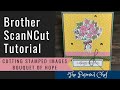 Brother ScanNCut Tutorial - Cutting Stamped Images - Pencil Trick - Bouquet of Hope Paper Pumpkin
Brother ScanNCut Tutorial - Cutting Stamped Images - Pencil Trick - Bouquet of Hope Paper Pumpkin 35 Paper Pumpkin Projects - October 2020 - Joy to the World by Stampin' Up! Cards & 3D Projects
35 Paper Pumpkin Projects - October 2020 - Joy to the World by Stampin' Up! Cards & 3D Projects