HP Z840 Workstation - Memory Configurations
The Z840 Workstation can support various memory configurations depending on your needs and budget. In general, the system supports a maximum of 1TB with a single CPU and up to 2TB with the dual CPU configuration. In order to maximize the performance of your Z840, memory modules should be evenly distributed across all operational channels.
Each CPU handles 4 channels with 2 sockets per channel and 8 memory modules. Black and white connector pairs represent one channel. The 2 CPU configuration handles all 8 channels and supports 16 memory modules. Memory modules should be inserted starting with the largest module first and then placing the smaller modules second. DIMMs should be placed in the black slots first, then in the white.
See pricing on HP's Z840s workstations offered by IT Creations
https://goo.gl/DdRDJc
To see more HP workstations click here:
https://goo.gl/jxYlIJ
HP Z640 Workstation:
https://goo.gl/OPxmtJ
HP Z440 Workstation:
https://goo.gl/7jG848
HP Z1 Workstation:
https://goo.gl/dfGV2E
For the full spec sheet on the HP’s Z840 click the link below.
https://www.itcreations.com/user-manu...
Sign up for our e-Newsletter for discounts, tech-related information, and videos on new products!
http://eepurl.com/8tq6v
If you have questions, please feel free to contact us by email at sales@itcreations.com or call us
+1 800 237-0402
Видео HP Z840 Workstation - Memory Configurations канала IT Creations, Inc.
Each CPU handles 4 channels with 2 sockets per channel and 8 memory modules. Black and white connector pairs represent one channel. The 2 CPU configuration handles all 8 channels and supports 16 memory modules. Memory modules should be inserted starting with the largest module first and then placing the smaller modules second. DIMMs should be placed in the black slots first, then in the white.
See pricing on HP's Z840s workstations offered by IT Creations
https://goo.gl/DdRDJc
To see more HP workstations click here:
https://goo.gl/jxYlIJ
HP Z640 Workstation:
https://goo.gl/OPxmtJ
HP Z440 Workstation:
https://goo.gl/7jG848
HP Z1 Workstation:
https://goo.gl/dfGV2E
For the full spec sheet on the HP’s Z840 click the link below.
https://www.itcreations.com/user-manu...
Sign up for our e-Newsletter for discounts, tech-related information, and videos on new products!
http://eepurl.com/8tq6v
If you have questions, please feel free to contact us by email at sales@itcreations.com or call us
+1 800 237-0402
Видео HP Z840 Workstation - Memory Configurations канала IT Creations, Inc.
Показать
Комментарии отсутствуют
Информация о видео
Другие видео канала
 HP Z820 Workstation Overview ( IT Creations, Inc )
HP Z820 Workstation Overview ( IT Creations, Inc ) EPYC HPE ProLiant DL325 Gen10 Server REVIEW | IT Creations
EPYC HPE ProLiant DL325 Gen10 Server REVIEW | IT Creations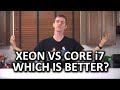 Intel Core i7 vs Xeon "Which is Better?" - The Final Answer
Intel Core i7 vs Xeon "Which is Better?" - The Final Answer HP 360 Latex Printer - Quick Demo of our new printer 64" - Wide Format Printer
HP 360 Latex Printer - Quick Demo of our new printer 64" - Wide Format Printer Scale17x - 17th Annual Southern California Linux Expo!
Scale17x - 17th Annual Southern California Linux Expo! Tech Know-How: HP Z600 Workstation
Tech Know-How: HP Z600 Workstation Dell EMC PowerEdge C4140 Server REVIEW | IT Creations
Dell EMC PowerEdge C4140 Server REVIEW | IT Creations HP Z800 Workstation Overview ( IT Creations, Inc )
HP Z800 Workstation Overview ( IT Creations, Inc ) HP innovations - HP ZBook 14,15 G2,17 G2 Mobile Workstations, Z840,Z640,Z440 Desktop Workstations
HP innovations - HP ZBook 14,15 G2,17 G2 Mobile Workstations, Z840,Z640,Z440 Desktop Workstations Dell Precision 7920 Tower Workstation - REVIEW
Dell Precision 7920 Tower Workstation - REVIEW NVidia Quadro M4000 Professional Workstation GPU Unboxing
NVidia Quadro M4000 Professional Workstation GPU Unboxing HP Z620 Workstation Review
HP Z620 Workstation Review Lenovo ThinkStation P920 Workstation REVIEW | IT Creations
Lenovo ThinkStation P920 Workstation REVIEW | IT Creations How to Speed Up Your Windows 10 Performance (best settings)
How to Speed Up Your Windows 10 Performance (best settings) Dell 360 Supply Chain Factory Tour
Dell 360 Supply Chain Factory Tour HPE Edgeline EL1000 Converged Infrastructure System REVIEW | IT Creations
HPE Edgeline EL1000 Converged Infrastructure System REVIEW | IT Creations HP Z8 G4 Workstation REVIEW | IT Creations
HP Z8 G4 Workstation REVIEW | IT Creations IT Creations Dell EMC PowerEdge R940xa Server REVIEW
IT Creations Dell EMC PowerEdge R940xa Server REVIEW HP Z800 Workstation Inside
HP Z800 Workstation Inside Lenovo ThinkStation P720 Workstation REVIEW | IT Creations
Lenovo ThinkStation P720 Workstation REVIEW | IT Creations