How to make Charts and Graphs in Illustrator (with Datylon plugin)
In this video I will show you how I built a report in InDesign with embedded Illustrator charts created with Datylon and we will also cover some best practices on how to make data look good.
LEARN FROM US:
Build Rock Solid Foundations with our New 12 Weeks long Graphic Design Starter Bootcamp:
https://yesimadesigner.com/courses/starter-bootcamp/
TRY DATYLON FOR FREE NOW and GET 10% OFF after the trial period ends:
https://datylon.co/yesimadesigner
Promo code: zoIigz4J
NEWSLETTER:
https://yesimadesigner.com/creative-resources/
READ OUR BLOG
https://yesimadesigner.com/blog/
FOLLOW US
https://www.instagram.com/yes_im_a_designer/
PODCAST
https://yesimadesigner.com/podcast/
Apple - https://podcasts.apple.com/gb/podcast/yes-im-a-designer-podcast/id1462185547
Spotify - https://open.spotify.com/show/2vdeYhJimT7CXTVc09zfoA
BECOME OUR MEMBER:
https://www.youtube.com/channel/UCT_of6HCtVZFpnnnLUeAGYA/join
ADOBE CREATIVE CLOUD
If you don’t have a Creative Cloud subscription yet, you can subscribe to it here.
https://clk.tradedoubler.com/click?p(265883)a(2929456)g(22913796)url(https://www.adobe.com/creativecloud/plans.html
(*We are partners to Adobe. If you purchase through this link you also support our channel.)
Chapters:
0:00 Intro
0:48 Workflow Explanation
1:48 Datylon plugin in Illustrator
3:37 Datylon Chart Settings
4:55 Styling your chart in Illustrator
11:40 Chart Examples
13:40 Placing your charts in InDesign
15:43 Updating your charts
17:12 Datylon Template charts
Видео How to make Charts and Graphs in Illustrator (with Datylon plugin) канала Yes I'm a Designer
LEARN FROM US:
Build Rock Solid Foundations with our New 12 Weeks long Graphic Design Starter Bootcamp:
https://yesimadesigner.com/courses/starter-bootcamp/
TRY DATYLON FOR FREE NOW and GET 10% OFF after the trial period ends:
https://datylon.co/yesimadesigner
Promo code: zoIigz4J
NEWSLETTER:
https://yesimadesigner.com/creative-resources/
READ OUR BLOG
https://yesimadesigner.com/blog/
FOLLOW US
https://www.instagram.com/yes_im_a_designer/
PODCAST
https://yesimadesigner.com/podcast/
Apple - https://podcasts.apple.com/gb/podcast/yes-im-a-designer-podcast/id1462185547
Spotify - https://open.spotify.com/show/2vdeYhJimT7CXTVc09zfoA
BECOME OUR MEMBER:
https://www.youtube.com/channel/UCT_of6HCtVZFpnnnLUeAGYA/join
ADOBE CREATIVE CLOUD
If you don’t have a Creative Cloud subscription yet, you can subscribe to it here.
https://clk.tradedoubler.com/click?p(265883)a(2929456)g(22913796)url(https://www.adobe.com/creativecloud/plans.html
(*We are partners to Adobe. If you purchase through this link you also support our channel.)
Chapters:
0:00 Intro
0:48 Workflow Explanation
1:48 Datylon plugin in Illustrator
3:37 Datylon Chart Settings
4:55 Styling your chart in Illustrator
11:40 Chart Examples
13:40 Placing your charts in InDesign
15:43 Updating your charts
17:12 Datylon Template charts
Видео How to make Charts and Graphs in Illustrator (with Datylon plugin) канала Yes I'm a Designer
Показать
Комментарии отсутствуют
Информация о видео
Другие видео канала
 Pros and Cons of Generative AI - Debate with an Adobe GenAI Expert
Pros and Cons of Generative AI - Debate with an Adobe GenAI Expert Creative Studio Tour
Creative Studio Tour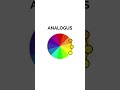 Do you struggle to understand the color wheel? #colortheory #graphicdesign #illustration
Do you struggle to understand the color wheel? #colortheory #graphicdesign #illustration 😳How to turn a photo into an illustration! 🖊️#illustration #drawing #draw #easydrawing #vectorart
😳How to turn a photo into an illustration! 🖊️#illustration #drawing #draw #easydrawing #vectorart Can you guess what I am drawing? #illustration #vector #graphicdesign #art #adobeillustrator #draw
Can you guess what I am drawing? #illustration #vector #graphicdesign #art #adobeillustrator #draw 😳WOW! Check out what you can do with a Banana in Photoshop! 🍌🖊️😱 #typedesign #photoshop #design
😳WOW! Check out what you can do with a Banana in Photoshop! 🍌🖊️😱 #typedesign #photoshop #design My favourite Eleven Style! Would you like me to draw the season 4 Eleven? #drawing #strangerthings
My favourite Eleven Style! Would you like me to draw the season 4 Eleven? #drawing #strangerthings My creative type process! Subscribe for more tips and inspiration! #creative #graphicdesign #type
My creative type process! Subscribe for more tips and inspiration! #creative #graphicdesign #type Graphic Design Theory #16 - Propositional Density
Graphic Design Theory #16 - Propositional Density Creating Tables - Adobe InDesign Tutorial
Creating Tables - Adobe InDesign Tutorial MSI Prestige PS341WU
MSI Prestige PS341WU 2022 MSI Creator Awards - There is still time to enter!
2022 MSI Creator Awards - There is still time to enter! Graphic Design Theory #15 - Focal Point
Graphic Design Theory #15 - Focal Point Multi-Level Lists - Adobe InDesign Tutorial
Multi-Level Lists - Adobe InDesign Tutorial Graphic Design Theory Course is finally here!
Graphic Design Theory Course is finally here! 10 Famous Logos Created Using Only Circles - Adobe Illustrator tutorial
10 Famous Logos Created Using Only Circles - Adobe Illustrator tutorial Graphic Design Theory #12 - Grids
Graphic Design Theory #12 - Grids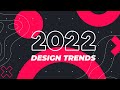 2022 Graphic Design Trends
2022 Graphic Design Trends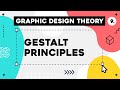 Graphic Design Theory #9 - Gestalt Principles
Graphic Design Theory #9 - Gestalt Principles Illustrator 2022 - ALL NEW FEATURES
Illustrator 2022 - ALL NEW FEATURES InDesign 2022 - ALL NEW FEATURES
InDesign 2022 - ALL NEW FEATURES