Epson Printer Sublimation Paper Settings for Perfect Prints
Howdy fellow sublimation peeps! In today’s post, we’ll be focusing on some that few people understand but it makes a HUGE difference in your print quality: Paper Settings for your Epson Printer. Most sublimation users just use Premium Presentation Matte for the most ink, but what if you have extra ink causing issues? Going to a lower setting really seems to adversely effect the color. In our test today, we’ll waste our time, ink and paper to test so you don’t have to!
#epsonsublimation #sublimationprinter
Chapters
00:00 - Intro
01:06 - How do Paper Settings Work?
02:00 - The Experiment
03:16 - Details and Findings
07:23 - What should I use?
Why do paper setting affect my output?
Paper settings directly change how much ink the printer is putting down based on the amount the printer expects to be absorbed by the print. The best analogy I can think of involves printing on strange objects on different ends of the spectrum. You’re were pouring black ink onto a porous, absorbent object, such as a sponge. How much ink do you think it would take to make the sponge has a nice, crisp black color? Probably quite a bit. Now, let’s contrast that with something non-porous, such as glass. How much ink do you think it would take for the ink to show up on glass? Not much at all, as the glass isn’t absorbing the ink. Make sense?
While this seems irrelevant to the matter of sublimation, quite the opposite is true. By manipulating the paper settings, we can “trick” the printer into putting more ink down on the paper. More ink in the sublimation paper allows for more ink to be released into the substrate, allowing for much more vivid colors.
What are the different paper settings?
In this “experiment”, we’re going to print one 8.5″ x 11″ of each design. As a control, we will use all of the same settings (High Quality, High Speed Printing Off,
The design will feature a color chart and solid black text. This will be a test of how good the colors are and we will see how prone the setting is to streaks/wheel marks/etc. We will grade each one by comparing how vivid the colors are and how much ink is left in the paper.
What should I use?
Based on those results, you can always get the most vivid colors while maintaining the best black from the Premium Presentation Paper Matte. If that’s the case, why not just use it all the time? Well, with sublimation, there’s a point where the substrate was absorbed the maximum amount of ink that it possibly can. Anything after this point adds addition ink, that has to go somewhere. Extra ink can often lead to blurry or streaky images, particularly on simple prints.
Here’s my general rule of thumb: I use Premium Presentation Paper Matte UNLESS the design is simple (text only) AND heavy on black saturation. If that the case, you can greatly reduce the chances of streaks, wheel marks, and other print issues by switching to Premium Presentation Paper Matte, but with High Quality turned to standard quality. If you’re still running into issues, you can use any of the following paper settings: Plain Paper / Bright White, Letterhead, Recycled, Color, Preprinted, High Quality Plain Paper, or Envelope,
Equipment used:
- Tusy Heat Press
https://amzn.to/3g4tOds
- A-sub 8.5" x 11"
https://amzn.to/2QcJdxF
- Wirester Heat Resistant Gloves
https://amzn.to/3foORUB
- Cosmos Ink
https://bit.ly/2ZAiVrk
- Butcher Paper
https://amzn.to/2MYav5O
- Standard Printer Paper
- Epson Workforce WF-7720 printer
- Sublimation Tape
----------------------------------------------------------------------------
👉 For future notifications, please subscribe to our channel. We will be trying to put out a video every week.
https://www.youtube.com/c/SouthpawsStudio?sub_confirmation=1
➤ Support me via Patreon - https://www.patreon.com/southpawsstudio
➤ Twitter - https://twitter.com/SouthpawsStudio
➤ Facebook Page- https://www.facebook.com/SouthpawStudiosTN
➤ Instagram - https://www.instagram.com/southpawstudioyt/
➤ TikTok - https://www.tiktok.com/@southpawsstudioyt
➤ Facebook Group - https://www.facebook.com/groups/sublimationwithsouthpaw
➤ SPS Collection (HTW) - https://www.heattransferwarehouse.com/southpaws-studios/
➤ Amazon Store - https://www.amazon.com/shop/southpawsstudio
➤ Newsletter Signup - https://southpaw.studio/sublimation-newsletter-signup/
👉 Also, if you wish to donate directly to me via BuyMeACoffee, here's the link:
https://www.buymeacoffee.com/southpaw
Видео Epson Printer Sublimation Paper Settings for Perfect Prints канала Southpaw's Studio
#epsonsublimation #sublimationprinter
Chapters
00:00 - Intro
01:06 - How do Paper Settings Work?
02:00 - The Experiment
03:16 - Details and Findings
07:23 - What should I use?
Why do paper setting affect my output?
Paper settings directly change how much ink the printer is putting down based on the amount the printer expects to be absorbed by the print. The best analogy I can think of involves printing on strange objects on different ends of the spectrum. You’re were pouring black ink onto a porous, absorbent object, such as a sponge. How much ink do you think it would take to make the sponge has a nice, crisp black color? Probably quite a bit. Now, let’s contrast that with something non-porous, such as glass. How much ink do you think it would take for the ink to show up on glass? Not much at all, as the glass isn’t absorbing the ink. Make sense?
While this seems irrelevant to the matter of sublimation, quite the opposite is true. By manipulating the paper settings, we can “trick” the printer into putting more ink down on the paper. More ink in the sublimation paper allows for more ink to be released into the substrate, allowing for much more vivid colors.
What are the different paper settings?
In this “experiment”, we’re going to print one 8.5″ x 11″ of each design. As a control, we will use all of the same settings (High Quality, High Speed Printing Off,
The design will feature a color chart and solid black text. This will be a test of how good the colors are and we will see how prone the setting is to streaks/wheel marks/etc. We will grade each one by comparing how vivid the colors are and how much ink is left in the paper.
What should I use?
Based on those results, you can always get the most vivid colors while maintaining the best black from the Premium Presentation Paper Matte. If that’s the case, why not just use it all the time? Well, with sublimation, there’s a point where the substrate was absorbed the maximum amount of ink that it possibly can. Anything after this point adds addition ink, that has to go somewhere. Extra ink can often lead to blurry or streaky images, particularly on simple prints.
Here’s my general rule of thumb: I use Premium Presentation Paper Matte UNLESS the design is simple (text only) AND heavy on black saturation. If that the case, you can greatly reduce the chances of streaks, wheel marks, and other print issues by switching to Premium Presentation Paper Matte, but with High Quality turned to standard quality. If you’re still running into issues, you can use any of the following paper settings: Plain Paper / Bright White, Letterhead, Recycled, Color, Preprinted, High Quality Plain Paper, or Envelope,
Equipment used:
- Tusy Heat Press
https://amzn.to/3g4tOds
- A-sub 8.5" x 11"
https://amzn.to/2QcJdxF
- Wirester Heat Resistant Gloves
https://amzn.to/3foORUB
- Cosmos Ink
https://bit.ly/2ZAiVrk
- Butcher Paper
https://amzn.to/2MYav5O
- Standard Printer Paper
- Epson Workforce WF-7720 printer
- Sublimation Tape
----------------------------------------------------------------------------
👉 For future notifications, please subscribe to our channel. We will be trying to put out a video every week.
https://www.youtube.com/c/SouthpawsStudio?sub_confirmation=1
➤ Support me via Patreon - https://www.patreon.com/southpawsstudio
➤ Twitter - https://twitter.com/SouthpawsStudio
➤ Facebook Page- https://www.facebook.com/SouthpawStudiosTN
➤ Instagram - https://www.instagram.com/southpawstudioyt/
➤ TikTok - https://www.tiktok.com/@southpawsstudioyt
➤ Facebook Group - https://www.facebook.com/groups/sublimationwithsouthpaw
➤ SPS Collection (HTW) - https://www.heattransferwarehouse.com/southpaws-studios/
➤ Amazon Store - https://www.amazon.com/shop/southpawsstudio
➤ Newsletter Signup - https://southpaw.studio/sublimation-newsletter-signup/
👉 Also, if you wish to donate directly to me via BuyMeACoffee, here's the link:
https://www.buymeacoffee.com/southpaw
Видео Epson Printer Sublimation Paper Settings for Perfect Prints канала Southpaw's Studio
Показать
Комментарии отсутствуют
Информация о видео
Другие видео канала
 Sublimation Printer Settings and Manual Color Correction
Sublimation Printer Settings and Manual Color Correction Epson printer settings for sublimation printing with ICC profiles
Epson printer settings for sublimation printing with ICC profiles Epson Paper Match Error - What to do when Paper Size & Settings Don't Match. How To OVERRIDE & FIX
Epson Paper Match Error - What to do when Paper Size & Settings Don't Match. How To OVERRIDE & FIX
 I tried Hiipoo Sublimation Ink & paper for the first time. Wow, Mind Blown! Epson ET 2800 Converted
I tried Hiipoo Sublimation Ink & paper for the first time. Wow, Mind Blown! Epson ET 2800 Converted How to get Sublimation Popping Colors 2021 | Sublimation for Beginners 2021| MAC Settings | Epson
How to get Sublimation Popping Colors 2021 | Sublimation for Beginners 2021| MAC Settings | Epson Best Sublimation Printer for Beginners: Set Up an Epson EcoTank for Sublimation | Full Process!
Best Sublimation Printer for Beginners: Set Up an Epson EcoTank for Sublimation | Full Process! 10 Common Sublimation Printing Problems and How to Solve Them
10 Common Sublimation Printing Problems and How to Solve Them Epson 2720 Sublimation Settings Print Preferences - WATCH MY SCREEN DEMO as I create paper settings.
Epson 2720 Sublimation Settings Print Preferences - WATCH MY SCREEN DEMO as I create paper settings. EPSON ET-2720 Sublimation Printer Color Settings | Fix Print Preferences | Making A Photo Keychain!
EPSON ET-2720 Sublimation Printer Color Settings | Fix Print Preferences | Making A Photo Keychain! Recommended Print Settings for "Converted" Epson Sublimation Printers
Recommended Print Settings for "Converted" Epson Sublimation Printers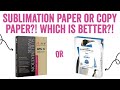 Sublimation Paper or Copy Paper?! Which works better for sublimation?
Sublimation Paper or Copy Paper?! Which works better for sublimation? Set the color on your printer for sublimation and print then cut - fix color issues on printers
Set the color on your printer for sublimation and print then cut - fix color issues on printers How and Why to Use ICC Profiles for Sublimation Printing - plus a free file for Hiipoo ink!
How and Why to Use ICC Profiles for Sublimation Printing - plus a free file for Hiipoo ink! Sublimation Epson printer settings for amazing, bright results!!!
Sublimation Epson printer settings for amazing, bright results!!! 6 Tips for Perfect Colors in Dye Sublimation With Your Epson Workforce WF-7720 Printer
6 Tips for Perfect Colors in Dye Sublimation With Your Epson Workforce WF-7720 Printer Setting Up the Printing Preferences for Sublimation Printing | Mirror Mode for Sublimation Printing.
Setting Up the Printing Preferences for Sublimation Printing | Mirror Mode for Sublimation Printing. Sublimation for Beginners - 5 Things I Wish I Knew Before I Got Started
Sublimation for Beginners - 5 Things I Wish I Knew Before I Got Started How to print BIGGER images for Sublimation. Larger than 8.5" x 11"
How to print BIGGER images for Sublimation. Larger than 8.5" x 11" NEW way to SUBLIMATE on 100% Cotton BLACK Shirt! 🤯
NEW way to SUBLIMATE on 100% Cotton BLACK Shirt! 🤯