Export Your Kindle Highlights to Evernote or Google Sheets
In this video, . . .
Please subscribe and leave comments below!
**** A transcript follows. More transcripts can be found at https://www.marblejar.net/blog/2017/11/15/export-your-kindle-highlights-into-evernote-or-google-sheets. ****
Hi, everyone! This is Lara Hammock from the Marble Jar channel and in today's video, I'll show you how I take all of the passages that I've highlighted in a Kindle book and either stick them in Evernote or format them for Google Sheets.
It probably won't surprise you, based on my penchant for paperless everything, that I prefer to read books on the Kindle. I still miss some things about physical books, but for me, the benefits of reading on a Kindle far outweigh them. In particular, I like the search function and the highlight function. Since I do most of my reading in bed, I really like not having to wrestle with a highlighting pen and a heavy book while reclining. You might have noticed, if you highlight like I do, that even when you are on the Kindle app for iPad, you can't just copy and paste passages of a book that you want to share. Probably for copyright reasons.
That said, what Amazon DOES have is a unique website for you that compiles all of your highlights per book. AND Since this is just a regular webpage, you CAN cut and paste from here. Here are 3 of the reasons why I use this site:
1. Share quotes - sometimes I want to share a great quote from a book I'm reading and the app won't let me copy and paste it into a text message. I go onto this website and I can copy and paste to my heart's content.
2. Evernote Book Notes - I think I've mentioned how terrible my memory is. I like to read, but I tend not to retain much unless I've made notes about the book. I keep a Notebook in Evernote dedicated to books and articles I've read. But it takes me forever to summarize a book I've read properly -- so, sometime I cheat and just create a note that contains all of the passages I've highlighted. It takes a fraction of the time and, depending on how quotable the book is, sometimes works even better.
3. Research Papers - since I've gone back to grad school, sometimes I need passages from a book for a research paper. For example, right now I'm doing a paper that uses a book by Anne Fadiman as a case study. I read it on the Kindle, highlighted a TON of passages, and now I want to put them all into a Google spreadsheet so that I can categorize the quotes for use in my paper.
So, let me show you how to do this. First you'll need to go to a browser on your computer and sign into the Amazon account that you use on your Kindle. Now navigate to https://read.amazon.com/notebook (I'll put this in the comments section below as well).
Evernote
* First let's cover Evernote since it's more straightforward.
* Start selecting where it says "Yellow Highlight" for the first time and select all the way to the end. Copy that by right clicking and hitting Copy or doing Ctrl+C.
* Open a new note in Evernote and paste by either right clicking and hitting Paste or doing Ctrl+V.
* Now, I don't love all of this extra text, so I get rid of it. I copy this text, go to Edit, Find and Replace, and choose Replace Within Note, and paste in the text string. I'm basically deleting this, so don't put anything in the Replace With field. Now click on Replace All. And now it looks like this -- much cleaner, right? If you don't even want the location numbers, I'll show you how to get rid of them, but it takes a little doing.
Google Sheets . . .
**** A truncated transcript follows. A full transcript can be found at https://www.marblejar.net/blog/2017/11/15/export-your-kindle-highlights-into-evernote-or-google-sheets***
Видео Export Your Kindle Highlights to Evernote or Google Sheets канала Marble Jar Channel
Please subscribe and leave comments below!
**** A transcript follows. More transcripts can be found at https://www.marblejar.net/blog/2017/11/15/export-your-kindle-highlights-into-evernote-or-google-sheets. ****
Hi, everyone! This is Lara Hammock from the Marble Jar channel and in today's video, I'll show you how I take all of the passages that I've highlighted in a Kindle book and either stick them in Evernote or format them for Google Sheets.
It probably won't surprise you, based on my penchant for paperless everything, that I prefer to read books on the Kindle. I still miss some things about physical books, but for me, the benefits of reading on a Kindle far outweigh them. In particular, I like the search function and the highlight function. Since I do most of my reading in bed, I really like not having to wrestle with a highlighting pen and a heavy book while reclining. You might have noticed, if you highlight like I do, that even when you are on the Kindle app for iPad, you can't just copy and paste passages of a book that you want to share. Probably for copyright reasons.
That said, what Amazon DOES have is a unique website for you that compiles all of your highlights per book. AND Since this is just a regular webpage, you CAN cut and paste from here. Here are 3 of the reasons why I use this site:
1. Share quotes - sometimes I want to share a great quote from a book I'm reading and the app won't let me copy and paste it into a text message. I go onto this website and I can copy and paste to my heart's content.
2. Evernote Book Notes - I think I've mentioned how terrible my memory is. I like to read, but I tend not to retain much unless I've made notes about the book. I keep a Notebook in Evernote dedicated to books and articles I've read. But it takes me forever to summarize a book I've read properly -- so, sometime I cheat and just create a note that contains all of the passages I've highlighted. It takes a fraction of the time and, depending on how quotable the book is, sometimes works even better.
3. Research Papers - since I've gone back to grad school, sometimes I need passages from a book for a research paper. For example, right now I'm doing a paper that uses a book by Anne Fadiman as a case study. I read it on the Kindle, highlighted a TON of passages, and now I want to put them all into a Google spreadsheet so that I can categorize the quotes for use in my paper.
So, let me show you how to do this. First you'll need to go to a browser on your computer and sign into the Amazon account that you use on your Kindle. Now navigate to https://read.amazon.com/notebook (I'll put this in the comments section below as well).
Evernote
* First let's cover Evernote since it's more straightforward.
* Start selecting where it says "Yellow Highlight" for the first time and select all the way to the end. Copy that by right clicking and hitting Copy or doing Ctrl+C.
* Open a new note in Evernote and paste by either right clicking and hitting Paste or doing Ctrl+V.
* Now, I don't love all of this extra text, so I get rid of it. I copy this text, go to Edit, Find and Replace, and choose Replace Within Note, and paste in the text string. I'm basically deleting this, so don't put anything in the Replace With field. Now click on Replace All. And now it looks like this -- much cleaner, right? If you don't even want the location numbers, I'll show you how to get rid of them, but it takes a little doing.
Google Sheets . . .
**** A truncated transcript follows. A full transcript can be found at https://www.marblejar.net/blog/2017/11/15/export-your-kindle-highlights-into-evernote-or-google-sheets***
Видео Export Your Kindle Highlights to Evernote or Google Sheets канала Marble Jar Channel
Показать
Комментарии отсутствуют
Информация о видео
Другие видео канала
 How to Export Ebook Highlights to Your Digital Notes
How to Export Ebook Highlights to Your Digital Notes Organize Notes and Highlights in Grad School Using Google Sheets
Organize Notes and Highlights in Grad School Using Google Sheets How I Use Notability and Evernote Together
How I Use Notability and Evernote Together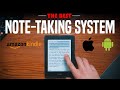 How to Take Notes From Books 10X Faster (Kindle - iPad - Tablet Compatible)
How to Take Notes From Books 10X Faster (Kindle - iPad - Tablet Compatible) How I Take Notes with My iPad Pro in Lectures (Notability & GoodNotes) + Free Template
How I Take Notes with My iPad Pro in Lectures (Notability & GoodNotes) + Free Template 7 Kindle Keywords: Use all 50 Characters or Not?
7 Kindle Keywords: Use all 50 Characters or Not? 10 cool things to do with Amazon Kindle Paperwhite ebook reader!
10 cool things to do with Amazon Kindle Paperwhite ebook reader! Personal Knowledge Management in Evernote 2021 (Part 2 of 2) - Kindle Workflow
Personal Knowledge Management in Evernote 2021 (Part 2 of 2) - Kindle Workflow What a KINDLE PAPERWHITE can do that you didn't know
What a KINDLE PAPERWHITE can do that you didn't know How I Remember Everything I Read
How I Remember Everything I Read How We Use Amazon Household For Our Family
How We Use Amazon Household For Our Family How I Instantly Improved my Reading Speed & Read More Books | Amazon Kindle Paperwhite Review
How I Instantly Improved my Reading Speed & Read More Books | Amazon Kindle Paperwhite Review YNAB - Pros and Cons From a Former Mint User
YNAB - Pros and Cons From a Former Mint User How To Self Publish A Book On Amazon (STEP-BY-STEP TUTORIAL)
How To Self Publish A Book On Amazon (STEP-BY-STEP TUTORIAL)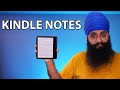 My Easy System for Taking Notes on Kindle
My Easy System for Taking Notes on Kindle THE ULTIMATE BEGINNER'S GUIDE TO OBSIDIAN NOTES | How to Use Obsidian Notes
THE ULTIMATE BEGINNER'S GUIDE TO OBSIDIAN NOTES | How to Use Obsidian Notes My Favourite Note-Taking App for Students - Notion (2020)
My Favourite Note-Taking App for Students - Notion (2020) My 4 End of Month Chores in YNAB
My 4 End of Month Chores in YNAB Calm Your Emotions Naturally Using the Community Resiliency Model (CRM) - Part 1
Calm Your Emotions Naturally Using the Community Resiliency Model (CRM) - Part 1 How to use Kindle Highlights & Notes - Create your own Book Excerpt | The Ultimate Kindle Tutorial
How to use Kindle Highlights & Notes - Create your own Book Excerpt | The Ultimate Kindle Tutorial