Greeting Card Setup - Photoshop CC / Vertical Image / Windows
Red River Paper Greeting Card Templates for Photoshop CC / Vertical Image / Windows
In this video: Explore Red River Paper's Photoshop card layout template and then see how to design and set up a greeting card with a vertical image.
DO NOT FORGET TO WATCH THE PRINTING VIDEO NEXT!
https://www.redrivercatalog.com/cardshop/help/card-setup-photoshop-cc-windows-video.html
Red River Paper is the finest source for inkjet printable greeting and note card stock. Cards are cut to the most popular sizes and pre-scored for easy folding. They work in most Epson, Canon, and HP inkjet printers.
SHOP FOR INKJET GREETING CARD STOCK HERE:
https://www.redrivercatalog.com/cardshop/
Видео Greeting Card Setup - Photoshop CC / Vertical Image / Windows канала Red River Paper
In this video: Explore Red River Paper's Photoshop card layout template and then see how to design and set up a greeting card with a vertical image.
DO NOT FORGET TO WATCH THE PRINTING VIDEO NEXT!
https://www.redrivercatalog.com/cardshop/help/card-setup-photoshop-cc-windows-video.html
Red River Paper is the finest source for inkjet printable greeting and note card stock. Cards are cut to the most popular sizes and pre-scored for easy folding. They work in most Epson, Canon, and HP inkjet printers.
SHOP FOR INKJET GREETING CARD STOCK HERE:
https://www.redrivercatalog.com/cardshop/
Видео Greeting Card Setup - Photoshop CC / Vertical Image / Windows канала Red River Paper
Показать
Комментарии отсутствуют
Информация о видео
Другие видео канала
 Installing Red River Paper Lightroom Greeting Card Templates in Windows
Installing Red River Paper Lightroom Greeting Card Templates in Windows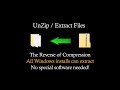 How to Extract (Unzip) Files in Windows
How to Extract (Unzip) Files in Windows Landscape Image - Print text on the inside of Red River Paper inkjet note card
Landscape Image - Print text on the inside of Red River Paper inkjet note card UPDATED VIDEO AVAILABLE - How to use printer profiles Lightroom Epson Windows
UPDATED VIDEO AVAILABLE - How to use printer profiles Lightroom Epson Windows Greeting Card Setup Printing Photoshop Elements 11 12 13 Windows Epson Vertical
Greeting Card Setup Printing Photoshop Elements 11 12 13 Windows Epson Vertical Greeting Card Setup Printing Photoshop Elements 11 12 13 HP Mac Horizontal
Greeting Card Setup Printing Photoshop Elements 11 12 13 HP Mac Horizontal Photoshop Elements Printing Text on the Inside of Vertical Image Inkjet Note Cards
Photoshop Elements Printing Text on the Inside of Vertical Image Inkjet Note Cards How to use printer profiles Lightroom HP printer Windows
How to use printer profiles Lightroom HP printer Windows How to Choose the Right Photo Paper for Your Project
How to Choose the Right Photo Paper for Your Project Greeting Card Setup Printing Photoshop Elements 11 12 13 Windows Canon Vertical
Greeting Card Setup Printing Photoshop Elements 11 12 13 Windows Canon Vertical Inkjet Note Card - Proper Handling & Feeding
Inkjet Note Card - Proper Handling & Feeding Photoshop Elements Photo Note Card Printing & Setup Mac HP printers Horizontal Image
Photoshop Elements Photo Note Card Printing & Setup Mac HP printers Horizontal Image Red River Paper Explores ImagePrint Black and POD for Printing Art on Demand
Red River Paper Explores ImagePrint Black and POD for Printing Art on Demand HP - Inkjet printable cards setup Photoshop on a PC for HP Inkjet Printers
HP - Inkjet printable cards setup Photoshop on a PC for HP Inkjet Printers Canon - Inkjet printable cards setup Photoshop on a Mac for Canon (Landscape Image)
Canon - Inkjet printable cards setup Photoshop on a Mac for Canon (Landscape Image) Photoshop Elements Photo Note Card Printing & Setup Mac Epson printers Horizontal Image
Photoshop Elements Photo Note Card Printing & Setup Mac Epson printers Horizontal Image Picasa Tutorial - Photo note card setup and printing Windows Canon printer
Picasa Tutorial - Photo note card setup and printing Windows Canon printer Aurora Art White - Hot Press Smooth Fine Art Inkjet Red River Paper
Aurora Art White - Hot Press Smooth Fine Art Inkjet Red River Paper Picasa Tutorial - Photo note card setup and printing Windows Epson printer
Picasa Tutorial - Photo note card setup and printing Windows Epson printer Photoshop Elements - How to use printer color profiles with Photoshop Elements HP
Photoshop Elements - How to use printer color profiles with Photoshop Elements HP How to Install an Epson Media File in the Epson Media Installer App
How to Install an Epson Media File in the Epson Media Installer App