How to transfer data from one workbook to another automatically using Excel VBA
Our Excel training videos on YouTube cover formulas, functions and VBA. Useful for beginners as well as advanced learners. New upload every Thursday.
For details you can visit our website:
https://www.exceltrainingvideos.com/copy-data-paste-another-workbook-transpose-automatically-using-excel-vba/
You can use Visual Basic for Applications in Excel to transfer data from one workbook to another Excel workbook automatically.
The process is simple once you understand the steps. It involves creating 3 variables or containers for data. Now we transfer the data from one workbook to the variables. Next we open the other workbook, locate the correct empty row and then the appropriate cells. Here we finally transfer the data from the variables into the cells and automatically save the workbook.
Get a cup of tea or coffee or a diet coke and just work through the code. It's easy!
Get the book Excel 2016 Power Programming with VBA: http://amzn.to/2kDP35V
If you are from India you can get this book here: http://amzn.to/2jzJGqU
Видео How to transfer data from one workbook to another automatically using Excel VBA канала Dinesh Kumar Takyar
For details you can visit our website:
https://www.exceltrainingvideos.com/copy-data-paste-another-workbook-transpose-automatically-using-excel-vba/
You can use Visual Basic for Applications in Excel to transfer data from one workbook to another Excel workbook automatically.
The process is simple once you understand the steps. It involves creating 3 variables or containers for data. Now we transfer the data from one workbook to the variables. Next we open the other workbook, locate the correct empty row and then the appropriate cells. Here we finally transfer the data from the variables into the cells and automatically save the workbook.
Get a cup of tea or coffee or a diet coke and just work through the code. It's easy!
Get the book Excel 2016 Power Programming with VBA: http://amzn.to/2kDP35V
If you are from India you can get this book here: http://amzn.to/2jzJGqU
Видео How to transfer data from one workbook to another automatically using Excel VBA канала Dinesh Kumar Takyar
Показать
Комментарии отсутствуют
Информация о видео
Другие видео канала
 How to make a data connection between two Excel workbooks
How to make a data connection between two Excel workbooks VBA to BROWSE & COPY Data from SELECTED File in Excel
VBA to BROWSE & COPY Data from SELECTED File in Excel Excel Visual Basic (VBA) for Beginners - Part 1 of 4: Buttons and Macros
Excel Visual Basic (VBA) for Beginners - Part 1 of 4: Buttons and Macros Excel VBA to Copy/Move Data Within Sheet, to Another Sheet or Another Workbook
Excel VBA to Copy/Move Data Within Sheet, to Another Sheet or Another Workbook How to Extract Data from a Spreadsheet using VLOOKUP, MATCH and INDEX
How to Extract Data from a Spreadsheet using VLOOKUP, MATCH and INDEX
 Transfer Data from Multiple Workbooks into Master Workbook Automatically
Transfer Data from Multiple Workbooks into Master Workbook Automatically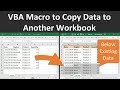 VBA Macro to Copy Data from Another Workbook in Excel
VBA Macro to Copy Data from Another Workbook in Excel (1/2) Automating Word Documents from Excel - No VBA
(1/2) Automating Word Documents from Excel - No VBA Excel VBA to Save Data to Another Workbook
Excel VBA to Save Data to Another Workbook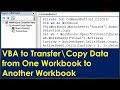 VBA Macro to Copy Data to Another Workbook
VBA Macro to Copy Data to Another Workbook 07 - Import Data from an Another Excel Workbook using Power Query
07 - Import Data from an Another Excel Workbook using Power Query COMBINE Multiple Excel WORKBOOKS into One | ExcelJunction.com
COMBINE Multiple Excel WORKBOOKS into One | ExcelJunction.com Excel VBA: Copy Data from one Sheet to Another (Absolute Vs. Relative Macro Recording)
Excel VBA: Copy Data from one Sheet to Another (Absolute Vs. Relative Macro Recording) Simple VBA tutorial to copy data from one workbook to another
Simple VBA tutorial to copy data from one workbook to another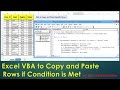 VBA to Copy and Paste Rows if Condition is Met - Excel VBA Example by ExcelDestination
VBA to Copy and Paste Rows if Condition is Met - Excel VBA Example by ExcelDestination Consolidate Data from Multiple Excel Workbooks using VBA
Consolidate Data from Multiple Excel Workbooks using VBA How to transfer multiple rows of data from multiple workbooks into master workbook with VBA
How to transfer multiple rows of data from multiple workbooks into master workbook with VBA Excel VBA Copy Data from Closed Workbook
Excel VBA Copy Data from Closed Workbook how to link data between two (multiple) workbooks in excel | Hindi
how to link data between two (multiple) workbooks in excel | Hindi