How to Unlock NOKIA 5.1 Plus | Unlock Pattern Nokia 5.1 Plus | HardReset Nokia 5.1 Plus | Pinlock
NOKIA 5.1 Plus Unlock Pattern & Pinlock & Fingerprint And Hardreset Nokia 5.1+
Please SUBSCRIBE ......... LIKE .......... SHARE ........For Your Support Thanks U.....((Please Watch Full Video))
Unlock & HardReset Steps Nokia 5.1 Plus :-
1. Off Power.
2. Connect Charging and Wait.
3. Long Press Power & Volume up Button Same Time 15-20sec and Wait.
4. No Command Android Icon Seen.
5. Long Press Power Button and One Time Press Volume Up Button.
6. Next You Seen Android Recovery Menu.
7. Select (Wipe data/ Factory Reset) Option Help of Volume Key.
8. Press Power Button For Confirmation.
9. Next You Seen No/Yes Options.
10. Select Yes and Press Power Button For Confirmation and Wait.
11. Next of Reboot System Now Help of Power Button.
12. Now Wait and Complete Normal all Steps Complete.
13. Successfully Unlock NOKIA 5.1 Plus Smartphone.
You Lost Your Data.
All of Your application data will be reset ( except SMS Contact, Photos and Lock Screen Password ), This Operation can be Restored.
Subscribe my Channel For Next latest Video Notification.
SUBSCRIBE US:
https://www.youtube.com/GoadDigitalindia
CONTACT US:
Facebook Page:- https://www.facebook.com/goaddigitalindia/
Instagram :- https://www.instagram.com/goaddigitalindia/
Nokia 5.1 Plus reset password
Unlock Fingerprint Nokia 5.1 plus
Unlock pinlock nokia5.1 plus
Видео How to Unlock NOKIA 5.1 Plus | Unlock Pattern Nokia 5.1 Plus | HardReset Nokia 5.1 Plus | Pinlock канала HU Technology
Please SUBSCRIBE ......... LIKE .......... SHARE ........For Your Support Thanks U.....((Please Watch Full Video))
Unlock & HardReset Steps Nokia 5.1 Plus :-
1. Off Power.
2. Connect Charging and Wait.
3. Long Press Power & Volume up Button Same Time 15-20sec and Wait.
4. No Command Android Icon Seen.
5. Long Press Power Button and One Time Press Volume Up Button.
6. Next You Seen Android Recovery Menu.
7. Select (Wipe data/ Factory Reset) Option Help of Volume Key.
8. Press Power Button For Confirmation.
9. Next You Seen No/Yes Options.
10. Select Yes and Press Power Button For Confirmation and Wait.
11. Next of Reboot System Now Help of Power Button.
12. Now Wait and Complete Normal all Steps Complete.
13. Successfully Unlock NOKIA 5.1 Plus Smartphone.
You Lost Your Data.
All of Your application data will be reset ( except SMS Contact, Photos and Lock Screen Password ), This Operation can be Restored.
Subscribe my Channel For Next latest Video Notification.
SUBSCRIBE US:
https://www.youtube.com/GoadDigitalindia
CONTACT US:
Facebook Page:- https://www.facebook.com/goaddigitalindia/
Instagram :- https://www.instagram.com/goaddigitalindia/
Nokia 5.1 Plus reset password
Unlock Fingerprint Nokia 5.1 plus
Unlock pinlock nokia5.1 plus
Видео How to Unlock NOKIA 5.1 Plus | Unlock Pattern Nokia 5.1 Plus | HardReset Nokia 5.1 Plus | Pinlock канала HU Technology
Показать
Комментарии отсутствуют
Информация о видео
Другие видео канала
 Nokia 5.1 Plus FRP Bypass Android 10Q / ( TA-1102 ) Google Account Bypass Without Pc 100% OK
Nokia 5.1 Plus FRP Bypass Android 10Q / ( TA-1102 ) Google Account Bypass Without Pc 100% OK FORGOT PASSWORD - How to Unlock the Nokia 5 or ANY Nokia Android Smartphone
FORGOT PASSWORD - How to Unlock the Nokia 5 or ANY Nokia Android Smartphone
 NOKIA 5.1 Plus (TA-1102) Hard Reset or Pattern Unlock Easy Trick With Keys
NOKIA 5.1 Plus (TA-1102) Hard Reset or Pattern Unlock Easy Trick With Keys How To Remove Password Lock Any Android Mobile Without (Reset/Factory Reset/Data Loss
How To Remove Password Lock Any Android Mobile Without (Reset/Factory Reset/Data Loss Easy and Clear!!! Hard Reset Nokia 5.1 TA-1075.Remove pin,pattern,password lock.
Easy and Clear!!! Hard Reset Nokia 5.1 TA-1075.Remove pin,pattern,password lock. NOKIA 5.1 Plus FRP Bypass Android 10/NOKIA TA-1105 FRP/Google Account Remove 2020 Without Pc
NOKIA 5.1 Plus FRP Bypass Android 10/NOKIA TA-1105 FRP/Google Account Remove 2020 Without Pc How to break pattern lock | Pattern lock kaise tode | mobile lock kaise tode | Mobile lock open
How to break pattern lock | Pattern lock kaise tode | mobile lock kaise tode | Mobile lock open Nokia 6 Frp/gmail remove Without PC/ Talk back 1000℅ Working 2019 Trick
Nokia 6 Frp/gmail remove Without PC/ Talk back 1000℅ Working 2019 Trick NOKIA 3,4,,5,6,7,8,9,C1,C2.C3,C4, HARD RESET 2020 NEW
NOKIA 3,4,,5,6,7,8,9,C1,C2.C3,C4, HARD RESET 2020 NEW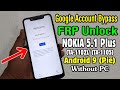 NOKIA 5.1 Plus (TA-1102) FRP Unlock or Google Account Bypass Easy Trick Without PC
NOKIA 5.1 Plus (TA-1102) FRP Unlock or Google Account Bypass Easy Trick Without PC NOKIA 6.1 Plus Unlock Pattern /Pinlock & Hardreset
NOKIA 6.1 Plus Unlock Pattern /Pinlock & Hardreset how to remove google account on nokia 5 ta-1024 android 8.0 to 8.1.0 and all nokia
how to remove google account on nokia 5 ta-1024 android 8.0 to 8.1.0 and all nokia Nokia 5.1 Plus Top 15+ Hidden Features You Must Try | Tips & Tricks 🔥 | Data Dock
Nokia 5.1 Plus Top 15+ Hidden Features You Must Try | Tips & Tricks 🔥 | Data Dock Unlock Forgotten Pattern Lock Without Data Loss | Unlock All Mobile
Unlock Forgotten Pattern Lock Without Data Loss | Unlock All Mobile Nokia 5.1 Plus Battery Discharge, Heating Test : Kitna Chalta hai 🤔🔥
Nokia 5.1 Plus Battery Discharge, Heating Test : Kitna Chalta hai 🤔🔥 nokia 5.1 plus hard reset tutorial in Hindi || by janseva live
nokia 5.1 plus hard reset tutorial in Hindi || by janseva live All Nokia Android 11 FRP Bypass | Nokia Android 11 Google Account Bypass | Nokia FRP Unlock 2021 ||
All Nokia Android 11 FRP Bypass | Nokia Android 11 Google Account Bypass | Nokia FRP Unlock 2021 || Nokia 5.1 hard reset ta-1102 ,pin pattern unlocked
Nokia 5.1 hard reset ta-1102 ,pin pattern unlocked nokia ta 1206 pin code remove nokia 2.3 pin code remove
nokia ta 1206 pin code remove nokia 2.3 pin code remove