How to Enhance your Sticknodes Animation!
How to improve your stick nodes effect to the next level.
Or you can just stick to the of effects...
Subscribe Here: https://www.youtube.com/channel/UCeB4QINOUHNhy9zR6sh-2sA
My Dojo: http://hyunsdojo.com/user.php?u=justzeacon_daboi999
I might make the 2021 remastered tutorial easier setup without any budget, but for now please use only stick nodes and Flipaclip, both apps are isn't hard to use. When you import your animation to flipaclip, flipaclip only import the video but not the audio, so you might want to manually place sound effect by clicking the bottom left corner icon, import some sound effect IN YOUR DEVICE, and crop and drag it to necessary frames. Still, confused? Please Stay tuned for the 2021 remastered tutorial.
Thanks for watching :D
Just Follow the tutorial mentioned in the video, if you have a question then leave your question in the comment section below! BUT PLEASE DO *NOT* ASK A QUESTION WHICH I ALREADY MENTION IN THE VIDEO.
Timestamps:
0:00 Important Introduction
0:36 Let's Start
1:06 App Requirement (Ignore the Kinemaster and Video Converter)
1:38 Make your Animation!
3:13 Convert The sound effect (Which is not really necessary)
3:40 EDIT THE CUSTOM EFFECT!!! (Which it's not necessary if you prefer Sticknodes Effect)
10:29 Export your cool animation!
10:49 Improve your Effect
15:24 Outro Yeay
FAQ:
1. Q: Which one is easier to do? Manual Draw or Google image placing??
A: It depend on how you do
2. Q: Is it necessary to buy Flipaclip PRO to do this?
A: No you don't have to!
3. Q: Why must the same fps be on both flipaclip (or Rough animator) and stick nodes???
A: If you're using different fps, either the rendered video in flipaclip will be distorted...or anything outside your expectation.
4. Q: Do I have to use Sticknodes PRO instead of Free???
A: Nope of course nope.
5. Q: Can I have the stick nodes PRO download link, please?
A: That's ILLEGAL, so N O.
6. Q: Do I have to use the same resolution?
A: ALWAYS USE THE SAME RESOLUTION AND FPS!!!
7. Q: yeay?
A: yeay.
NOTE: I DO *NOT* OWN THIS MUSIC.
◇》M U S I C 《◇
This is the list of music I've used in this video (Including mash it up into one)
Other Playlist!
N O N S T O P - H Y P E
https://www.youtube.com/playlist?list=PL_BagLf3S5YEqI0JZUZRd4wboQIE8mu-V
All of my Animation
https://www.youtube.com/playlist?list=PL_BagLf3S5YErUHBtQLD20UCFqP3Jqzo1
Adobe Flash Animation
https://www.youtube.com/playlist?list=PL_BagLf3S5YEzjx3ISFMaH4qk-kw106ZF
Tutorial (Hopefully)
https://www.youtube.com/playlist?list=PL_BagLf3S5YFZ84bQzNP3X1qVkT1q8hKm
Stay Cool and Determined!!!
#DarrenZcon #Zcon #Sticknodes #HD #tutorial #breakplasticchair
Видео How to Enhance your Sticknodes Animation! канала Darren Zcon Anims
Or you can just stick to the of effects...
Subscribe Here: https://www.youtube.com/channel/UCeB4QINOUHNhy9zR6sh-2sA
My Dojo: http://hyunsdojo.com/user.php?u=justzeacon_daboi999
I might make the 2021 remastered tutorial easier setup without any budget, but for now please use only stick nodes and Flipaclip, both apps are isn't hard to use. When you import your animation to flipaclip, flipaclip only import the video but not the audio, so you might want to manually place sound effect by clicking the bottom left corner icon, import some sound effect IN YOUR DEVICE, and crop and drag it to necessary frames. Still, confused? Please Stay tuned for the 2021 remastered tutorial.
Thanks for watching :D
Just Follow the tutorial mentioned in the video, if you have a question then leave your question in the comment section below! BUT PLEASE DO *NOT* ASK A QUESTION WHICH I ALREADY MENTION IN THE VIDEO.
Timestamps:
0:00 Important Introduction
0:36 Let's Start
1:06 App Requirement (Ignore the Kinemaster and Video Converter)
1:38 Make your Animation!
3:13 Convert The sound effect (Which is not really necessary)
3:40 EDIT THE CUSTOM EFFECT!!! (Which it's not necessary if you prefer Sticknodes Effect)
10:29 Export your cool animation!
10:49 Improve your Effect
15:24 Outro Yeay
FAQ:
1. Q: Which one is easier to do? Manual Draw or Google image placing??
A: It depend on how you do
2. Q: Is it necessary to buy Flipaclip PRO to do this?
A: No you don't have to!
3. Q: Why must the same fps be on both flipaclip (or Rough animator) and stick nodes???
A: If you're using different fps, either the rendered video in flipaclip will be distorted...or anything outside your expectation.
4. Q: Do I have to use Sticknodes PRO instead of Free???
A: Nope of course nope.
5. Q: Can I have the stick nodes PRO download link, please?
A: That's ILLEGAL, so N O.
6. Q: Do I have to use the same resolution?
A: ALWAYS USE THE SAME RESOLUTION AND FPS!!!
7. Q: yeay?
A: yeay.
NOTE: I DO *NOT* OWN THIS MUSIC.
◇》M U S I C 《◇
This is the list of music I've used in this video (Including mash it up into one)
Other Playlist!
N O N S T O P - H Y P E
https://www.youtube.com/playlist?list=PL_BagLf3S5YEqI0JZUZRd4wboQIE8mu-V
All of my Animation
https://www.youtube.com/playlist?list=PL_BagLf3S5YErUHBtQLD20UCFqP3Jqzo1
Adobe Flash Animation
https://www.youtube.com/playlist?list=PL_BagLf3S5YEzjx3ISFMaH4qk-kw106ZF
Tutorial (Hopefully)
https://www.youtube.com/playlist?list=PL_BagLf3S5YFZ84bQzNP3X1qVkT1q8hKm
Stay Cool and Determined!!!
#DarrenZcon #Zcon #Sticknodes #HD #tutorial #breakplasticchair
Видео How to Enhance your Sticknodes Animation! канала Darren Zcon Anims
Показать
Комментарии отсутствуют
Информация о видео
Другие видео канала

 Sticknodes tutorial #30! |Tips and Tricks when animating!
Sticknodes tutorial #30! |Tips and Tricks when animating! Stick nodes the game sticknodes animation
Stick nodes the game sticknodes animation Hand to hand combat turtorial l sticknodes l
Hand to hand combat turtorial l sticknodes l StickNodes - Pro VS Noob
StickNodes - Pro VS Noob Stick Nodes-Animator Vs. Animation Parody Part One!
Stick Nodes-Animator Vs. Animation Parody Part One! HOW TO ANIMATE A PUNCH BARRAGE IN FLIPACLIP!!!
HOW TO ANIMATE A PUNCH BARRAGE IN FLIPACLIP!!! Animating Fire in Sticknodes (Time Lapse)
Animating Fire in Sticknodes (Time Lapse) StickNodes Tutorial #25 Advanced Effects
StickNodes Tutorial #25 Advanced Effects How to import stick nodes videos without pro!
How to import stick nodes videos without pro! Stick nodes / noobs animations versus pro animations
Stick nodes / noobs animations versus pro animations Stick Nodes: 5 Common Mistakes That RUINS a Animation! | StickNodes Tutorial | RYZNG
Stick Nodes: 5 Common Mistakes That RUINS a Animation! | StickNodes Tutorial | RYZNG Sticknodes Smear Pack (W/Tutorial)
Sticknodes Smear Pack (W/Tutorial) Stick nodes pro speed animating
Stick nodes pro speed animating CHAMPION. Episode 1 - "Speed-Star" | Stick Nodes
CHAMPION. Episode 1 - "Speed-Star" | Stick Nodes Default Destroyer Collab (hosted by CoolBraker)
Default Destroyer Collab (hosted by CoolBraker) StickNodes REALISTIC LIGHTING TUTORIAL!
StickNodes REALISTIC LIGHTING TUTORIAL! Stick Nodes Kick Combo Tutorial (Simple)
Stick Nodes Kick Combo Tutorial (Simple)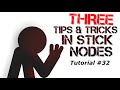 Stick Nodes tutorial #31 TIPS and tricks (Extra)
Stick Nodes tutorial #31 TIPS and tricks (Extra) TUTORIAL: Stick Nodes Fighting
TUTORIAL: Stick Nodes Fighting