How to Create ANY Text Effect Preset in Photoshop
Create Any Text Effect and Transform It to a Simple Preset or Mockup in Photoshop, No Matter How Complex Your Effect Is! Whether it is a 3D text effect, a reflection effect, or metal texture, all you need to do is to type in the text and all the layers, the effects, and the adjustments will automatically be applied. Using the amazing powers of Smart Objects, we will make everything editable and non-destructive.
In this tutorial, learn how to create presets for high-end text effects so that you can change the text and replicate the same effect multiple times. We will discover the possibilities of Smart Objects and how we can use it to create documents inside of documents in Photoshop. Hope this video helps you. Thanks for watching!
NOTE: If you wish to support this channel, please use these links to buy anything from Amazon. You don’t have to pay extra. Amazon will pay us a small percentage of your purchase which will mean the world to me and will help keep PiXimperfect free for everyone, forever.
► DOWNLOADS:
1. Sample PSD for Reference: https://goo.gl/J8kW9r (Only for our Patreon Family)
► CHECK OUT AMAZING BACKDROPS AT:
Kate Backdrop: katebackdrop.com
PiXimperfect is free, and will always be.
► SUPPORT the cause: https://www.patreon.com/piximperfect
► SHARE: https://goo.gl/IUhnUl
►LET'S CONNECT:
Facebook: http://facebook.com/piximperfect
Twitter: https://twitter.com/piximperfect
Instagram: https://www.instagram.com/piximperfect
Google+: https://plus.google.com/+UnmeshDinda
Видео How to Create ANY Text Effect Preset in Photoshop канала PiXimperfect
In this tutorial, learn how to create presets for high-end text effects so that you can change the text and replicate the same effect multiple times. We will discover the possibilities of Smart Objects and how we can use it to create documents inside of documents in Photoshop. Hope this video helps you. Thanks for watching!
NOTE: If you wish to support this channel, please use these links to buy anything from Amazon. You don’t have to pay extra. Amazon will pay us a small percentage of your purchase which will mean the world to me and will help keep PiXimperfect free for everyone, forever.
► DOWNLOADS:
1. Sample PSD for Reference: https://goo.gl/J8kW9r (Only for our Patreon Family)
► CHECK OUT AMAZING BACKDROPS AT:
Kate Backdrop: katebackdrop.com
PiXimperfect is free, and will always be.
► SUPPORT the cause: https://www.patreon.com/piximperfect
► SHARE: https://goo.gl/IUhnUl
►LET'S CONNECT:
Facebook: http://facebook.com/piximperfect
Twitter: https://twitter.com/piximperfect
Instagram: https://www.instagram.com/piximperfect
Google+: https://plus.google.com/+UnmeshDinda
Видео How to Create ANY Text Effect Preset in Photoshop канала PiXimperfect
Показать
Комментарии отсутствуют
Информация о видео
Другие видео канала
 Blend Anything on Any Surface in Photoshop!
Blend Anything on Any Surface in Photoshop! How to Customize Fonts in Photoshop
How to Customize Fonts in Photoshop Photoshop Tutorials - How to make 3D text
Photoshop Tutorials - How to make 3D text Photoshop Basics: Layers, Masks, and Smart Objects #AskPiX
Photoshop Basics: Layers, Masks, and Smart Objects #AskPiX A Simple But Effective Way to Create Luminosity Masks in Photoshop
A Simple But Effective Way to Create Luminosity Masks in Photoshop How to Create Photo Album Templates From Scratch in Photoshop
How to Create Photo Album Templates From Scratch in Photoshop What is Rasterize in Photoshop? Difference Between Raster, Vector, and Smart Objects
What is Rasterize in Photoshop? Difference Between Raster, Vector, and Smart Objects The Secret to Adding Creative Effects Using the Layer Mask Trick in Photoshop
The Secret to Adding Creative Effects Using the Layer Mask Trick in Photoshop Dramatically Shape the Light and Mood Using Adjustment Brushes in Lightroom
Dramatically Shape the Light and Mood Using Adjustment Brushes in Lightroom How to Wrap Text Around Image Like Magazines in Photoshop
How to Wrap Text Around Image Like Magazines in Photoshop How to Add Text to Anything in Photoshop
How to Add Text to Anything in Photoshop Is this Better Than Drop Shadow? | Crazy Plugins
Is this Better Than Drop Shadow? | Crazy Plugins Photoshop Tutorial - Light Text Effect - Glowing Text Effect
Photoshop Tutorial - Light Text Effect - Glowing Text Effect Trick To Apply a Specific Color To Any Object in Photoshop! #AskPiX
Trick To Apply a Specific Color To Any Object in Photoshop! #AskPiX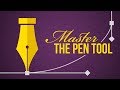 Master the Pen Tool in 30 Minutes | Photoshop In-Depth Tutorial
Master the Pen Tool in 30 Minutes | Photoshop In-Depth Tutorial Turn Your Signature Into a Watermark in Photoshop!
Turn Your Signature Into a Watermark in Photoshop! 2 Easy Tricks to Remove White Edges or Fringes from Cut-Outs in Photoshop
2 Easy Tricks to Remove White Edges or Fringes from Cut-Outs in Photoshop Photoshop: How To Make SMOOTH CUT OUTS! Remove Backgrounds with Vector Masks
Photoshop: How To Make SMOOTH CUT OUTS! Remove Backgrounds with Vector Masks The One Hidden Photoshop Shortcut You Can't Miss if Compositing
The One Hidden Photoshop Shortcut You Can't Miss if Compositing BLACK PANTHER Text Effect in Photoshop - How To Use Layer Styles Like a PRO
BLACK PANTHER Text Effect in Photoshop - How To Use Layer Styles Like a PRO