How to Create Lettering Illustrations the Easy Way!
In today's Adobe Photoshop tutorial I'm going to show you how to create hand lettering illustrations the easy way! This popular art style combines a silhouette graphic and a quote that is distorted and manipulated to fit within the outline of the surrounding shape. Usually, illustrations like this would be created by hand with pen and paper, but it takes some artistic skills to be able to plan and craft the image with no ‘undo’ button!
This digital technique makes use of ready-made graphics, fonts, and textures to achieve the hand-made look, but with the added benefit of being able to tweak and adjust the layout until it looks just right.
📺 WATCH THIS NEXT: How To Create Typography Illustrations the Easy Way with Adobe Illustrator - https://youtu.be/Nmsrhm7-BQ0
📦 Join my mailing list and get a FREE design resources bundle! https://spoon.graphics/freebundle
🙏 I don’t have a Patreon, but if you want to support my work, consider becoming an Access All Areas member on Spoon Graphics - https://spoon.graphics/membership
► Buy the Hand Drawn Animal Graphics for $5 - https://spoon.graphics/3gct3hL
► Activate the Active Font - https://spoon.graphics/3gFdUIT
► Download my Ink Stamp Texturizer - https://spoon.graphics/34mepvU
► Watch How to Create a Distressed Letterpress Print Effect in Photoshop - https://spoon.graphics/3oJQfqV
► Watch How To Create Typography Illustrations the Easy Way with Illustrator - https://www.youtube.com/watch?v=Nmsrhm7-BQ0
Deals & Discounts:
⭐ Get 20% off ANYTHING in the Spoon Graphics Shop with the code: 20OFF - https://spoon.graphics/shop
⭐️ Get 10 FREE Images from Adobe Stock - https://spoon.graphics/10freeimages
⭐ Get 20% off the Heritage Type Milkstore Font Collection - https://spoon.graphics/milkfonts
⭐️ Download millions of creative assets from Envato - https://spoon.graphics/envato
⭐️ Get 36% off unlimited vector downloads from Vecteezy - https://spoon.graphics/vecteezy
Tools & Resources I Use:
⭐️ Get Photoshop and other Adobe CC programs here: https://spoon.graphics/getadobe
🛠️ Where I download the creative assets I need - https://spoon.graphics/envato
✍️ The graphics tablet I use: https://amzn.to/2GYNYEc
🎙️ The microphone I use: https://amzn.to/3AdkJsp
📢 The email newsletter service I use: https://spoon.graphics/aweber
📈 The tool I use to help grow my channel: https://spoon.graphics/tubebuddy
Watch more of my content:
📺 See all my Photoshop tutorials - https://spoon.graphics/photoshoptutorials
📺 See all my Illustrator tutorials - https://spoon.graphics/illustratortutorials
📺 Watch my most popular videos - https://spoon.graphics/popular
#Photoshop #PhotoshopTutorial #AdobePhotoshop
Adobe Photoshop & Adobe Illustrator design tutorials from Chris Spooner of Spoon Graphics. Subscribe to learn how to create stunning artwork as I share my tips and tricks in video format.
Join my mailing list: https://blog.spoongraphics.co.uk/subscribe
Visit my design blog: https://blog.spoongraphics.co.uk
Follow me on Twitter: https://twitter.com/chrisspooner
Join me on Facebook: https://www.facebook.com/spoongraphics
Видео How to Create Lettering Illustrations the Easy Way! канала Spoon Graphics
This digital technique makes use of ready-made graphics, fonts, and textures to achieve the hand-made look, but with the added benefit of being able to tweak and adjust the layout until it looks just right.
📺 WATCH THIS NEXT: How To Create Typography Illustrations the Easy Way with Adobe Illustrator - https://youtu.be/Nmsrhm7-BQ0
📦 Join my mailing list and get a FREE design resources bundle! https://spoon.graphics/freebundle
🙏 I don’t have a Patreon, but if you want to support my work, consider becoming an Access All Areas member on Spoon Graphics - https://spoon.graphics/membership
► Buy the Hand Drawn Animal Graphics for $5 - https://spoon.graphics/3gct3hL
► Activate the Active Font - https://spoon.graphics/3gFdUIT
► Download my Ink Stamp Texturizer - https://spoon.graphics/34mepvU
► Watch How to Create a Distressed Letterpress Print Effect in Photoshop - https://spoon.graphics/3oJQfqV
► Watch How To Create Typography Illustrations the Easy Way with Illustrator - https://www.youtube.com/watch?v=Nmsrhm7-BQ0
Deals & Discounts:
⭐ Get 20% off ANYTHING in the Spoon Graphics Shop with the code: 20OFF - https://spoon.graphics/shop
⭐️ Get 10 FREE Images from Adobe Stock - https://spoon.graphics/10freeimages
⭐ Get 20% off the Heritage Type Milkstore Font Collection - https://spoon.graphics/milkfonts
⭐️ Download millions of creative assets from Envato - https://spoon.graphics/envato
⭐️ Get 36% off unlimited vector downloads from Vecteezy - https://spoon.graphics/vecteezy
Tools & Resources I Use:
⭐️ Get Photoshop and other Adobe CC programs here: https://spoon.graphics/getadobe
🛠️ Where I download the creative assets I need - https://spoon.graphics/envato
✍️ The graphics tablet I use: https://amzn.to/2GYNYEc
🎙️ The microphone I use: https://amzn.to/3AdkJsp
📢 The email newsletter service I use: https://spoon.graphics/aweber
📈 The tool I use to help grow my channel: https://spoon.graphics/tubebuddy
Watch more of my content:
📺 See all my Photoshop tutorials - https://spoon.graphics/photoshoptutorials
📺 See all my Illustrator tutorials - https://spoon.graphics/illustratortutorials
📺 Watch my most popular videos - https://spoon.graphics/popular
#Photoshop #PhotoshopTutorial #AdobePhotoshop
Adobe Photoshop & Adobe Illustrator design tutorials from Chris Spooner of Spoon Graphics. Subscribe to learn how to create stunning artwork as I share my tips and tricks in video format.
Join my mailing list: https://blog.spoongraphics.co.uk/subscribe
Visit my design blog: https://blog.spoongraphics.co.uk
Follow me on Twitter: https://twitter.com/chrisspooner
Join me on Facebook: https://www.facebook.com/spoongraphics
Видео How to Create Lettering Illustrations the Easy Way! канала Spoon Graphics
Показать
Комментарии отсутствуют
Информация о видео
Другие видео канала
 EXTEND Your Midjourney Images with Photoshop AI Generative Fill
EXTEND Your Midjourney Images with Photoshop AI Generative Fill FIX Midjourney Hands with Photoshop AI Generative Fill
FIX Midjourney Hands with Photoshop AI Generative Fill How Photoshop AI Generative Fill Can FIX Your Midjourney Images
How Photoshop AI Generative Fill Can FIX Your Midjourney Images Photoshop AI Generative Fill is Amazing!
Photoshop AI Generative Fill is Amazing!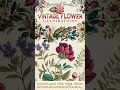 FREE Download! 50 Vintage Flower Illustrations 💐
FREE Download! 50 Vintage Flower Illustrations 💐 Photoshop AI Generative Fill – How To Get & Example Uses
Photoshop AI Generative Fill – How To Get & Example Uses Grainy Photocopy Effect Photoshop Tutorial
Grainy Photocopy Effect Photoshop Tutorial Double Exposure in Midjourney, Is It Better Than Photoshop?
Double Exposure in Midjourney, Is It Better Than Photoshop? Kittl’s NEW AI Tool Shows How AI Can Be Used in Real Creative Projects
Kittl’s NEW AI Tool Shows How AI Can Be Used in Real Creative Projects Fun Midjourney AI Prompt Ideas for Car Lovers!
Fun Midjourney AI Prompt Ideas for Car Lovers! Midjourney AI Brings My Son’s TOY to LIFE!
Midjourney AI Brings My Son’s TOY to LIFE! Grainy Gradient Heatmap Photoshop Tutorial
Grainy Gradient Heatmap Photoshop Tutorial Midjourney Beginners Tutorial – Getting Started & Creating Your First AI Art
Midjourney Beginners Tutorial – Getting Started & Creating Your First AI Art How To Create Detailed VINTAGE Text Effects The EASY Way!
How To Create Detailed VINTAGE Text Effects The EASY Way! My Top 10 Most Popular Tutorials from 2022
My Top 10 Most Popular Tutorials from 2022 How to Make Y2K LOGOS the EASY Way!
How to Make Y2K LOGOS the EASY Way! Turn Photos into a Cartoon Effect Photoshop Tutorial
Turn Photos into a Cartoon Effect Photoshop Tutorial RAINBOW Text Effect Illustrator Tutorial
RAINBOW Text Effect Illustrator Tutorial How to Edit Digital Photos to Look Like FILM
How to Edit Digital Photos to Look Like FILM Neon Sign Effect Photoshop Tutorial
Neon Sign Effect Photoshop Tutorial How To Create Abstract Polyscape Art in Photoshop
How To Create Abstract Polyscape Art in Photoshop