CPUs and CPU Sockets
In this video from ITFreeTraining I will look at the different CPU sockets that are available. The CPU or Central Processing Unit has changed over the years and the sockets used by these CPUs have changed as technology has improved. Understanding what different sockets are available will give you an idea of which CPU you should purchase. Before I start, I will do a quick history of CPUs.
Download the PDF handout: http://itfreetraining.com/handouts/ap/1b30.pdf
8086
0:24 To start with, I will look at the Intel 8086. You won’t need to know about the older CPUs for the exam, but having an understanding of how technology has changed will give you a better understanding of what can be achieved with modern CPUs.
This CPU was released in 1978 and you can see it looks nothing like what a modern CPU looks like. There were CPUs before this one, but I will only be talking about the main ones that had an impact on the CPUs that we use today.
This CPU is a 16-bit microprocessor. The minimum clock rate was five Megahertz. The CPU itself had 29000 transistors. The size of each transistor in a CPU is referred to as the feature size. For this CPU the feature size is three microns. A micron is one millionth of a meter. To put it in perspective, a human hair is 60 microns.
This CPU was in production until 1998. That is 20 years which is a long time in the world of computing. During this time there was a lot of demand for this CPU. The primary use of this CPU was for IBM personal computers. IBM also had a policy at the time that CPUs needed to be available from two different manufacturers.
To keep up with demand and also be compliant with IBM policy, Intel allowed other companies to manufacture this CPU. Many of these manufacturers no longer produce CPUs, however the big one that still manufactures CPUs is Advanced Micro Devices, otherwise known as AMD.
80286
2:03 The next significant CPU is the 80286 chip, otherwise known as the 286. You can see the design of the chip has changed to something more like what we are used to seeing. This is an Intel chip; you will notice that the AMD chip, which is on the right, is identical in design.
To keep up with demand and also to meet IBM requirements to have two manufacturers for its CPUs, in 1981 Intel and AMD signed a technology exchange agreement. This agreement essentially meant that each company could manufacture the other company’s CPUs. So essentially this meant (at the time) you could purchase any motherboard and install either an Intel or AMD CPU. Both would fit in the same socket. The customer did not have to make a choice when they purchased the motherboard which CPU they were going to use. Any 286 compatible CPU would work with any 286 motherboard.
The clock rate of the CPU was four to 25 Megahertz. At 25 Megahertz it was five times faster than the 8086. The transistors increased to 134,000, just over four times as many transistors as in the 8086. The feature size also decreased to 1.5 microns.
I will just make the point again, you don’t need to know all these details for the exam, however having a bit of an understanding of where we have come from will give you an idea of why we do things the way we do now and why we name them the way we do.
Description to long for YouTube. Please see the following link for the rest of the description. http://itfreetraining.com/ap/1b30
References
“The Official CompTIA A+ Core Study Guide (Exam 220-1001)” Chapter 3 location 5509 – 5661
“CompTIA A+ Certification exam guide. Tenth edition” Pages 96 – 101
“CPU die” https://commons.wikimedia.org/wiki/File:PXE.jpg
“Advanced Micro Devices” https://en.wikipedia.org/wiki/Advanced_Micro_Devices
“Intel 8086” https://en.wikipedia.org/wiki/Intel_8086
“File:Intel C8086.jpg” https://commons.wikimedia.org/wiki/File:Intel_C8086.jpg
“Intel 80186” https://en.wikipedia.org/wiki/Intel_80186
“80286 picture” https://commons.wikimedia.org/wiki/File:KL_Intel_i286.jpg
“AMD bottom of chip” https://en.wikipedia.org/wiki/File:KL_AMD_80286_CLCC_Bottom.jpg
“Picture of 386” https://en.wikipedia.org/wiki/File:KL_Intel_i386DX.jpg
“Picture of 486” https://commons.wikimedia.org/wiki/File:Intel_i486_DX_25MHz_SX328.jpg
“Picture of am486” https://commons.wikimedia.org/wiki/File:KL_AMD_486SX2.jpg
“Picture Intel Pentium” https://commons.wikimedia.org/wiki/File:A80502100_sy007_pentium_observe.png
“Picture Socket 4” https://en.wikipedia.org/wiki/File:Socket_4.jpg
“Picture Slot 1” https://en.wikipedia.org/wiki/File:Asus_P3C2000_-_Slot_1-8626.jpg
“Picture Slot A” https://en.wikipedia.org/wiki/File:Slot_A.jpg
“Picture AMD Opteron” https://en.wikipedia.org/wiki/File:AMD_Opteron_146_Venus,_2005.jpg
“Transistor count” https://en.wikipedia.org/wiki/Transistor_count
“Pin grid array” https://en.wikipedia.org/wiki/Pin_grid_array
Credits
Trainer: Austin Mason http://ITFreeTraining.com
Voice Talent: HP Lewis http://hplewis.com
Видео CPUs and CPU Sockets канала itfreetraining
Download the PDF handout: http://itfreetraining.com/handouts/ap/1b30.pdf
8086
0:24 To start with, I will look at the Intel 8086. You won’t need to know about the older CPUs for the exam, but having an understanding of how technology has changed will give you a better understanding of what can be achieved with modern CPUs.
This CPU was released in 1978 and you can see it looks nothing like what a modern CPU looks like. There were CPUs before this one, but I will only be talking about the main ones that had an impact on the CPUs that we use today.
This CPU is a 16-bit microprocessor. The minimum clock rate was five Megahertz. The CPU itself had 29000 transistors. The size of each transistor in a CPU is referred to as the feature size. For this CPU the feature size is three microns. A micron is one millionth of a meter. To put it in perspective, a human hair is 60 microns.
This CPU was in production until 1998. That is 20 years which is a long time in the world of computing. During this time there was a lot of demand for this CPU. The primary use of this CPU was for IBM personal computers. IBM also had a policy at the time that CPUs needed to be available from two different manufacturers.
To keep up with demand and also be compliant with IBM policy, Intel allowed other companies to manufacture this CPU. Many of these manufacturers no longer produce CPUs, however the big one that still manufactures CPUs is Advanced Micro Devices, otherwise known as AMD.
80286
2:03 The next significant CPU is the 80286 chip, otherwise known as the 286. You can see the design of the chip has changed to something more like what we are used to seeing. This is an Intel chip; you will notice that the AMD chip, which is on the right, is identical in design.
To keep up with demand and also to meet IBM requirements to have two manufacturers for its CPUs, in 1981 Intel and AMD signed a technology exchange agreement. This agreement essentially meant that each company could manufacture the other company’s CPUs. So essentially this meant (at the time) you could purchase any motherboard and install either an Intel or AMD CPU. Both would fit in the same socket. The customer did not have to make a choice when they purchased the motherboard which CPU they were going to use. Any 286 compatible CPU would work with any 286 motherboard.
The clock rate of the CPU was four to 25 Megahertz. At 25 Megahertz it was five times faster than the 8086. The transistors increased to 134,000, just over four times as many transistors as in the 8086. The feature size also decreased to 1.5 microns.
I will just make the point again, you don’t need to know all these details for the exam, however having a bit of an understanding of where we have come from will give you an idea of why we do things the way we do now and why we name them the way we do.
Description to long for YouTube. Please see the following link for the rest of the description. http://itfreetraining.com/ap/1b30
References
“The Official CompTIA A+ Core Study Guide (Exam 220-1001)” Chapter 3 location 5509 – 5661
“CompTIA A+ Certification exam guide. Tenth edition” Pages 96 – 101
“CPU die” https://commons.wikimedia.org/wiki/File:PXE.jpg
“Advanced Micro Devices” https://en.wikipedia.org/wiki/Advanced_Micro_Devices
“Intel 8086” https://en.wikipedia.org/wiki/Intel_8086
“File:Intel C8086.jpg” https://commons.wikimedia.org/wiki/File:Intel_C8086.jpg
“Intel 80186” https://en.wikipedia.org/wiki/Intel_80186
“80286 picture” https://commons.wikimedia.org/wiki/File:KL_Intel_i286.jpg
“AMD bottom of chip” https://en.wikipedia.org/wiki/File:KL_AMD_80286_CLCC_Bottom.jpg
“Picture of 386” https://en.wikipedia.org/wiki/File:KL_Intel_i386DX.jpg
“Picture of 486” https://commons.wikimedia.org/wiki/File:Intel_i486_DX_25MHz_SX328.jpg
“Picture of am486” https://commons.wikimedia.org/wiki/File:KL_AMD_486SX2.jpg
“Picture Intel Pentium” https://commons.wikimedia.org/wiki/File:A80502100_sy007_pentium_observe.png
“Picture Socket 4” https://en.wikipedia.org/wiki/File:Socket_4.jpg
“Picture Slot 1” https://en.wikipedia.org/wiki/File:Asus_P3C2000_-_Slot_1-8626.jpg
“Picture Slot A” https://en.wikipedia.org/wiki/File:Slot_A.jpg
“Picture AMD Opteron” https://en.wikipedia.org/wiki/File:AMD_Opteron_146_Venus,_2005.jpg
“Transistor count” https://en.wikipedia.org/wiki/Transistor_count
“Pin grid array” https://en.wikipedia.org/wiki/Pin_grid_array
Credits
Trainer: Austin Mason http://ITFreeTraining.com
Voice Talent: HP Lewis http://hplewis.com
Видео CPUs and CPU Sockets канала itfreetraining
Показать
Комментарии отсутствуют
Информация о видео
Другие видео канала
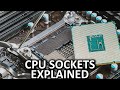 CPU Sockets as Fast As Possible
CPU Sockets as Fast As Possible
 LGA vs PGA! Which is better?
LGA vs PGA! Which is better? How do Smartphone CPUs Work? || Inside the System on a Chip
How do Smartphone CPUs Work? || Inside the System on a Chip SATA and eSATA
SATA and eSATA RAM Explained - Random Access Memory
RAM Explained - Random Access Memory BIOS
BIOS Motherboard Picking/Installation
Motherboard Picking/Installation An Overview of CPU Socket Types - CompTIA A+ 220-901 - 1.6
An Overview of CPU Socket Types - CompTIA A+ 220-901 - 1.6 Confused? vCPUs, Virtual CPUs, Physical CPUs, Cores
Confused? vCPUs, Virtual CPUs, Physical CPUs, Cores Explaining PCIe Slots
Explaining PCIe Slots LGR 486 Update! 83MHz Pentium Overdrive CPU
LGR 486 Update! 83MHz Pentium Overdrive CPU Universal Serial Bus (USB)
Universal Serial Bus (USB) Motherboard Chips and Components
Motherboard Chips and Components SCSI
SCSI CPU Cores VS Threads Explained
CPU Cores VS Threads Explained Which CPU socket do I have?
Which CPU socket do I have? How a CPU Works
How a CPU Works Clock Speeds and Bus Speeds
Clock Speeds and Bus Speeds Best & Worst CPUs of 2020 (Gaming, Workstation, Coding, Overclocking, & Disappointment)
Best & Worst CPUs of 2020 (Gaming, Workstation, Coding, Overclocking, & Disappointment)