Resolving the 403 Forbidden Error for Django mod_wsgi on Apache in Ubuntu 22.04
Learn how to fix the `403 Forbidden` error in Django mod_wsgi when deploying on Apache in Ubuntu 22.04. Step-by-step guide with effective solutions.
---
This video is based on the question https://stackoverflow.com/q/72505153/ asked by the user 'Deepak Play' ( https://stackoverflow.com/u/5231580/ ) and on the answer https://stackoverflow.com/a/72563641/ provided by the user 'Dauros' ( https://stackoverflow.com/u/5451046/ ) at 'Stack Overflow' website. Thanks to these great users and Stackexchange community for their contributions.
Visit these links for original content and any more details, such as alternate solutions, latest updates/developments on topic, comments, revision history etc. For example, the original title of the Question was: Django mod_wsgi Apache error 403 Forbidden on Ubuntu 22.04
Also, Content (except music) licensed under CC BY-SA https://meta.stackexchange.com/help/licensing
The original Question post is licensed under the 'CC BY-SA 4.0' ( https://creativecommons.org/licenses/by-sa/4.0/ ) license, and the original Answer post is licensed under the 'CC BY-SA 4.0' ( https://creativecommons.org/licenses/by-sa/4.0/ ) license.
If anything seems off to you, please feel free to write me at vlogize [AT] gmail [DOT] com.
---
Resolving the 403 Forbidden Error for Django mod_wsgi on Apache in Ubuntu 22.04
Deploying a Django application using Apache with mod_wsgi is quite common among developers. However, upon migrating to Ubuntu 22.04, many have encountered a frustrating 403 Forbidden error, indicating that the server does not have proper permission to access certain files or directories. In this guide, we'll explore the root cause of this issue and provide you with comprehensive steps to resolve it.
Understanding the Problem
When you set up your Django application on an Apache server using mod_wsgi, you might find that everything works seamlessly on earlier versions of Ubuntu, such as 20.04. However, after upgrading to Ubuntu 22.04, a 403 Forbidden error occurs. The Apache error log often indicates a "Permission denied" message related to mod_wsgi.
Key Points to Note
Django mod_wsgi works fine in Ubuntu 20.04 and previous versions.
In Ubuntu 22.04, configurations that previously worked generate a 403 Forbidden error.
The error log points to permission issues on the directory containing the WSGI file.
Solution: Fixing Permission Issues
The primary cause of the 403 Forbidden error in this scenario is typically related to permission restrictions on user directories. By default, Apache runs as the www-data user, which may not have adequate permissions to access your application's home directory. Here are the steps to resolve the issue:
Step 1: Set Correct Permissions
To fix permission issues, it's crucial to adjust the permissions on your home directory and the project directory. Follow these steps:
Open your terminal.
Run the following command to set the correct permissions on your home directory:
[[See Video to Reveal this Text or Code Snippet]]
This command grants read and execute permissions to other users, which allows Apache to access the Django application files located within the home directory.
Step 2: Alternative Solution – Move the Project Directory
If adjusting permissions seems complex or if you prefer a more accessible directory structure, consider moving your project to a public directory where Apache can easily access it, such as /var/www. This is how you can do it:
Move your Django application folder to the /var/www directory:
[[See Video to Reveal this Text or Code Snippet]]
Update your Apache configuration file to point to the new location.
By default, the /var/www directory is readable and executable by 'others', ensuring that Apache can access your application without any additional permission adjustments.
Conclusion
Dealing with a 403 Forbidden error can be quite frustrating, especially when transitioning between different Ubuntu versions. By understanding the permission model used by Apache and adjusting your directory permissions or relocating your project, you can resolve these issues and get your Django application up and running smoothly.
Should you encounter any further challenges or have questions, feel free to leave a comment below. Happy coding!
Видео Resolving the 403 Forbidden Error for Django mod_wsgi on Apache in Ubuntu 22.04 канала vlogize
---
This video is based on the question https://stackoverflow.com/q/72505153/ asked by the user 'Deepak Play' ( https://stackoverflow.com/u/5231580/ ) and on the answer https://stackoverflow.com/a/72563641/ provided by the user 'Dauros' ( https://stackoverflow.com/u/5451046/ ) at 'Stack Overflow' website. Thanks to these great users and Stackexchange community for their contributions.
Visit these links for original content and any more details, such as alternate solutions, latest updates/developments on topic, comments, revision history etc. For example, the original title of the Question was: Django mod_wsgi Apache error 403 Forbidden on Ubuntu 22.04
Also, Content (except music) licensed under CC BY-SA https://meta.stackexchange.com/help/licensing
The original Question post is licensed under the 'CC BY-SA 4.0' ( https://creativecommons.org/licenses/by-sa/4.0/ ) license, and the original Answer post is licensed under the 'CC BY-SA 4.0' ( https://creativecommons.org/licenses/by-sa/4.0/ ) license.
If anything seems off to you, please feel free to write me at vlogize [AT] gmail [DOT] com.
---
Resolving the 403 Forbidden Error for Django mod_wsgi on Apache in Ubuntu 22.04
Deploying a Django application using Apache with mod_wsgi is quite common among developers. However, upon migrating to Ubuntu 22.04, many have encountered a frustrating 403 Forbidden error, indicating that the server does not have proper permission to access certain files or directories. In this guide, we'll explore the root cause of this issue and provide you with comprehensive steps to resolve it.
Understanding the Problem
When you set up your Django application on an Apache server using mod_wsgi, you might find that everything works seamlessly on earlier versions of Ubuntu, such as 20.04. However, after upgrading to Ubuntu 22.04, a 403 Forbidden error occurs. The Apache error log often indicates a "Permission denied" message related to mod_wsgi.
Key Points to Note
Django mod_wsgi works fine in Ubuntu 20.04 and previous versions.
In Ubuntu 22.04, configurations that previously worked generate a 403 Forbidden error.
The error log points to permission issues on the directory containing the WSGI file.
Solution: Fixing Permission Issues
The primary cause of the 403 Forbidden error in this scenario is typically related to permission restrictions on user directories. By default, Apache runs as the www-data user, which may not have adequate permissions to access your application's home directory. Here are the steps to resolve the issue:
Step 1: Set Correct Permissions
To fix permission issues, it's crucial to adjust the permissions on your home directory and the project directory. Follow these steps:
Open your terminal.
Run the following command to set the correct permissions on your home directory:
[[See Video to Reveal this Text or Code Snippet]]
This command grants read and execute permissions to other users, which allows Apache to access the Django application files located within the home directory.
Step 2: Alternative Solution – Move the Project Directory
If adjusting permissions seems complex or if you prefer a more accessible directory structure, consider moving your project to a public directory where Apache can easily access it, such as /var/www. This is how you can do it:
Move your Django application folder to the /var/www directory:
[[See Video to Reveal this Text or Code Snippet]]
Update your Apache configuration file to point to the new location.
By default, the /var/www directory is readable and executable by 'others', ensuring that Apache can access your application without any additional permission adjustments.
Conclusion
Dealing with a 403 Forbidden error can be quite frustrating, especially when transitioning between different Ubuntu versions. By understanding the permission model used by Apache and adjusting your directory permissions or relocating your project, you can resolve these issues and get your Django application up and running smoothly.
Should you encounter any further challenges or have questions, feel free to leave a comment below. Happy coding!
Видео Resolving the 403 Forbidden Error for Django mod_wsgi on Apache in Ubuntu 22.04 канала vlogize
Комментарии отсутствуют
Информация о видео
16 апреля 2025 г. 20:17:17
00:01:20
Другие видео канала
 Customize Keycloak Error Page with Spring Boot to Handle Unauthorized Access Errors
Customize Keycloak Error Page with Spring Boot to Handle Unauthorized Access Errors A Complete Guide to Importing Multiple Excel Files in R: The aaa Challenge
A Complete Guide to Importing Multiple Excel Files in R: The aaa Challenge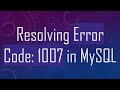 Resolving Error Code: 1007 in MySQL
Resolving Error Code: 1007 in MySQL Automatically Create Hyperlinks in Excel Based on Cell Values
Automatically Create Hyperlinks in Excel Based on Cell Values Resolving pip install TA-Lib Installation Errors
Resolving pip install TA-Lib Installation Errors Solving the Common ECONNREFUSED 127.0.0.1:80 Error in Docker Applications
Solving the Common ECONNREFUSED 127.0.0.1:80 Error in Docker Applications How to Convert JSON Data Into an Excel File Using the XLSX Library in Node.js
How to Convert JSON Data Into an Excel File Using the XLSX Library in Node.js How to Make a Button Disappear in Python Tkinter
How to Make a Button Disappear in Python Tkinter How to Fix Kafka UI AKHQ Basic User Authentication Issues
How to Fix Kafka UI AKHQ Basic User Authentication Issues Understanding TCP Hole Punching in Python
Understanding TCP Hole Punching in Python How to Embed JPEG or PNG Images onto a Figure Canvas in a Tkinter Root Window
How to Embed JPEG or PNG Images onto a Figure Canvas in a Tkinter Root Window How to Solve npm Errors when Installing Packages from package.json on Node.js
How to Solve npm Errors when Installing Packages from package.json on Node.js How to Properly Configure Ngrok to Skip the Browser Warning Page
How to Properly Configure Ngrok to Skip the Browser Warning Page How to Pull Official Images from Docker Hub Using Podman
How to Pull Official Images from Docker Hub Using Podman Fix Your Flutter App: cloud_firestore Package Bug No More!
Fix Your Flutter App: cloud_firestore Package Bug No More! Simplifying Your Excel Data Transfer with Python: A Guide to Copying Data Efficiently
Simplifying Your Excel Data Transfer with Python: A Guide to Copying Data Efficiently How to Deploy a React App Using Docker & SSL with Nginx
How to Deploy a React App Using Docker & SSL with Nginx How to Detect and React to State Changes in SvelteKit
How to Detect and React to State Changes in SvelteKit How to Embed Excel Scripts into Your .XLSX File?
How to Embed Excel Scripts into Your .XLSX File? Fixing the end of line without continuation Error in TradingView's Pine Script
Fixing the end of line without continuation Error in TradingView's Pine Script How to Import Multiple CSV Files into a Single Excel Spreadsheet with VBA Quickly and Easily
How to Import Multiple CSV Files into a Single Excel Spreadsheet with VBA Quickly and Easily