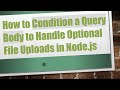Understanding the Default Size of TEXT Data Type in MySQL
Explore the different `TEXT` types available in MySQL and their maximum character limits to understand data storage better.
---
This video is based on the question https://stackoverflow.com/q/66274737/ asked by the user 'Furkhan Shaikh' ( https://stackoverflow.com/u/9474517/ ) and on the answer https://stackoverflow.com/a/66274965/ provided by the user 'ScaisEdge' ( https://stackoverflow.com/u/3522312/ ) at 'Stack Overflow' website. Thanks to these great users and Stackexchange community for their contributions.
Visit these links for original content and any more details, such as alternate solutions, latest updates/developments on topic, comments, revision history etc. For example, the original title of the Question was: Default size of text data type MySQL
Also, Content (except music) licensed under CC BY-SA https://meta.stackexchange.com/help/licensing
The original Question post is licensed under the 'CC BY-SA 4.0' ( https://creativecommons.org/licenses/by-sa/4.0/ ) license, and the original Answer post is licensed under the 'CC BY-SA 4.0' ( https://creativecommons.org/licenses/by-sa/4.0/ ) license.
If anything seems off to you, please feel free to write me at vlogize [AT] gmail [DOT] com.
---
Understanding the Default Size of TEXT Data Type in MySQL
When working with databases, one fundamental aspect we often encounter is understanding the storage capacity of different data types. A common question that arises for developers and database administrators is: What is the default size of the TEXT data type in MySQL? This question is crucial, especially when designing tables that require storage for long text entries, such as articles, descriptions, or user comments. So, let's delve into the various TEXT types available in MySQL, their sizes, and how they impact your database design.
The TEXT Data Types in MySQL
MySQL provides four different variations of the TEXT data type, each with its own storage capacity. The choice of which TEXT type to use can greatly influence the performance and efficiency of your database. The four types are:
TINYTEXT:
Capacity: Up to 255 bytes (which is approximately 255 characters if you're using single-byte character sets like ASCII).
TEXT:
Capacity: Up to 64 kilobytes (KB), which translates to about 65,535 bytes. This is roughly enough for 64,000 characters.
MEDIUMTEXT:
Capacity: Up to 16 megabytes (MB), approximately 16,777,216 bytes, allowing for around 16 million characters.
LONGTEXT:
Capacity: Up to 4 gigabytes (GB), roughly 4,294,967,296 bytes, suitable for storing very large texts, such as novels or extensive document databases.
How It Applies to Your Table Design
In the context provided, if you create a table like so:
[[See Video to Reveal this Text or Code Snippet]]
You are specifically defining a column Name that utilizes the TEXT data type. Given that the default TEXT type allows for 64KB of storage, the maximum number of characters you can enter in the Name column is approximately 65,535 characters. This is generally sufficient for most applications that require user-generated text input.
Why Does This Matter?
Understanding the storage limits of these data types is essential for several reasons:
Performance: Larger text types can affect performance since more data needs to be managed and processed. Knowing the right type to use helps keep your database optimized.
Data Integrity: Choosing the appropriate type ensures that you're not unintentionally cutting off data due to size limitations.
Future-Proofing: By understanding your storage needs and selecting the right TEXT type initially, you can avoid migration headaches later on as your data needs grow.
Conclusion
In summary, when considering how to store large amounts of text in MySQL, it's imperative to understand the distinctions among the TEXT, TINYTEXT, MEDIUMTEXT, and LONGTEXT types. Each serves a unique purpose based on the required storage capacity. By selecting the appropriate type, you can ensure that your database remains efficient, scalable, and effective for handling text data.
If you have further questions about database design or specific use cases for TEXT types, feel free to dive deeper into MySQL documentation or reach out for community support.
Видео Understanding the Default Size of TEXT Data Type in MySQL канала vlogize
---
This video is based on the question https://stackoverflow.com/q/66274737/ asked by the user 'Furkhan Shaikh' ( https://stackoverflow.com/u/9474517/ ) and on the answer https://stackoverflow.com/a/66274965/ provided by the user 'ScaisEdge' ( https://stackoverflow.com/u/3522312/ ) at 'Stack Overflow' website. Thanks to these great users and Stackexchange community for their contributions.
Visit these links for original content and any more details, such as alternate solutions, latest updates/developments on topic, comments, revision history etc. For example, the original title of the Question was: Default size of text data type MySQL
Also, Content (except music) licensed under CC BY-SA https://meta.stackexchange.com/help/licensing
The original Question post is licensed under the 'CC BY-SA 4.0' ( https://creativecommons.org/licenses/by-sa/4.0/ ) license, and the original Answer post is licensed under the 'CC BY-SA 4.0' ( https://creativecommons.org/licenses/by-sa/4.0/ ) license.
If anything seems off to you, please feel free to write me at vlogize [AT] gmail [DOT] com.
---
Understanding the Default Size of TEXT Data Type in MySQL
When working with databases, one fundamental aspect we often encounter is understanding the storage capacity of different data types. A common question that arises for developers and database administrators is: What is the default size of the TEXT data type in MySQL? This question is crucial, especially when designing tables that require storage for long text entries, such as articles, descriptions, or user comments. So, let's delve into the various TEXT types available in MySQL, their sizes, and how they impact your database design.
The TEXT Data Types in MySQL
MySQL provides four different variations of the TEXT data type, each with its own storage capacity. The choice of which TEXT type to use can greatly influence the performance and efficiency of your database. The four types are:
TINYTEXT:
Capacity: Up to 255 bytes (which is approximately 255 characters if you're using single-byte character sets like ASCII).
TEXT:
Capacity: Up to 64 kilobytes (KB), which translates to about 65,535 bytes. This is roughly enough for 64,000 characters.
MEDIUMTEXT:
Capacity: Up to 16 megabytes (MB), approximately 16,777,216 bytes, allowing for around 16 million characters.
LONGTEXT:
Capacity: Up to 4 gigabytes (GB), roughly 4,294,967,296 bytes, suitable for storing very large texts, such as novels or extensive document databases.
How It Applies to Your Table Design
In the context provided, if you create a table like so:
[[See Video to Reveal this Text or Code Snippet]]
You are specifically defining a column Name that utilizes the TEXT data type. Given that the default TEXT type allows for 64KB of storage, the maximum number of characters you can enter in the Name column is approximately 65,535 characters. This is generally sufficient for most applications that require user-generated text input.
Why Does This Matter?
Understanding the storage limits of these data types is essential for several reasons:
Performance: Larger text types can affect performance since more data needs to be managed and processed. Knowing the right type to use helps keep your database optimized.
Data Integrity: Choosing the appropriate type ensures that you're not unintentionally cutting off data due to size limitations.
Future-Proofing: By understanding your storage needs and selecting the right TEXT type initially, you can avoid migration headaches later on as your data needs grow.
Conclusion
In summary, when considering how to store large amounts of text in MySQL, it's imperative to understand the distinctions among the TEXT, TINYTEXT, MEDIUMTEXT, and LONGTEXT types. Each serves a unique purpose based on the required storage capacity. By selecting the appropriate type, you can ensure that your database remains efficient, scalable, and effective for handling text data.
If you have further questions about database design or specific use cases for TEXT types, feel free to dive deeper into MySQL documentation or reach out for community support.
Видео Understanding the Default Size of TEXT Data Type in MySQL канала vlogize
Комментарии отсутствуют
Информация о видео
Вчера, 7:11:07
00:01:23
Другие видео канала