How to Edit and Customize Low-Content Book PDF Template in Affinity Publisher
Today I show you how to edit and customize your purchased LC book PDF templates in Affinity Publisher.
Affinity Publisher is a professional level desktop publishing software ideal for creating your LC book cover and interior files. In fact, Affinity Publisher has most of the features you'd get by purchasing InDesign—the desktop publishing industry standard—at a fraction of the cost.
But, Affinity Publisher won't just help you create professional-looking cover and interior files; it will also help you edit and customize PDF templates that you purchase elsewhere.
Customizing purchased templates is something you’ll definitely want to do in order to:
—Differentiate yourself from others using the same templates
—Target specific sub-niches, either by adding components like text or images to the template that might resonate with a particular audience, or by customizing fonts or other design elements to create a different look and feel that resonates with a particular audience.
Happy customizing!
__________
LINKS DISCUSSED:
Affinity Publisher: https://affinity.serif.com/en-us/publisher/
__________
FREE GUIDE
3 Steps to Publishing Your First Low-Content Book in Less Than a Day: https://rachelharrisonsund.com/first-lc-book/
MORE LOW-CONTENT PUBLISHING TIPS: https://www.rachelharrisonsund.com/
FREE PRIVATE FACEBOOK GROUP: https://bit.ly/2kSTsaZ
__________
Say hi on social:
Facebook: https://www.facebook.com/rachelharrisonsund/?modal=admin_todo_tour
Instagram: https://www.instagram.com/rachel_harrisonsund/
Видео How to Edit and Customize Low-Content Book PDF Template in Affinity Publisher канала Rachel Harrison-Sund
Affinity Publisher is a professional level desktop publishing software ideal for creating your LC book cover and interior files. In fact, Affinity Publisher has most of the features you'd get by purchasing InDesign—the desktop publishing industry standard—at a fraction of the cost.
But, Affinity Publisher won't just help you create professional-looking cover and interior files; it will also help you edit and customize PDF templates that you purchase elsewhere.
Customizing purchased templates is something you’ll definitely want to do in order to:
—Differentiate yourself from others using the same templates
—Target specific sub-niches, either by adding components like text or images to the template that might resonate with a particular audience, or by customizing fonts or other design elements to create a different look and feel that resonates with a particular audience.
Happy customizing!
__________
LINKS DISCUSSED:
Affinity Publisher: https://affinity.serif.com/en-us/publisher/
__________
FREE GUIDE
3 Steps to Publishing Your First Low-Content Book in Less Than a Day: https://rachelharrisonsund.com/first-lc-book/
MORE LOW-CONTENT PUBLISHING TIPS: https://www.rachelharrisonsund.com/
FREE PRIVATE FACEBOOK GROUP: https://bit.ly/2kSTsaZ
__________
Say hi on social:
Facebook: https://www.facebook.com/rachelharrisonsund/?modal=admin_todo_tour
Instagram: https://www.instagram.com/rachel_harrisonsund/
Видео How to Edit and Customize Low-Content Book PDF Template in Affinity Publisher канала Rachel Harrison-Sund
Показать
Комментарии отсутствуют
Информация о видео
Другие видео канала
 Speed Up Your Low-Content Book Design Using Text Styles in Affinity Publisher
Speed Up Your Low-Content Book Design Using Text Styles in Affinity Publisher Using Master Pages in Affinity Publisher | Low-Content Books
Using Master Pages in Affinity Publisher | Low-Content Books How to Create a Weekly Planner in Affinity Publisher
How to Create a Weekly Planner in Affinity Publisher Affinity Publisher Tutorial For Beginners - Top 10 Things Beginners Want To Know
Affinity Publisher Tutorial For Beginners - Top 10 Things Beginners Want To Know
 Affinity Publisher: How To Lay Out A Book (Part 1)
Affinity Publisher: How To Lay Out A Book (Part 1) Using Stock Seamless Patterns in Affinity Designer | High-Quality Low Content Book Cover Design
Using Stock Seamless Patterns in Affinity Designer | High-Quality Low Content Book Cover Design Top 5 Low-Content Publishing Mistakes
Top 5 Low-Content Publishing Mistakes How to Create a Book Cover in Affinity Publisher
How to Create a Book Cover in Affinity Publisher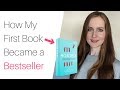 How to Self-Publish Your First Book: Step-by-step tutorial for beginners
How to Self-Publish Your First Book: Step-by-step tutorial for beginners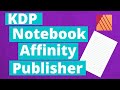 How To Create A KDP Notebook In Affinity Publisher | KDP Low Content Book Publishing
How To Create A KDP Notebook In Affinity Publisher | KDP Low Content Book Publishing How to Format KDP Self Published Books - Bleed and Margin
How to Format KDP Self Published Books - Bleed and Margin How To Layout A Book in Affinity Publisher The Basics
How To Layout A Book in Affinity Publisher The Basics How to Use Affinity Publisher: Interface Basics
How to Use Affinity Publisher: Interface Basics How to Easily Text Wrap in Affinity Publisher
How to Easily Text Wrap in Affinity Publisher How To Upload Your Low Content Book To Amazon KDP in 10 Mins Or Less - Self-Publishing With Amazon
How To Upload Your Low Content Book To Amazon KDP in 10 Mins Or Less - Self-Publishing With Amazon Amazing 1.3 Million FREE Images for KDP Book Cover Designs
Amazing 1.3 Million FREE Images for KDP Book Cover Designs Simple Brochure Design Making in Affinity Publisher
Simple Brochure Design Making in Affinity Publisher How To Modify a Ready Made Creative Fabrica KDP Interior for FREE
How To Modify a Ready Made Creative Fabrica KDP Interior for FREE How to Make a Table of Contents in Affinity Publisher
How to Make a Table of Contents in Affinity Publisher