How to stop participants from removing or muting others in Microsoft Teams
If you are using Microsoft Teams for online teaching, you want to make sure your participants and attendees can not remove the teacher or each other during your meeting. In addition to this you can make sure they do not mute each other and all settings are working as you expect.
For even more Tips and tricks in addition to the YouTube content, consider joining my Patreon here: https://www.patreon.com/eduflip 💚
➡️➡️➡️ Don't forget to SUBSCRIBE today for more videos!
http://bit.ly/FlippedYT ✅✅✅
❤️Share this video with a friend: https://youtu.be/WuMap5vWqNg❤️
My videos are made with Techsmith Camtasia.
Get this amazing software here: http://tools.eduflip.net/Techsmith
✅✅ CHECK out MY PRE-SELECTED list of my ALL-TIME Favourite EDTECH TOOLS:
https://www.amazon.com/shop/flippedclassroomtutorials
Disclaimer: Some of these links are affiliate links where I'll earn a small commission if you make a purchase at no additional cost to you. Some links will link out to one of my websites. These videos have been made for educational purposes and all views or opinions expressed are my own.
c
🔴 get CLASSROOM RESOURCES today:
My TPT Store: https://www.teacherspayteachers.com/Store/Eduflip
Видео How to stop participants from removing or muting others in Microsoft Teams канала Flipped Classroom Tutorials
For even more Tips and tricks in addition to the YouTube content, consider joining my Patreon here: https://www.patreon.com/eduflip 💚
➡️➡️➡️ Don't forget to SUBSCRIBE today for more videos!
http://bit.ly/FlippedYT ✅✅✅
❤️Share this video with a friend: https://youtu.be/WuMap5vWqNg❤️
My videos are made with Techsmith Camtasia.
Get this amazing software here: http://tools.eduflip.net/Techsmith
✅✅ CHECK out MY PRE-SELECTED list of my ALL-TIME Favourite EDTECH TOOLS:
https://www.amazon.com/shop/flippedclassroomtutorials
Disclaimer: Some of these links are affiliate links where I'll earn a small commission if you make a purchase at no additional cost to you. Some links will link out to one of my websites. These videos have been made for educational purposes and all views or opinions expressed are my own.
c
🔴 get CLASSROOM RESOURCES today:
My TPT Store: https://www.teacherspayteachers.com/Store/Eduflip
Видео How to stop participants from removing or muting others in Microsoft Teams канала Flipped Classroom Tutorials
Показать
Комментарии отсутствуют
Информация о видео
1 мая 2020 г. 19:54:10
00:03:36
Другие видео канала
 How to prevent students from removing and muting others in Microsoft Teams meeting
How to prevent students from removing and muting others in Microsoft Teams meeting How to properly present PowerPoint slides in Microsoft Teams
How to properly present PowerPoint slides in Microsoft Teams How to stop participants from removing or muting others during Microsoft Teams meeting
How to stop participants from removing or muting others during Microsoft Teams meeting What is Discord and how to use it?
What is Discord and how to use it?
 Microsoft Teams How to Stop Participants Students to Remove or Mute Each Others During Meeting
Microsoft Teams How to Stop Participants Students to Remove or Mute Each Others During Meeting Don't allow attendees to unmute in Microsoft Teams meetings
Don't allow attendees to unmute in Microsoft Teams meetings How to use assignments in Microsoft Teams (Complete overview)
How to use assignments in Microsoft Teams (Complete overview) How to Restore Headlights PERMANENTLY
How to Restore Headlights PERMANENTLY Top 20 Microsoft Teams Tips & Tricks
Top 20 Microsoft Teams Tips & Tricks How to Track Attendance in Microsoft Teams
How to Track Attendance in Microsoft Teams Remove Background From any Picture in Windows FREE
Remove Background From any Picture in Windows FREE The Insane Biology of: The Octopus
The Insane Biology of: The Octopus Never Get Kicked Out of Your Own Teams Meeting Again!
Never Get Kicked Out of Your Own Teams Meeting Again! How to Compare Documents in Google Docs
How to Compare Documents in Google Docs How to stop participants from removing or muting others in Microsoft Teams meetings
How to stop participants from removing or muting others in Microsoft Teams meetings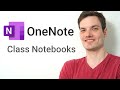 How to use OneNote Class Notebook in Microsoft Teams
How to use OneNote Class Notebook in Microsoft Teams Why We Struggle Learning Languages | Gabriel Wyner | TEDxNewBedford
Why We Struggle Learning Languages | Gabriel Wyner | TEDxNewBedford How to use Microsoft Teams Live Event
How to use Microsoft Teams Live Event Word 2016 Tutorial Complete for Professionals and Students
Word 2016 Tutorial Complete for Professionals and Students