How to Save an Image from Cricut Design Space to my Computer
Welcome to my channel! In this craft DIY video, I am going to show you how to save your images and designs from Cricut Design Space to your laptop or PC.
I will show you how to take a screenshot of your beautiful design and how to save it as either a JPG or a PNG file.
I hope you find this Cricut Design Space tutorial for beginners really helpful.
*NEW* The Mega Cricut Cheat Sheet Book!!!
Our book: The Mega Cricut Cheat Sheet Bundle Book is now on sale!! Our book has 80 Cricut Cheat Sheets to make your crafting life super duper easy! Check out all info (as well as pictures of what the cheat sheets look like) on this page:
https://www.thebestvinylcutters.com/cricut-cheat-sheet-pdf-book-2/ .
I appreciate every one of you that subscribes to my YouTube channel. To subscribe, all you need to do is to click here: https://www.thebestvinylcutters.com/subscribe-to-my-channel
Follow me at:
Blog: https://www.thebestvinylcutters.com
Facebook Page: https://www.facebook.com/thebestvinylcutters
Instagram: https://www.instagram.com/thebestvinylcutters
Pinterest: https://www.pinterest.com/TheBestVinylCutters
Please subscribe to my channel at https://www.thebestvinylcutters.com/subscribe-to-my-channel for more crafty DIY video tutorials
#Cricut #CricutDesignSpace #CricutDesignSpaceTutorials
Видео How to Save an Image from Cricut Design Space to my Computer канала The Best Vinyl Cutters [Cricut Tutorials]
I will show you how to take a screenshot of your beautiful design and how to save it as either a JPG or a PNG file.
I hope you find this Cricut Design Space tutorial for beginners really helpful.
*NEW* The Mega Cricut Cheat Sheet Book!!!
Our book: The Mega Cricut Cheat Sheet Bundle Book is now on sale!! Our book has 80 Cricut Cheat Sheets to make your crafting life super duper easy! Check out all info (as well as pictures of what the cheat sheets look like) on this page:
https://www.thebestvinylcutters.com/cricut-cheat-sheet-pdf-book-2/ .
I appreciate every one of you that subscribes to my YouTube channel. To subscribe, all you need to do is to click here: https://www.thebestvinylcutters.com/subscribe-to-my-channel
Follow me at:
Blog: https://www.thebestvinylcutters.com
Facebook Page: https://www.facebook.com/thebestvinylcutters
Instagram: https://www.instagram.com/thebestvinylcutters
Pinterest: https://www.pinterest.com/TheBestVinylCutters
Please subscribe to my channel at https://www.thebestvinylcutters.com/subscribe-to-my-channel for more crafty DIY video tutorials
#Cricut #CricutDesignSpace #CricutDesignSpaceTutorials
Видео How to Save an Image from Cricut Design Space to my Computer канала The Best Vinyl Cutters [Cricut Tutorials]
Показать
Комментарии отсутствуют
Информация о видео
8 июня 2020 г. 17:00:10
00:10:12
Другие видео канала
 Cricut Design Space Hacks You Probably Didn’t Know
Cricut Design Space Hacks You Probably Didn’t Know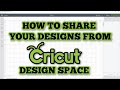 Cricut - Saving an image to use outside of design space - convert to sharable SVG
Cricut - Saving an image to use outside of design space - convert to sharable SVG Cricut - Save Image from Cricut Design Space to PC
Cricut - Save Image from Cricut Design Space to PC Cricut Metal Engraving: Make Bracelets with Your Cricut Maker
Cricut Metal Engraving: Make Bracelets with Your Cricut Maker WOW! High-End Farmhouse Decor | EASY Christmas DIY Projects | Cricut Explore Air 2
WOW! High-End Farmhouse Decor | EASY Christmas DIY Projects | Cricut Explore Air 2 How to Create Knockout Text with Offset in Cricut Design Space
How to Create Knockout Text with Offset in Cricut Design Space SOLVED! Export SVG/PNG from Cricut Design Space
SOLVED! Export SVG/PNG from Cricut Design Space How to print then cut full page print then cut Trick your Cricut to print then cut a full page hack
How to print then cut full page print then cut Trick your Cricut to print then cut a full page hack Everything you need to know about Cricut Print then Cut (Planner Stickers, Tags, and More!)
Everything you need to know about Cricut Print then Cut (Planner Stickers, Tags, and More!) Download SVG's & Fonts on Computer & iPad from Design Bundles & Font Bundles For Cricut Design Space
Download SVG's & Fonts on Computer & iPad from Design Bundles & Font Bundles For Cricut Design Space 😉 How to Use Cricut Design Space for Sublimation
😉 How to Use Cricut Design Space for Sublimation HOW TO CREATE AN SVG | HOW TO CHANGE A SINGLE LAYER IMAGE TO MULTIPLE LAYERS IN CRICUT DESIGN SPACE
HOW TO CREATE AN SVG | HOW TO CHANGE A SINGLE LAYER IMAGE TO MULTIPLE LAYERS IN CRICUT DESIGN SPACE cricut - saving an image to use outside of design space tutorial video JPEG JPG PNG
cricut - saving an image to use outside of design space tutorial video JPEG JPG PNG![Convert any image into an SVG in Cricut Design Space [jpg to svg or png to svg]](https://i.ytimg.com/vi/iziCeM8D-ek/default.jpg) Convert any image into an SVG in Cricut Design Space [jpg to svg or png to svg]
Convert any image into an SVG in Cricut Design Space [jpg to svg or png to svg] Cricut Design space How to Upload An Image
Cricut Design space How to Upload An Image How to Create Your Own Sublimation Design in Cricut Desing Space | Free Program for Sublimation.
How to Create Your Own Sublimation Design in Cricut Desing Space | Free Program for Sublimation. Adhesive Vinyl and Heat Transfer Vinil - When and How to Use It
Adhesive Vinyl and Heat Transfer Vinil - When and How to Use It Make Personalized Word Art in Cricut Design Space
Make Personalized Word Art in Cricut Design Space![How to Create Knockout Text in Design Space [with Print-then-Cut Hack]](https://i.ytimg.com/vi/z36S5mA1slc/default.jpg) How to Create Knockout Text in Design Space [with Print-then-Cut Hack]
How to Create Knockout Text in Design Space [with Print-then-Cut Hack] HOW TO: CREATE A MOCK-UP IN CRICUT DESIGN SPACE | Create Etsy Listing Photo \\ Etsy Photography Tips
HOW TO: CREATE A MOCK-UP IN CRICUT DESIGN SPACE | Create Etsy Listing Photo \\ Etsy Photography Tips