Excel: IF Cell Contains Text Then Copy to Another Sheet | Copy Cell Based on Condition
Download the featured file here. Please note I cannot upload macro-enabled workbooks to WordPress. The VBA code is provided below.
https://www.bluepecantraining.com/wp-content/uploads/2021/04/If-True-Copy.xlsx
Need pre-built Excel spreadsheet solutions? Try Simple Sheets - over 100 templates covering your personal and work-based needs including Gantt charts, personal budgets, employee scheduling, timesheets and more… https://www.simplesheets.co/a/45451/v7Aj9zMx
By clicking on this link you are helping to support this blog – thanks!
In this video I demonstrate how to copy records that meet specified criteria to another worksheet. I demonstrate three methods:
1) Use filters in Excel and copy/paste visible records
2) Use the FILTER function - available in Excel 365
3) Use a VBA macro - code below
Sub CopyOverBudgetRecords()
Dim StatusCol As Range
Dim Status As Range
Dim PasteCell As Range
'You will need to adapt this code for your scenario - follow the STEPS below
'STEP1: Change the sheet name and range in the line of code below to match the sheet name
'and range holding the data that you want to copy rows from.
Set StatusCol = Sheet1.Range("E2:E14")
For Each Status In StatusCol
'STEP2: Change the sheet name and range in the lines of code below to match the sheet name
'and cell that you want to copy your data to. You only need to specify one cell -
'the first cell you will copy to.
If Sheet5.Range("A2") = "" Then
Set PasteCell = Sheet5.Range("A2")
Else
'STEP3: In the line of code below, the range should refer to your first column heading
Set PasteCell = Sheet5.Range("A1").End(xlDown).Offset(1, 0)
End If
'STEP4: I have included three ways of copying the data. To use one of the methods, delete
'the apostrophe before the words IF Status at the beginning of the line.
'You can only use one of the options. The third option is currently active.
'This one was used in the video, but will only work if your criteria is in column 5
'and you have five cells per record
'If Status = "Over budget" Then Status.Offset(0, -4).Resize(1, 5).Copy PasteCell
'This one copies the entire row - right across the worksheet
'If Status = "Over budget" Then Status.EntireRow.Copy PasteCell
'This one only copies the relevant cells, rather than the entire row and it doesn't
'matter which row contains the criteria or how many cells you need to copy.
'It won't work, however, if you have blank cells in your data.
If Status = "Over budget" Then Range(Status.End(xlToLeft), Status.End(xlToRight)).Copy PasteCell
Next Status
End Sub
Видео Excel: IF Cell Contains Text Then Copy to Another Sheet | Copy Cell Based on Condition канала Chester Tugwell
https://www.bluepecantraining.com/wp-content/uploads/2021/04/If-True-Copy.xlsx
Need pre-built Excel spreadsheet solutions? Try Simple Sheets - over 100 templates covering your personal and work-based needs including Gantt charts, personal budgets, employee scheduling, timesheets and more… https://www.simplesheets.co/a/45451/v7Aj9zMx
By clicking on this link you are helping to support this blog – thanks!
In this video I demonstrate how to copy records that meet specified criteria to another worksheet. I demonstrate three methods:
1) Use filters in Excel and copy/paste visible records
2) Use the FILTER function - available in Excel 365
3) Use a VBA macro - code below
Sub CopyOverBudgetRecords()
Dim StatusCol As Range
Dim Status As Range
Dim PasteCell As Range
'You will need to adapt this code for your scenario - follow the STEPS below
'STEP1: Change the sheet name and range in the line of code below to match the sheet name
'and range holding the data that you want to copy rows from.
Set StatusCol = Sheet1.Range("E2:E14")
For Each Status In StatusCol
'STEP2: Change the sheet name and range in the lines of code below to match the sheet name
'and cell that you want to copy your data to. You only need to specify one cell -
'the first cell you will copy to.
If Sheet5.Range("A2") = "" Then
Set PasteCell = Sheet5.Range("A2")
Else
'STEP3: In the line of code below, the range should refer to your first column heading
Set PasteCell = Sheet5.Range("A1").End(xlDown).Offset(1, 0)
End If
'STEP4: I have included three ways of copying the data. To use one of the methods, delete
'the apostrophe before the words IF Status at the beginning of the line.
'You can only use one of the options. The third option is currently active.
'This one was used in the video, but will only work if your criteria is in column 5
'and you have five cells per record
'If Status = "Over budget" Then Status.Offset(0, -4).Resize(1, 5).Copy PasteCell
'This one copies the entire row - right across the worksheet
'If Status = "Over budget" Then Status.EntireRow.Copy PasteCell
'This one only copies the relevant cells, rather than the entire row and it doesn't
'matter which row contains the criteria or how many cells you need to copy.
'It won't work, however, if you have blank cells in your data.
If Status = "Over budget" Then Range(Status.End(xlToLeft), Status.End(xlToRight)).Copy PasteCell
Next Status
End Sub
Видео Excel: IF Cell Contains Text Then Copy to Another Sheet | Copy Cell Based on Condition канала Chester Tugwell
Показать
Комментарии отсутствуют
Информация о видео
Другие видео канала
 How to Extract Data from a Spreadsheet using VLOOKUP, MATCH and INDEX
How to Extract Data from a Spreadsheet using VLOOKUP, MATCH and INDEX Excel VBA IF THEN Statement (with ELSEIF & Looping in cells)
Excel VBA IF THEN Statement (with ELSEIF & Looping in cells) Excel IF Function with PARTIAL Text Match (IF with Wildcards)
Excel IF Function with PARTIAL Text Match (IF with Wildcards) VBA to Move rows Automatically from one sheet to another - Excel VBA Macro Example
VBA to Move rows Automatically from one sheet to another - Excel VBA Macro Example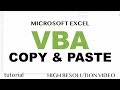 Excel VBA - Copy Paste Data Range From Another Worksheet or Workbook - Part 5
Excel VBA - Copy Paste Data Range From Another Worksheet or Workbook - Part 5 Excel Magic Trick 643: IF Function to Pull Data From A Different Column
Excel Magic Trick 643: IF Function to Pull Data From A Different Column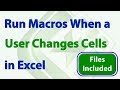 Run a Macro when a User Changes a Specific Cell, Range, or Any Cell in Excel
Run a Macro when a User Changes a Specific Cell, Range, or Any Cell in Excel VBA Advanced Filter - The FASTEST way to Copy and Filter Data
VBA Advanced Filter - The FASTEST way to Copy and Filter Data Excel VBA: Copy Data from one Sheet to Another (Absolute Vs. Relative Macro Recording)
Excel VBA: Copy Data from one Sheet to Another (Absolute Vs. Relative Macro Recording) How to Automatically Move Rows to Specific Worksheet Based on Text In Microsoft Excel
How to Automatically Move Rows to Specific Worksheet Based on Text In Microsoft Excel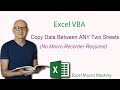 Excel VBA: Copy Data Between ANY Two Sheets
Excel VBA: Copy Data Between ANY Two Sheets Return Multiple Match Results in Excel (2 methods)
Return Multiple Match Results in Excel (2 methods) Extract Data based on a Drop-Down List selection in Excel
Extract Data based on a Drop-Down List selection in Excel If Cell is Blank Then ... Return Value or Blank in Excel
If Cell is Blank Then ... Return Value or Blank in Excel Copy & Paste Values only in Filtered Cells
Copy & Paste Values only in Filtered Cells How to Create & Use Excel Macros (Real world example)
How to Create & Use Excel Macros (Real world example)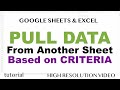 How to Pull Data from Another Sheet based on a Criteria in Excel & Google Sheets?
How to Pull Data from Another Sheet based on a Criteria in Excel & Google Sheets? Transfer Specific Worksheet Range Data from one worksheet to another based on condition
Transfer Specific Worksheet Range Data from one worksheet to another based on condition Extract Data Based on a Drop Down List Selection in Excel | Filter Data With Drop Down List Excel
Extract Data Based on a Drop Down List Selection in Excel | Filter Data With Drop Down List Excel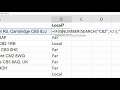 Excel IF Function: If Cell Contains Specific Text - Partial Match IF Formula
Excel IF Function: If Cell Contains Specific Text - Partial Match IF Formula